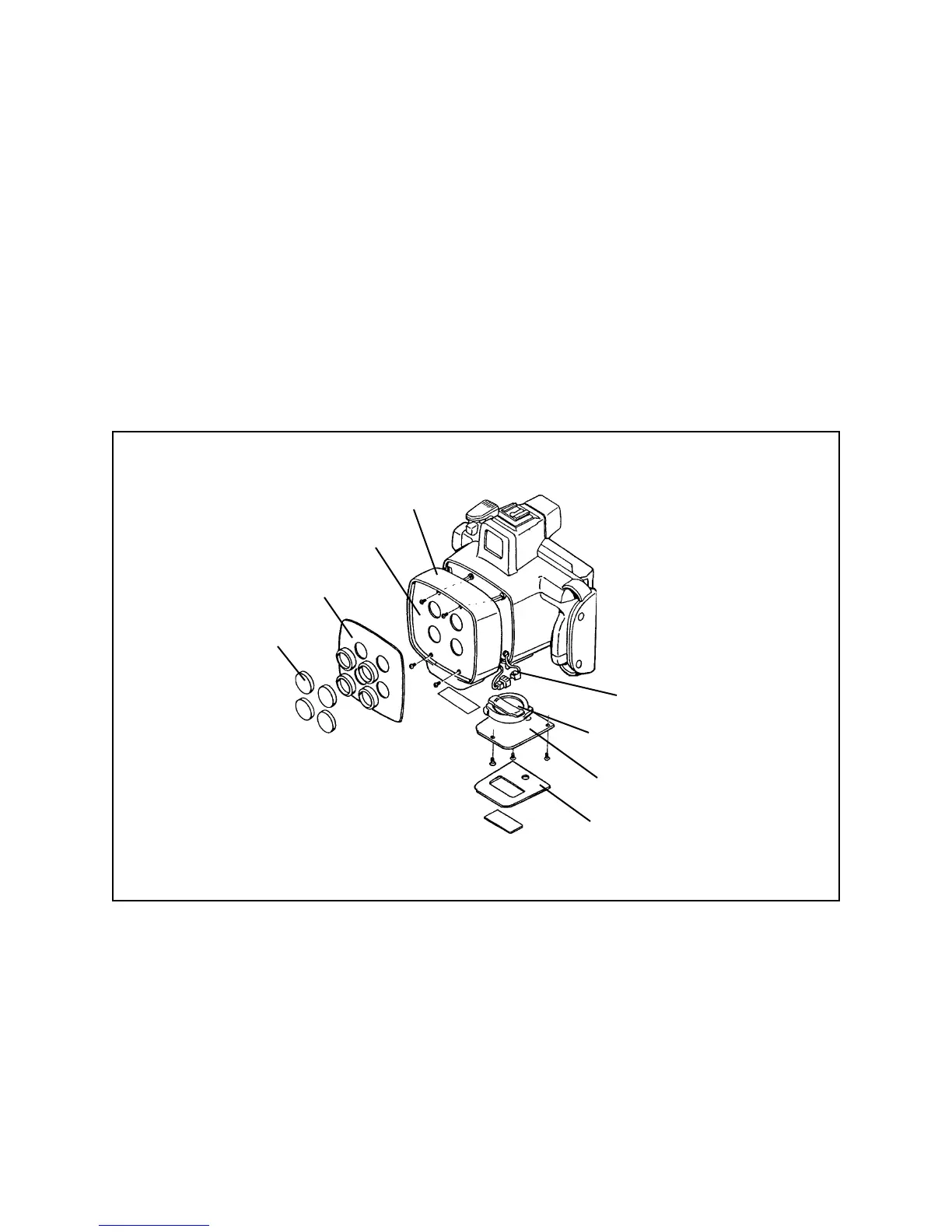13
5. Now remove four screws holding Shutter and Aperture Assemblies to Camera Body.
Access to these four screws is through holes “a” in the Lens Board (Figure 3-1).
6. Partially lift Front Panel holding the Shutter and Aperture Assemblies off Camera
Body untiltwo-part connector from Hot Shoe wires is accessible on the right side.
7. Unplug the connectors, lifting the molded tab slightly on the larger connector to
release them.
8. Put the Shutter and Aperture Assemblies, housed in the Front Panel, aside, with the
four mounting screws.
Figure 3-1. Removing lenses, tape measure, aperture and shutter assemblies
Replacing Lenses, Tape Measure, Shutter and Aperture Assemblies
Note: To reassemble or replace parts and sub-assemblies, do the Disassembly or
Removal steps in reverse order, unless noted otherwise. Clean Lenses first.
Front Panel
Lens Board
Decoration Plate
Lens Cap
“a”
Connector
Tape Measure
Bottom Plate
Bottom Rubber
