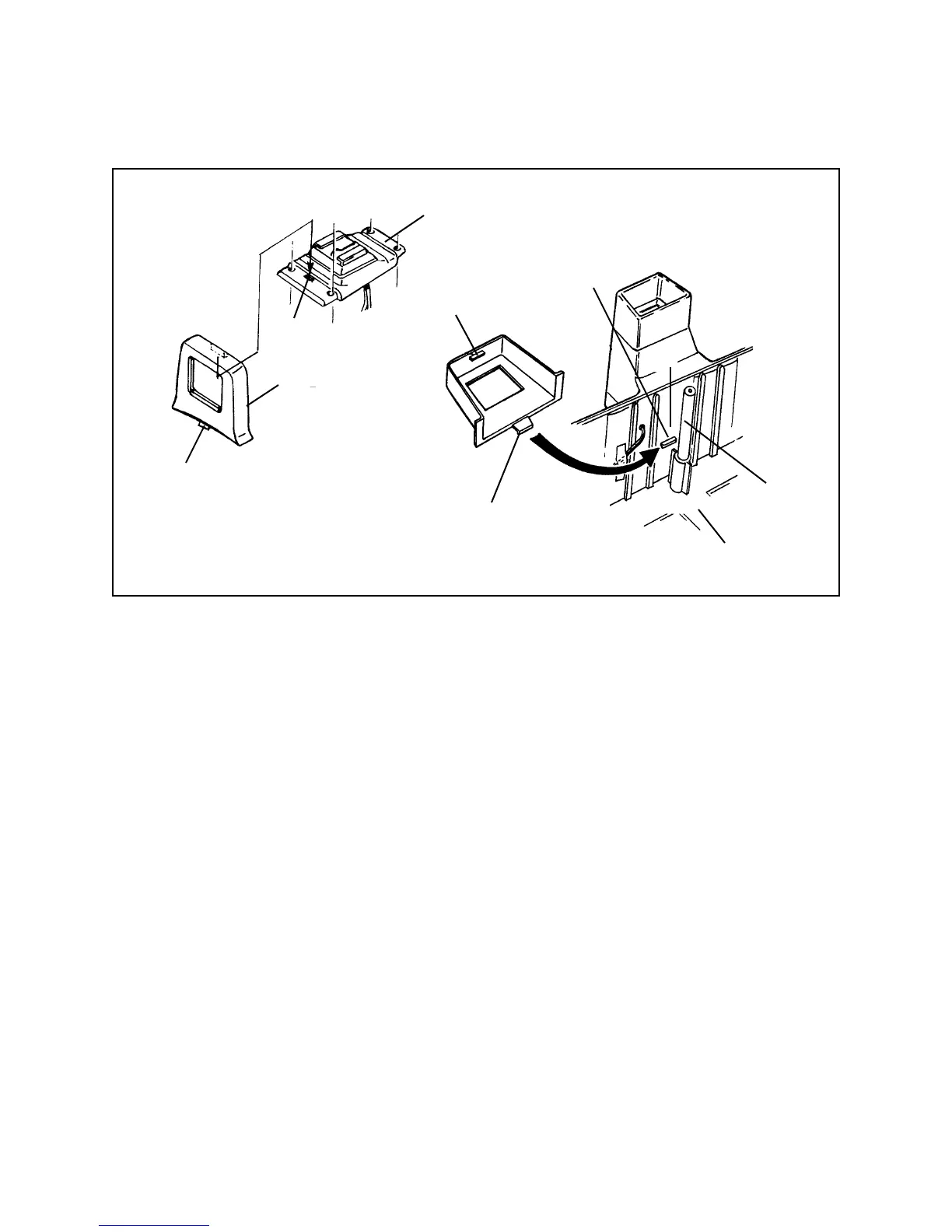16
Figure 3-4. Removing viewfinder object frame
4. Now free the Viewfinder Cover by removing two screws A and the nut plate at rear,
then the two screws B at the front of the Cover (Figure 3-5).
5. Gently pull up on the Cover, as far as the wiring to the Hot Shoe will allow. Remove
the black tape securing the wires inside the Viewfinder, as well as the tape at three
locations inside the Camera Body (Figure 3-5).
6. Push the connector through the round hole in the Body and remove the Viewfinder
Cover, Hot Shoe and connected wiring, as a unit.
7. The Eyepiece Lens, Bright Frame and Object Lenses 1 and 2 are now accessible for
servicing or replacement, if necessary (wear lint-free gloves).
Viewfinder Cover
Release tab here with thin blade
Slot
Locking Tab
Lip on Tab
Metal Post
Camera Body
Tab
Locking Tab
Object Frame
