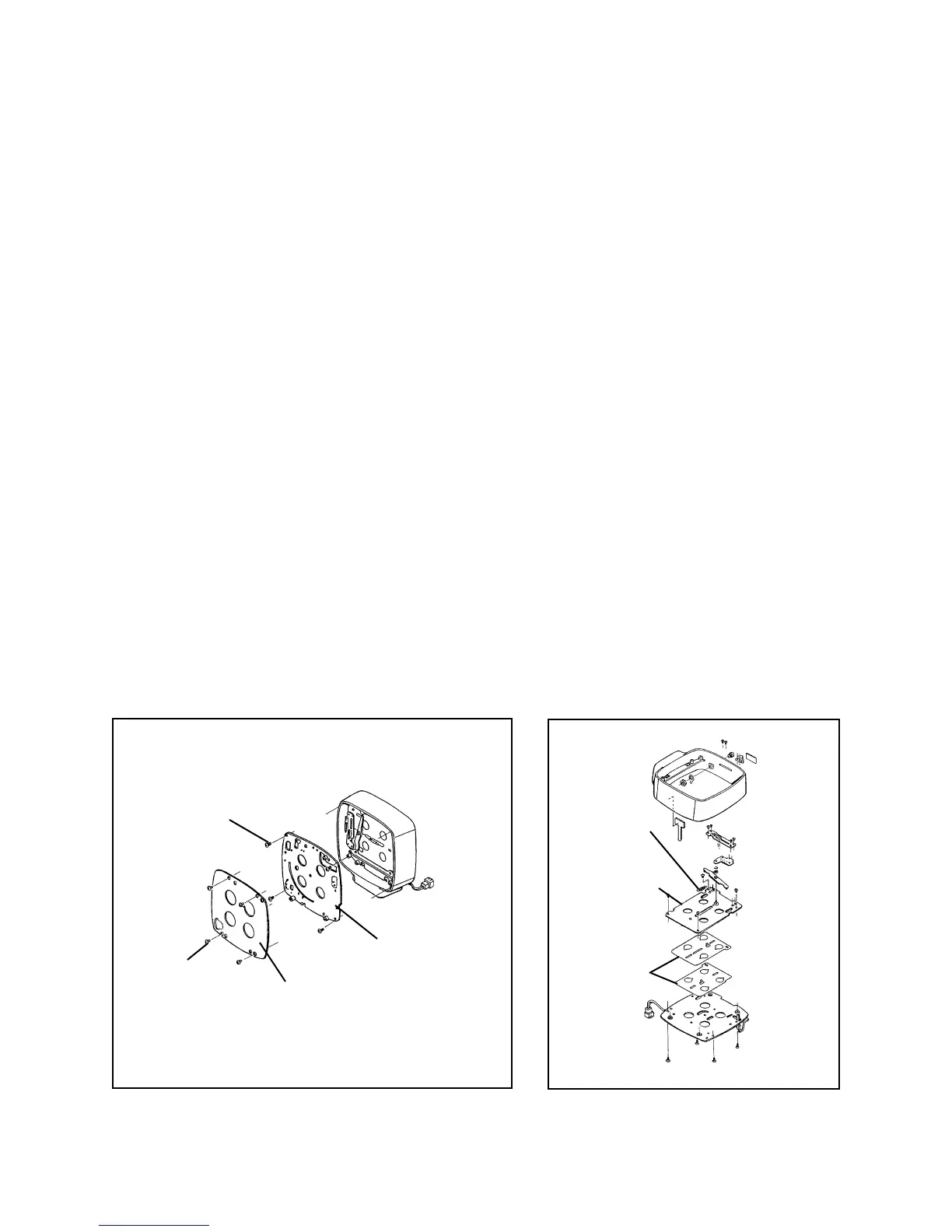20
Aperture Mechanism
Aperture Blades (
Figures 3-8 and 3-9)
1. Remove the Portrait Lenses and Decoration Plate. Refer to Removing Lenses,
Tape Measure, Shutter and Aperture Assemblies, steps 1 and 2 in this Section.
2. Remove the Lens Board by removing four mounting screws A (Figure 3-8).
3. Remove the Selector Board by removing four mounting screws B.
4. Remove the Aperture Indicator Knob by removing two screws C (Figure 3-9).
5. Disconnect the Aperture Spring from the Blades (unhook loops by stretching
Spring).
6. Remove the Aperture Plate sub-assembly by removing four screws D.
7. Aperture Blades A and B are now accessible.
Caution
Before removing blades, note their orientation and order to assure
correct reassembly.
Figure 3-8. Accessing Aperture Mechanism Figure 3-9. Accessing A
B
A
Lens Board
Selector Board
Aperture
Indicator
Aperture
Spring
Aperture Plate
Sub-Assy
Aperture
Blades
A & B
