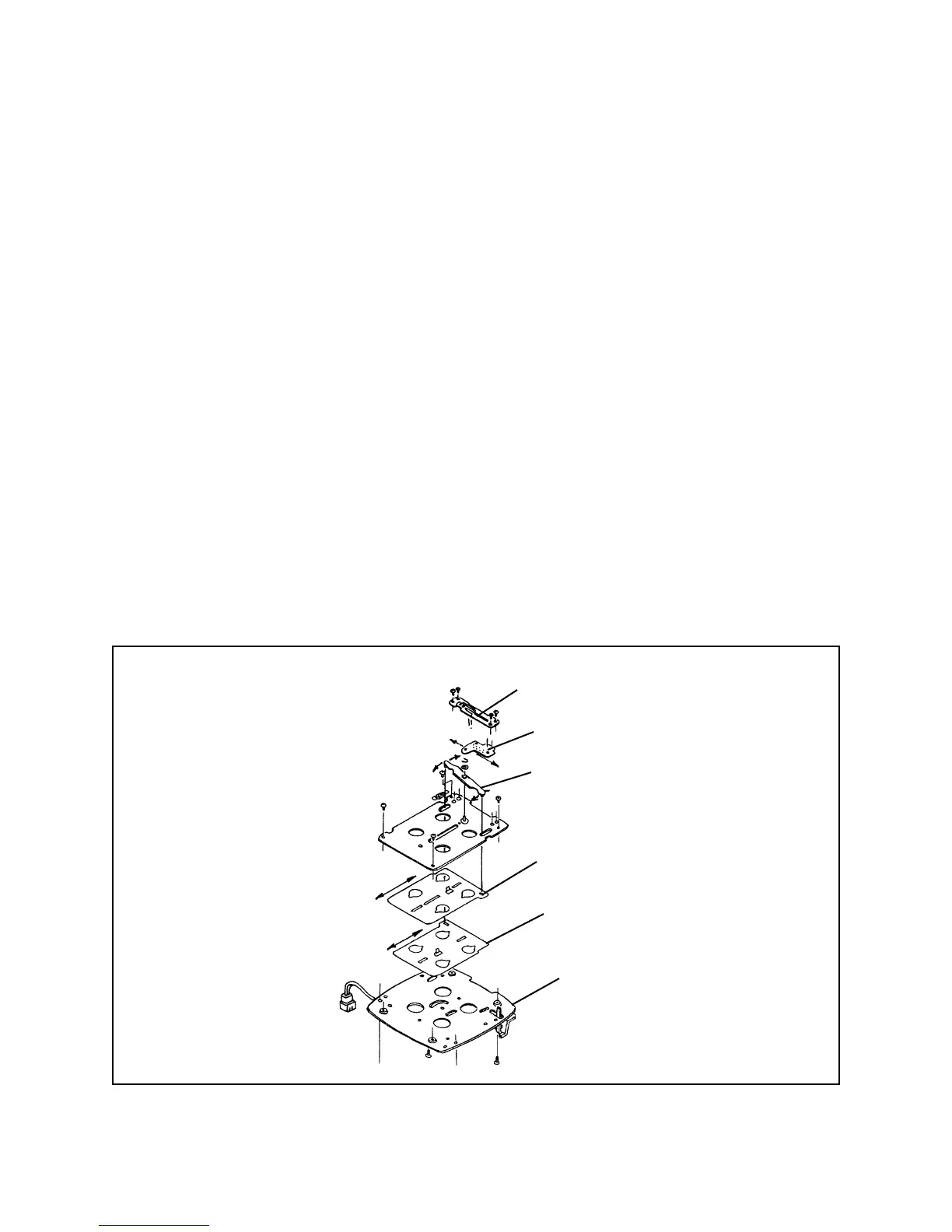7
Section 2 - Operation
Aperture Control and Selection (Figure 2-1)
Lens apertures from f/8 to f/32 may be selected using the Aperture Indicator Knob on
the right side of the Camera Front Panel.
This knob is attached to the Click Plate, which slides beneath the Guide Plate. Small
steel balls seated in holes in the Click Plate create detents at the five f/stop positions.
As the Click Plate is moved, it forces the Aperture Lever to turn through a small arc.
Pins at each end of the Lever rest in holes in each Aperture Blade, and as the Lever
turns, the Blades slide over each other, moving in opposite directions.
At f/8, the largest aperture, the Aperture Blades are furthest apart and the four
openings (apertures) in each Blade are exactly aligned over each other, allowing
maximum light to reach the film. But as the Aperture Indicator Knob is moved in the
direction of smaller f/stops, the Aperture Lever causes the Blades to increasingly
overlap, in turn decreasing the effective size of the four openings (apertures) in the
Blades.
Figure 2-1. Aperture size determination (f/stop)
Guide Plate
Click Plate
Aperture Lever
Aperture Blade A
Aperture Blade B
Shutter Assembly
