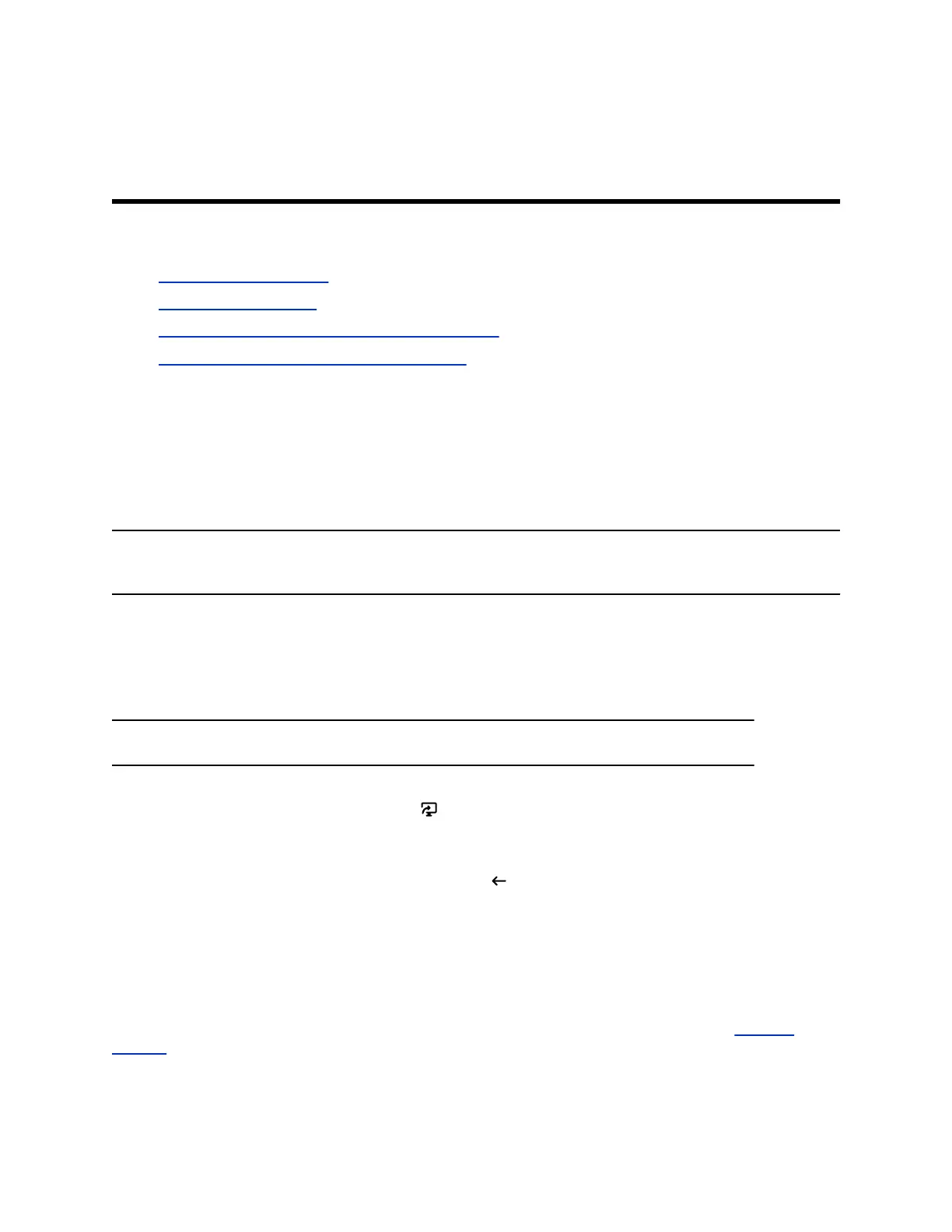Sharing Content from a Computer or
Device
Topics:
▪ View Content Help Tips
▪ Polycom Content App
▪ Share Content Casted from AirPlay or Miracast
▪ Share Content Using an HDMI Connection
You can share content from a computer, or use wireless applications to stream content from other
devices.
The following methods for sharing content are supported:
▪ AirPlay or Miracast-certified device
▪ Polycom
®
Content App, which wirelessly connects to the G7500 system.
▪ Computer or device directly connected to the system through HDMI
Note: Before you share content, take precautions to protect your privacy. For example, disable your
device's screen lock feature before you share your screen with meeting participants.
View Content Help Tips
Content help tips provide information on how to stream content using HDMI, Miracast, AirPlay, or the
Polycom Content App.
Note: If you’re already connected to a source for sharing content, the help tips don’t display.
Procedure
1. On the home screen, select Content .
A help screen opens.
2. Review the tips for your source type.
3. To go back to the previous screen, select Back .
Polycom Content App
The Polycom Content App allows you to share content from a computer connected to a G7500 system
over an IP network.
For information on using this application, refer to the Polycom Content App User Guide on Polycom
Support.
Polycom, Inc. 26
