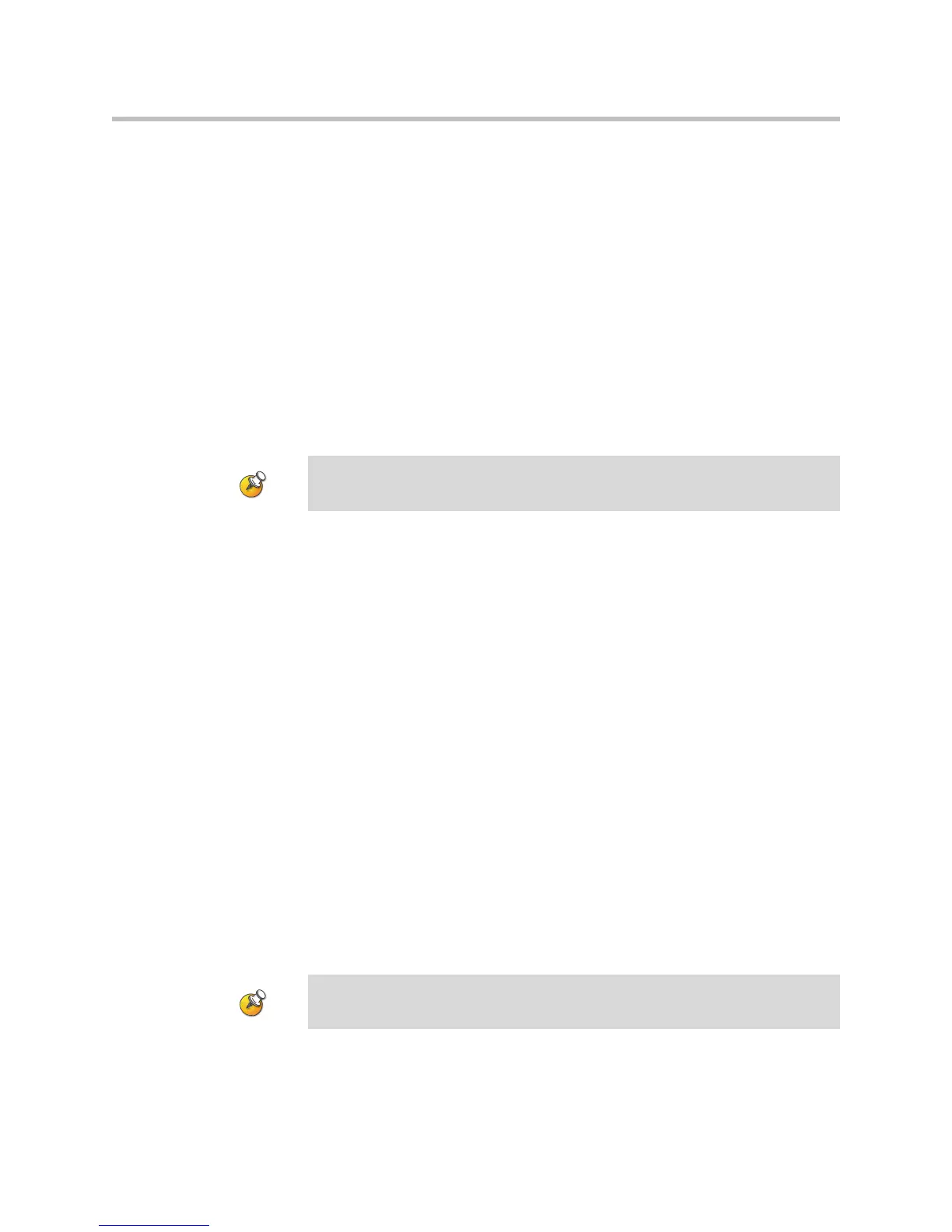Customizing the VSX System
4 - 51
3. Enter the user name and administrator’s password, if a password has
been established.
4. Click Admin Settings > General Settings > Home Screen Settings and
enter.
— Dialing Display— Set to Display marquee.
— Enter Marquee Text — Type the text to display on the home screen.
5. Click Update.
Adding Screen Saver Text
You can customize the VSX system to display text when the system is in sleep
mode. For instance, you can display on-screen instructions to assist users with
what steps they should take next.
To enter screen saver text:
1. On a computer, open a web browser.
2. In the browser address line, enter the system’s IP address, for example,
http://10.11.12.13
, to go to VSX Web.
3. Enter the user name and administrator’s password, if a password has
been established.
4. Click Utilities > Screen Saver and enter:
— Screen Saver Text — Appears as scrolling text when the system is in
sleep mode. You can use this scrolling text to provide instructions or
next steps for users of the system.
— Logo Screen Text — Appears underneath the logo before the system
goes into sleep mode.
5. Click Update.
Adding a Screen Saver News Feed
You can customize the VSX system to display a news feed when the system is
in sleep mode.
Output upon Screen Saver Activation on the Monitors screen must be set to
Black if you want to display screen saver text.
Output upon Screen Saver Activation on the Monitors screen must be set to
Black if you want to display a screen saver news feed.
