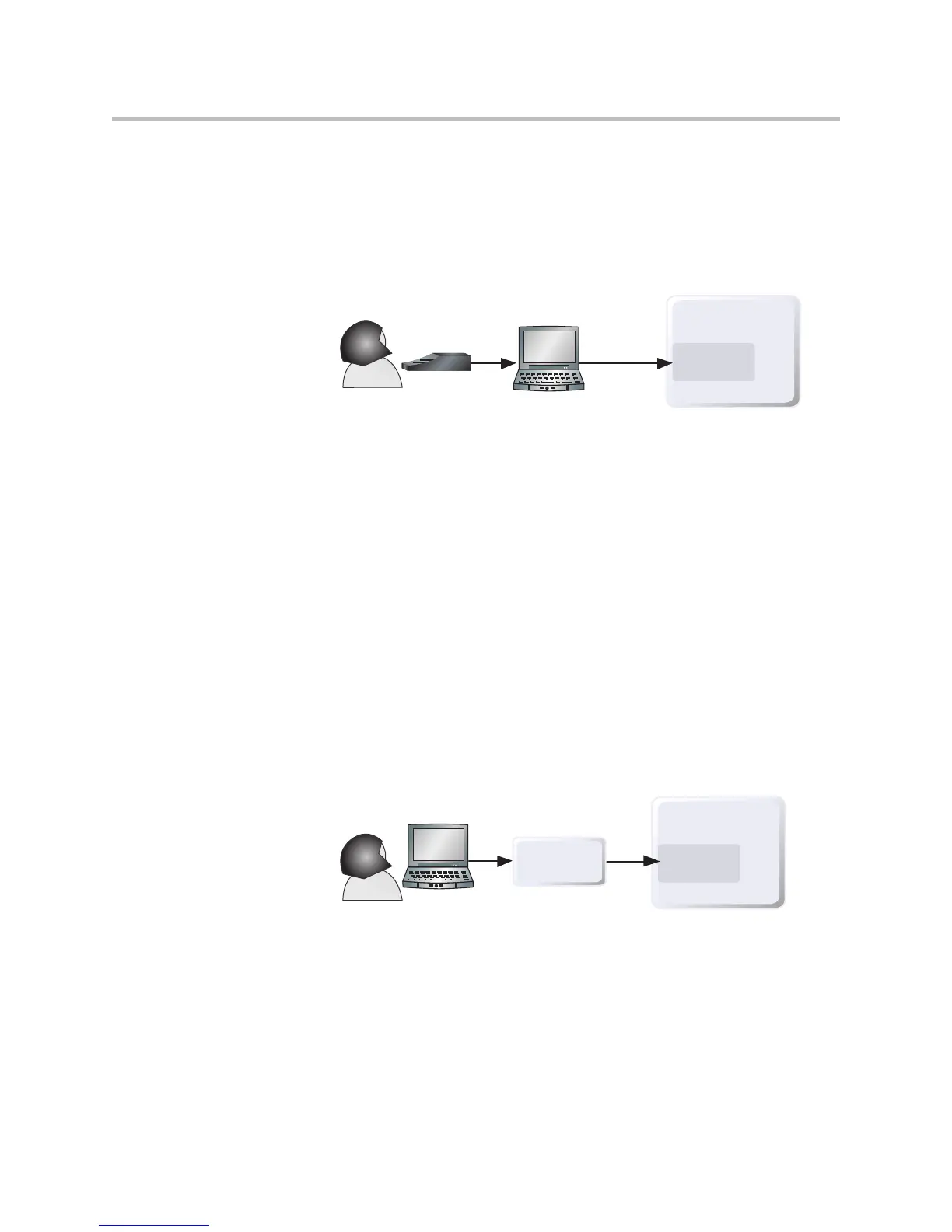Administrator’s Guide for the VSX Series
4 - 60
6. To stop sending closed captions, close the transcription application.
Via the System’s Serial RS-232 Port
Closed captioners can provide captions from inside the conference room,
using equipment connected directly to the serial port of the VSX system, as
shown in the following diagram.
To supply closed captions using equipment connected directly to the serial port:
1. Ensure that the computer and the VSX system are configured to use the
same baud rate and parity settings.
2. Go to System > Admin Settings > General Settings > Serial Port and set
the RS-232 mode to Closed Caption.
3. On the computer, start the transcription application.
4. Enter text using the stenographic machine connected to the computer.
5. To stop sending closed captions, close the transcription application.
Via VSX Web
Closed captioners can provide captions from inside the conference room, or
from a remote location, by entering the captions directly into VSX Web, as
shown in the following diagram.
Stenograph
machine
PC with computer-aided
transcription software
VSX System
RS-232
Serial
VSX System
LAN
VSX Web
port
LAN
