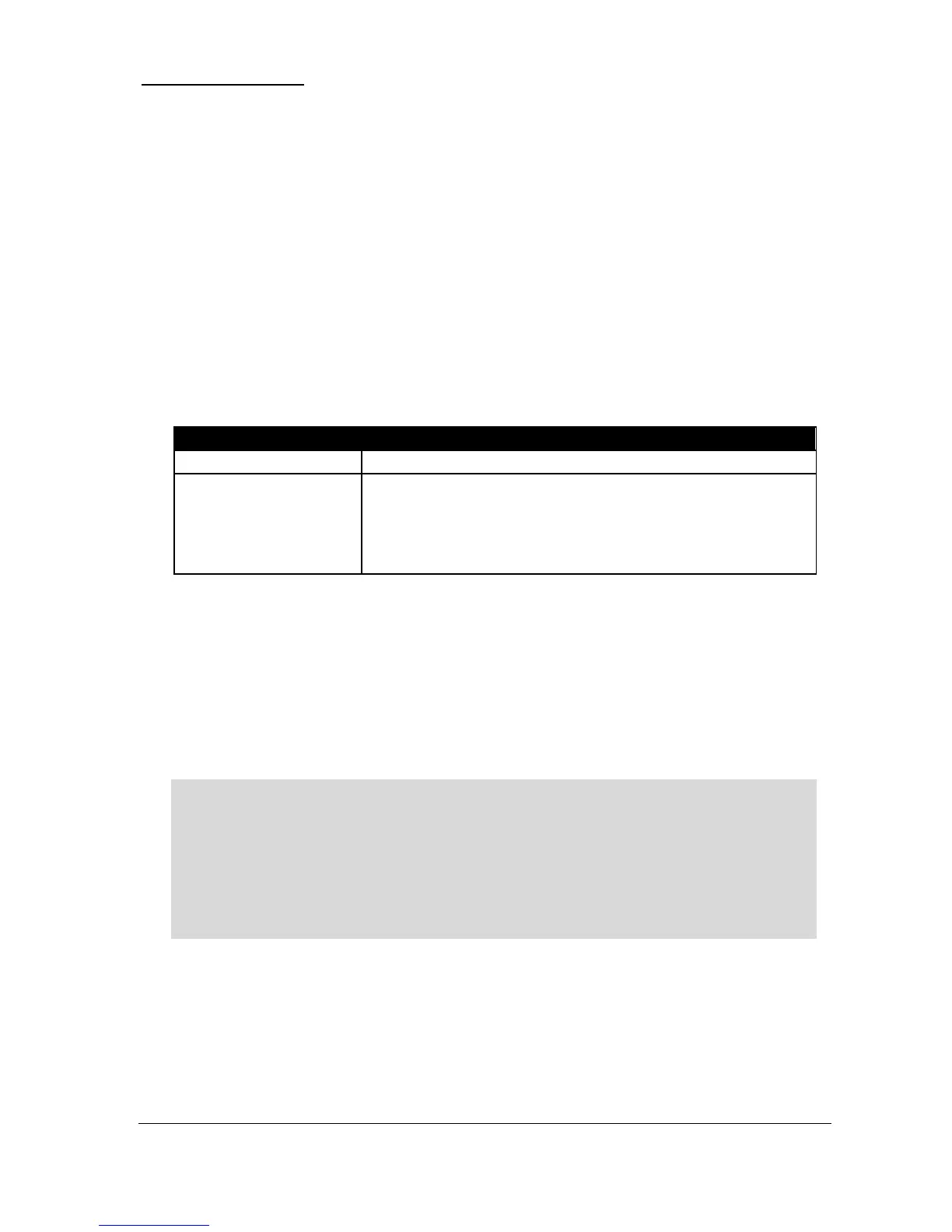Page 134
General Control
When Ultra Wizard = 1 Level/Volume
P210, 220, 230 =2 (General Control)
When a relay is being used for a general control function, the second
parameter determines whether the control is currently switched “ON” or
“OFF”.
P211, P221, P231 - Relay Function,
This parameter defines whether the general control relay function is
currently “ON” or “OFF”.
Relay is always de-energised.
Control is based on the level in the vessel. All
general controls are used to assist each other (run at
the same time) and each general control has its own
“ON” and “OFF” setpoints.
The third parameter has no function when general control is chosen and
will not be displayed.
The fourth parameter and fifth parameter are set to determine the switch
points for the general control relay. See the general control function, table
(P211, 221, 231) for further information.
Important Information
The general control relays are started and stopped at the “ON” and “OFF”
setpoints. To control down (reduce level) then set “ON” higher than” OFF”.
To control up (increase level) then set “ON” lower than “OFF”.
P213, P223, P233 - Relay Setpoint 1
This parameter determines the “ON” point for the general control relay
Relay Setpoints are entered in values of Measurement Units (P104).
