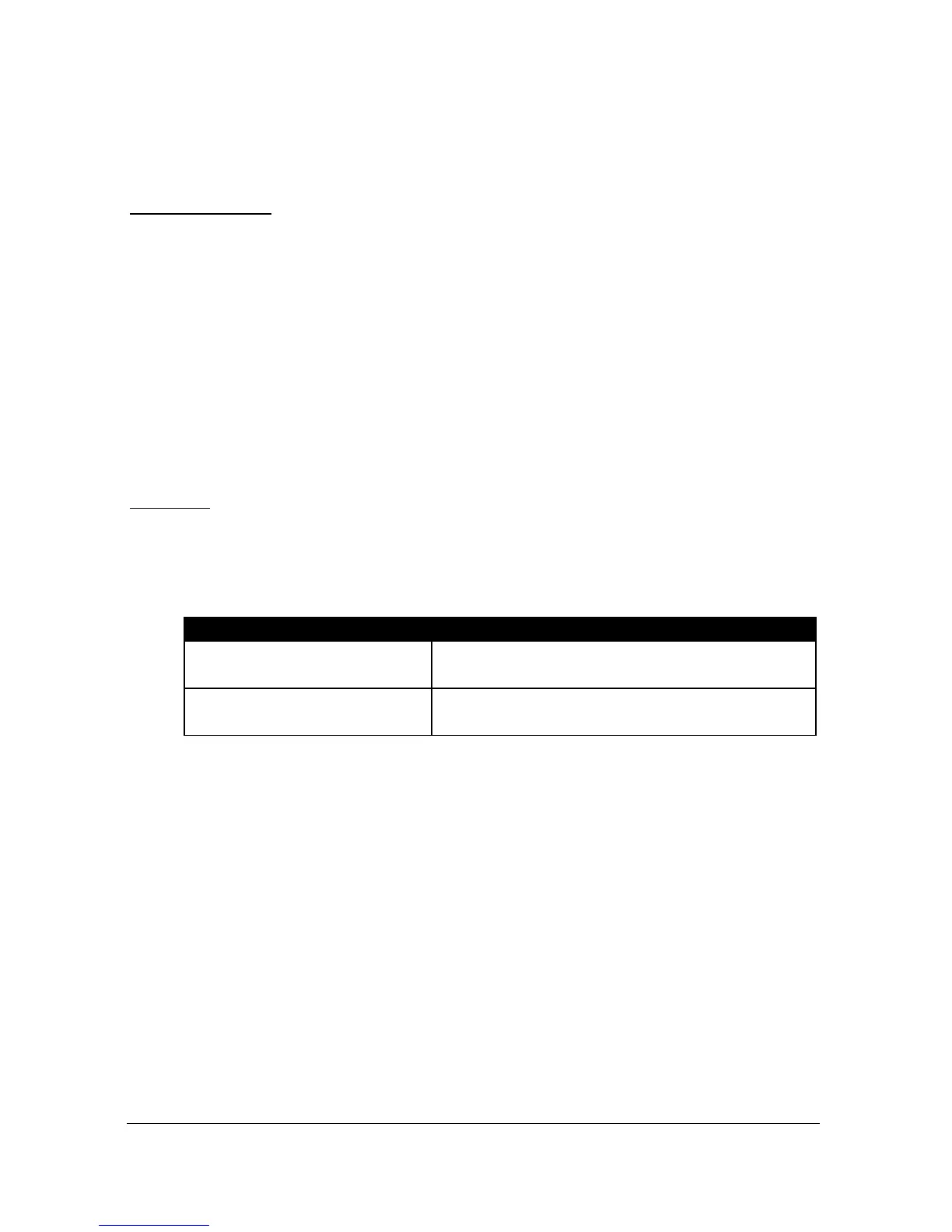Page 159
P797Number of Breakpoints Set
This parameter allows you to review the number of breakpoints that have
been set, without the need to access each individual one in turn, this is a
“Read Only “parameter and no values can be entered.
Average Flow
P863 Average Flow
This parameter will display the Average Flow for the time period set in
Average Time (P864). It is read only and cannot be changed.
P864 Average Time
This parameter will set the time period over which the Average Flow (P863)
is to be calculated before being displayed.
Display Parameters
Options
P800 Display Units
This parameter determines whether the reading displayed is in
Measurement Units (P104), or as a percentage of span.
P801 Decimal Places
This parameter determines the number of decimal places on the reading
during run mode.
Minimum = 0 (No decimal places), Maximum 3 = (3 decimal Places)
Default = 2 (2 decimal Places)
