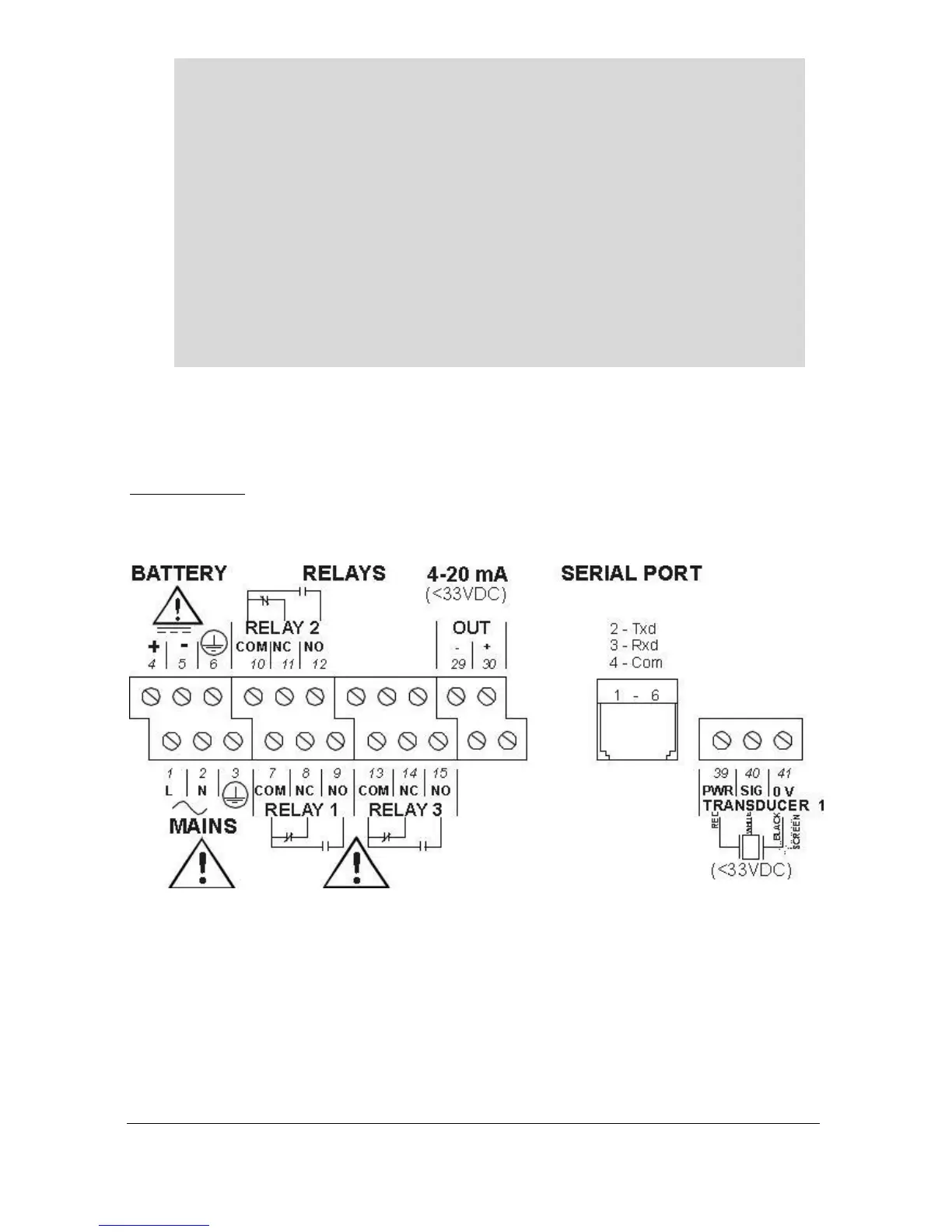Important Information
When mounting the fascia mount unit in to a panel, in order to
maintain the panel IP rating the panel should be of smooth/painted
finish and be machined, as per the details contained in this manual.
Fit the unit through the hole then, using the components supplied
place a plain washer then a spring washer followed by an elongated
nut to each of the 4 off M3 threaded studs and tighten to 2.5lb in.
(0.28Nm)
Care should be taken not to overtighten the screws.
Terminal Connection Details
Wall Mount
The terminal strip is as detailed below. There is also a wiring diagram inside
the terminals access cover.
