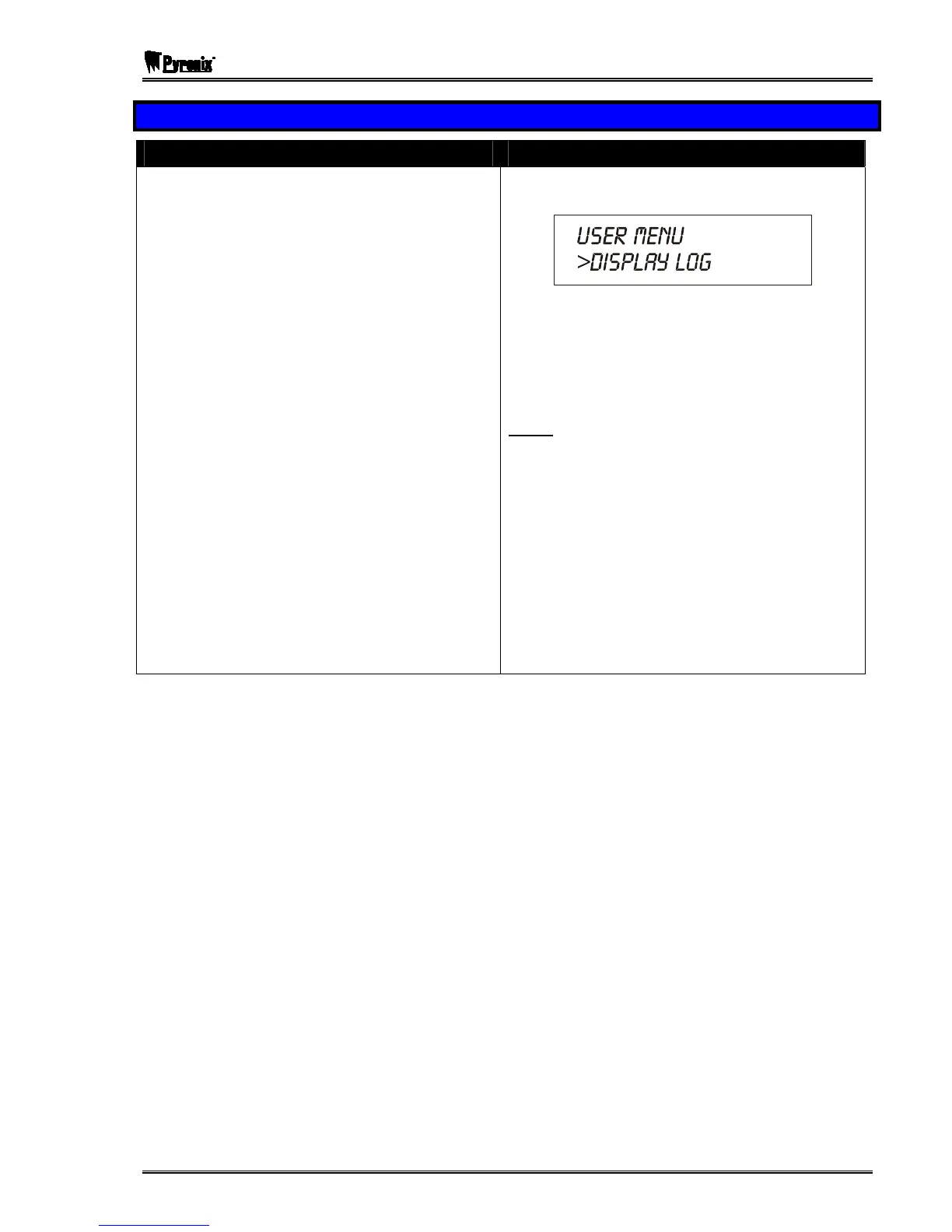Matrix User Guide
RINS915-2 Page: 27
5.5 Display Log
Icon Keypad LCD Keypad
Enter U
The last log entry will be displayed.
To view older events press the ? key on your
keypad.
To view newer events press the >
key on your
keypad.
To exit the event log viewer press the key.
When the start or end of the log has been reached,
two underscores are displayed on the icon keypad
display (vv)
The event log has a lot of information stored in it. To
fully convey that information special symbols and
display methods have been used. To understand the
log display you will need to refer to the log table
shown on page 52.
Please note that some log entries may be hidden
from you if your user code does not allow you to view
them.
Denmark, Norway, Finland & Sweden only
Viewing the event log clears the latched alarms
indication
Use the
and
keys to navigate to “DISPLAY LOG”.
The following display will be shown:
Press to select this option.
To view older events, use the key or the key
for newer events.
If you wish to see additional data for an event press
the key.
Note: Some events don’t have additional
data
Pressing the key will return you to the event type
again.
Alternatively press the or key to scroll
through the next / proceeding events.
Press to leave the log.
Please refer to the log table to understand all the
information presented in this log option.
Viewing the event log clears the “VIEW THE LOG”
message prompt.
