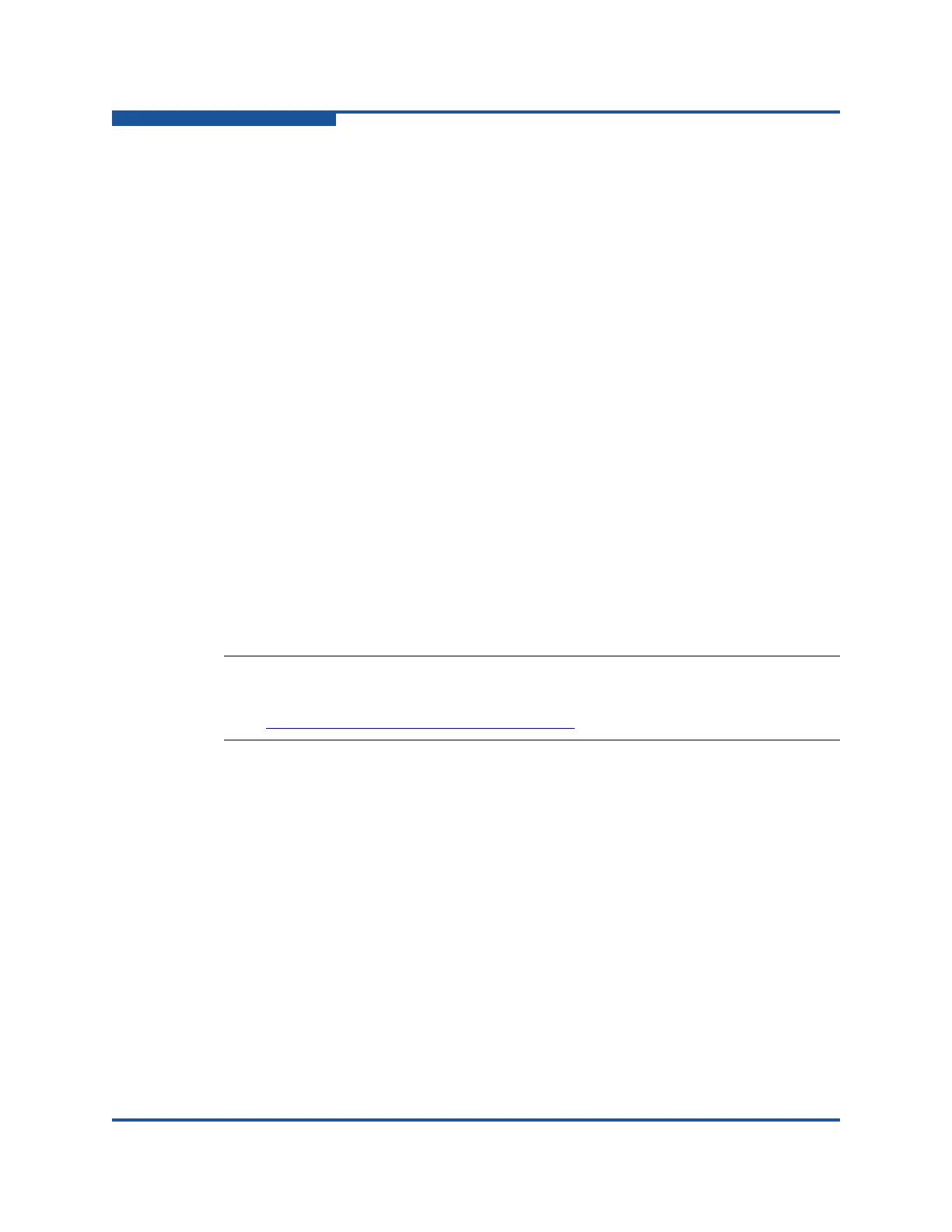1–System Requirements
Supported QLogic Adapters
1-4 SN0054669-00 C
Apache Tomcat application server. The following operating systems can
host the Tomcat server, which is required to support the QConvergeConsole
GUI:
Windows Server 2008
Red Hat Linux Advance Server and Enterprise Server
Novell SUSE Linux Enterprise Server (SLES)
Citrix
®
XenServer
®
Server agent. Multiple operating system support allows control of
heterogeneous environments.QConvergeConsole works with the following
operating systems:
Windows Server 2008
Red Hat Linux Advance Server and Enterprise Server
Novell SUSE Linux Enterprise Server (SLES)
Supported QLogic Adapters
QConvergeConsole supports the following QLogic-branded adapters. For support
of OEM-branded adapters, contact your OEM.
2400 and 2500 Series Fibre Channel Adapters
3200 Series Intelligent Ethernet Adapters
8100 and 8200 Series Converged Network Adapters
NOTE:
For information about QLogic adapters, refer to the QLogic Web site at
http://www.qlogic.com/Products/adapters
.
