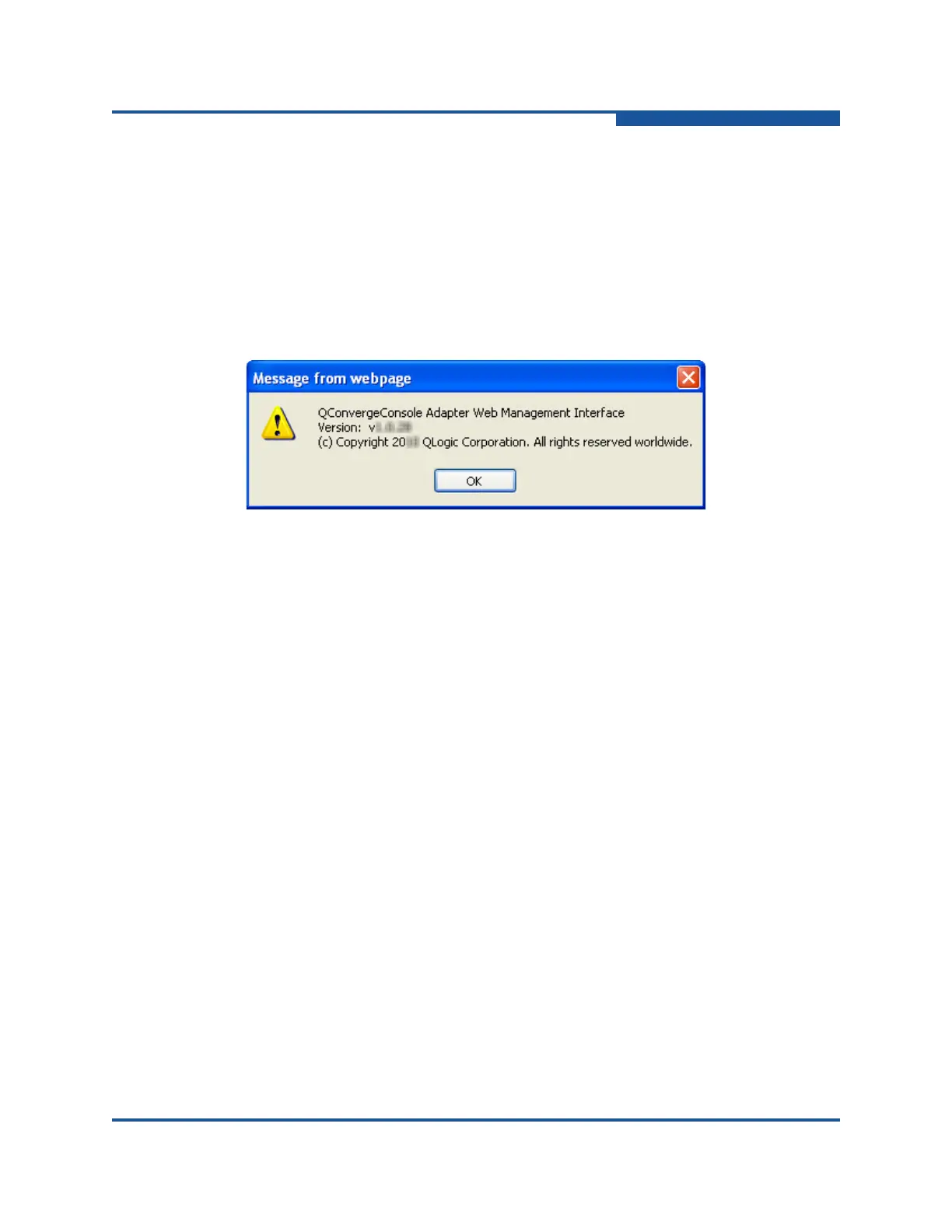3–Getting Started
Viewing QConvergeConsole Version Details
SN0054669-00 C 3-5
Viewing QConvergeConsole Version Details
If you need technical assistance with QConvergeConsole, your technician will
request the version number.
To view the QConvergeConsole version:
1. On the QConvergeConsole main window Help menu, click About.
A message box opens; Figure 3-4 shows an example. (The message box
you view shows the actual product version number and copyright year.)
Figure 3-4. About QConvergeConsole (Example)
This message box provides the following information:
Version number
Copyright information
2. To close the message box and return to the QConvergeConsole main
window, click OK.
