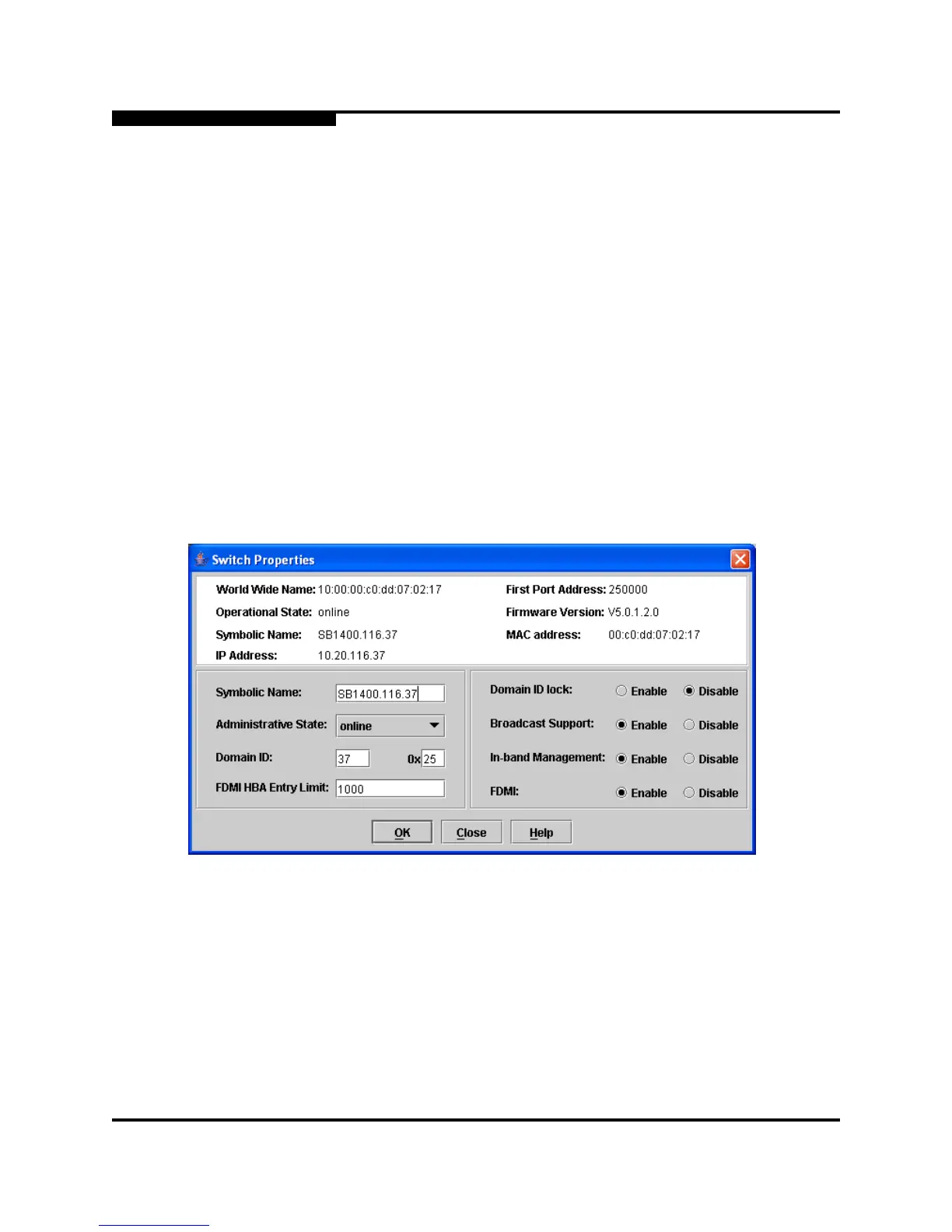4 – Managing Switches
Configuring a Switch
4-18 59226-00 B
S
4.7.2
Switch Properties
To open the Switch Properties dialog, either select a switch in the topology display
or open the faceplate display for the switch you be configuring, and then open the
Switch menu and select Switch Properties. You may also right-click a switch
graphic in the topology display or faceplate display, and select Switch Properties
from the popup menu.
Use the Switch Properties dialog to change the following switch configuration
parameters:
Symbolic Name
Switch Administrative States
Domain ID and Domain ID Lock
Fabric Device Management Interface
Broadcast Support
In-band Management
Figure 4-9. Switch Properties Dialog
4.7.2.1
Symbolic Name
The symbolic name is a user-defined name of up to 32 characters that identifies
the switch. The symbolic name is used in the topology and faceplate displays, as
well as many data windows to more easily identify switches. The illegal characters
are the pound sign (#), semi-colon (;), and comma (,).