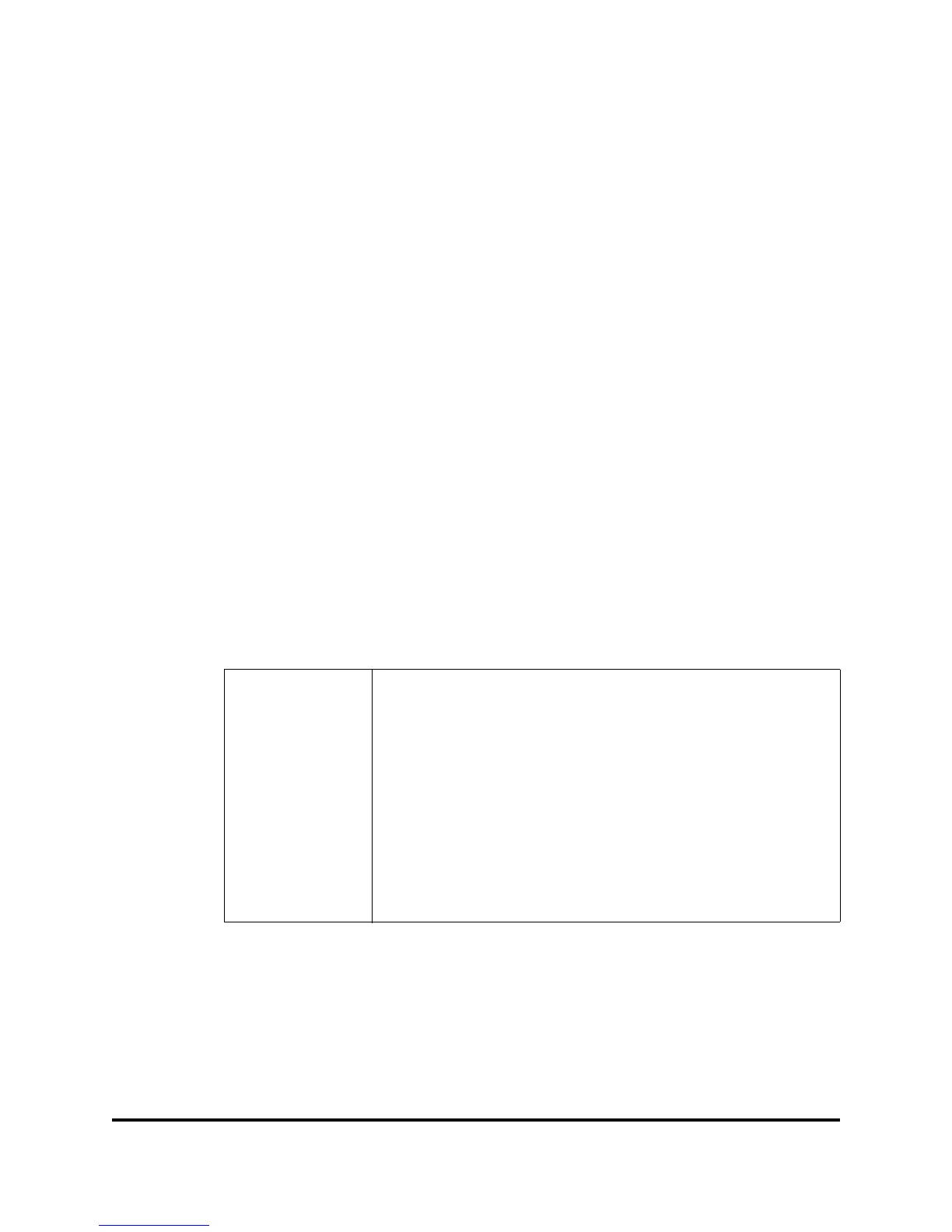59235-02 A 2-1
Section 2
Using QuickTools
This section describes how to use the QuickTools web applet and its menus. The
following topics are covered:
Workstation Requirements
Opening QuickTools
QuickTools User Interface
Maintenance Panel Health Check
Setting QuickTools Preferences
Using Online Help
Viewing Software Version and Copyright Information
Exiting QuickTools
2.1
Workstation Requirements
The requirements for fabric management workstations running the QuickTools
web applet are listed in Table 2-1.
Table 2-1. Workstation Requirements
Operating System
Windows® 2003 and XP SP1/SP2
Solaris™ 9, 10, and 10 x86
Red Hat® Enterprise Linux® 3, 4
SUSE™ Linux Enterprise Server 9 and 10
Macintosh® OS X 10.4
Memory 256 MB or more (512MB or more recommended)
Disk Space 150 MB per installation
Processor 1 GHz or faster
Hardware
CD-ROM drive,
RJ-45 Ethernet port, RS-232 serial port (optional)