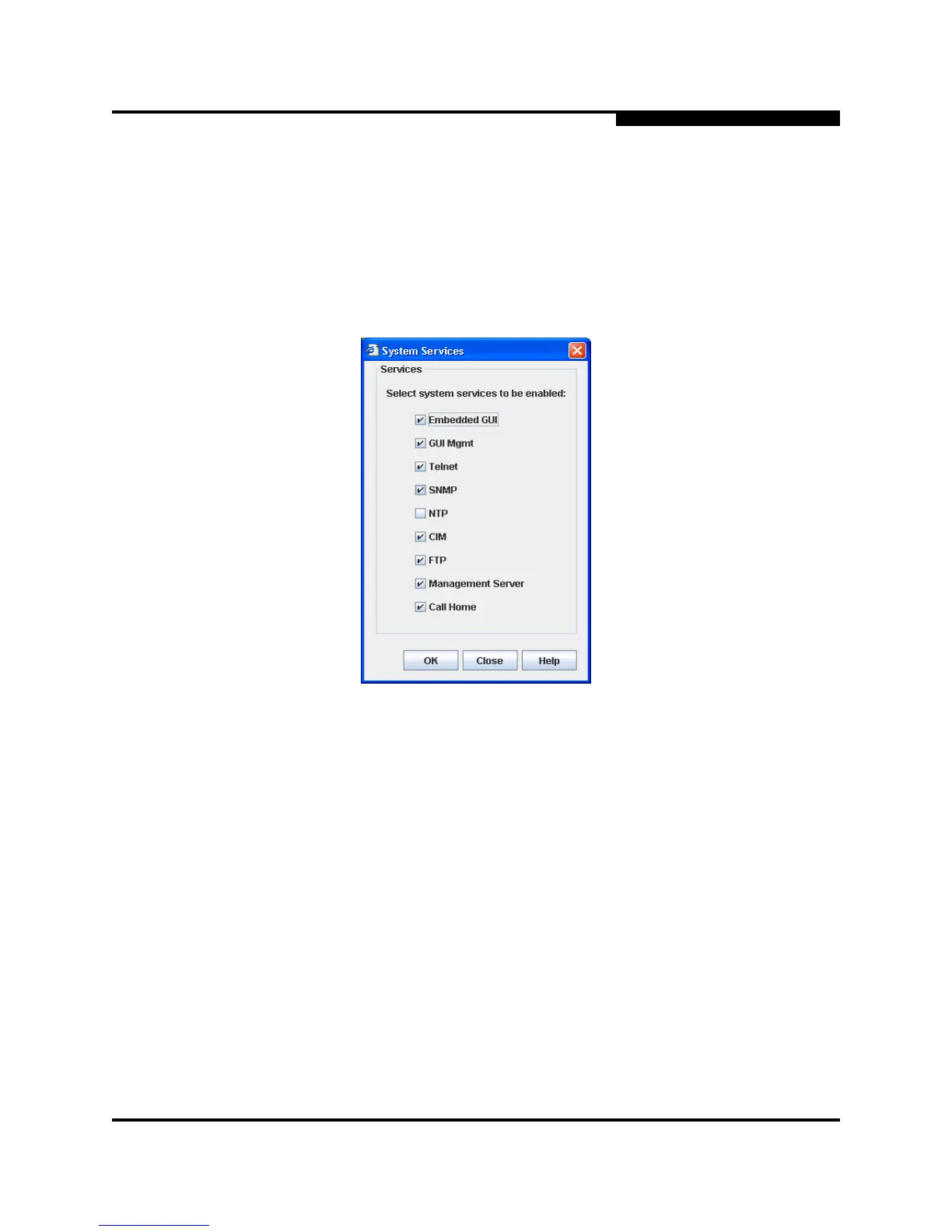4 – Managing Switches
Configuring a Switch
59235-02 A 4-21
L
4.6.4
Managing System Services
The System Services dialog provides a central location for you to enable or
disable any of the external user services such as Simple Network Management
Protocol (SNMP), embedded web applet, command line interface, Network Time
Protocol (NTP), Common Information Model (CIM), and Call Home. To display the
System Services dialog, open the Switch menu and select Services.
Figure 4-9. System Services Dialog
Use caution when disabling the Embedded GUI, GUI Mgmt, and Telnet, as it is
possible to disable all access to the switch except through a serial connection.
Embedded GUI (Graphical User Interface) — allows users to point a
browser at the switch and use the QuickTools web applet.
GUI Mgmt — allows out-of-band management of the switch from the switch
management application (GUI). If disabled, the switch can not be specified
as the entry switch for a fabric in the GUI, but can still be managed through
an in-band connection.