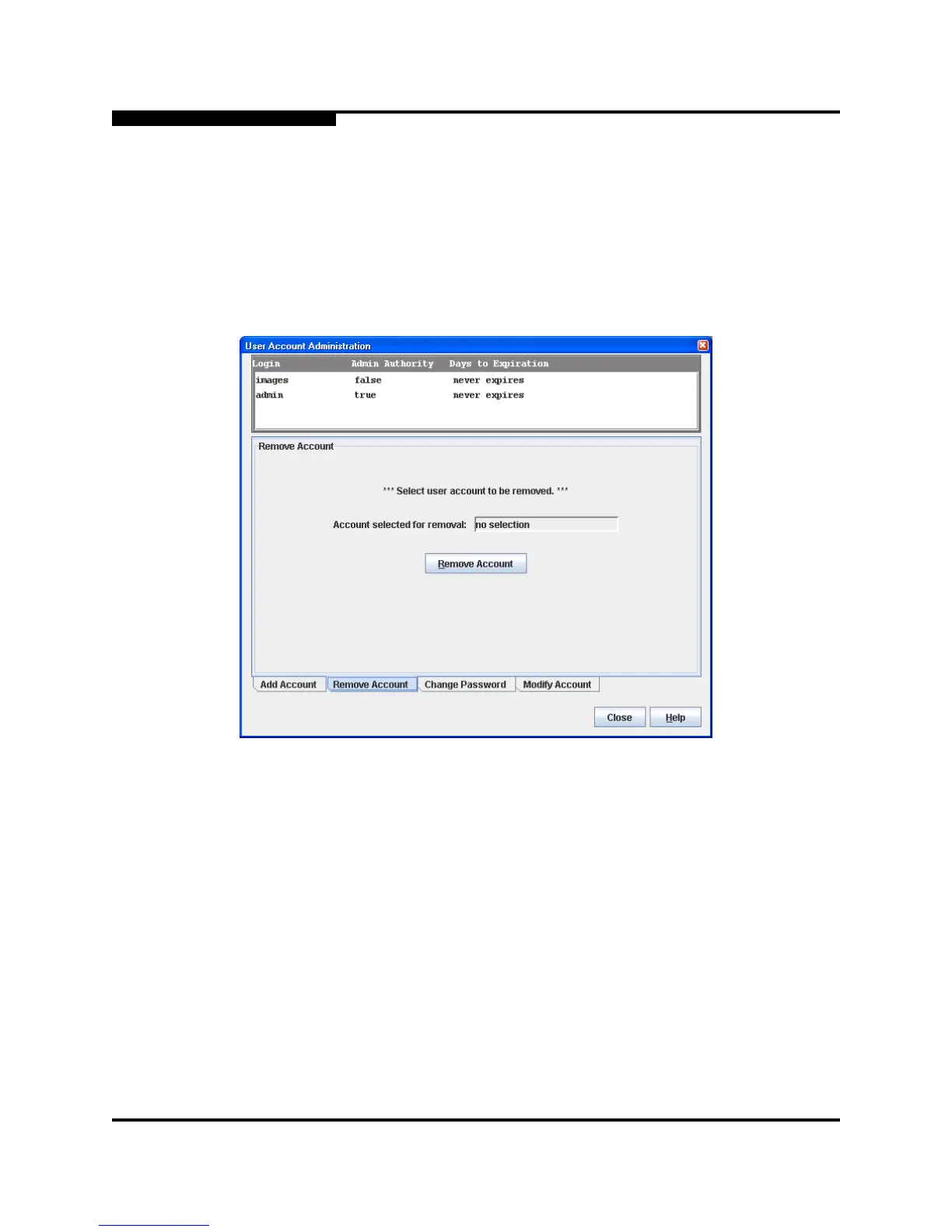4 – Managing Switches
Managing User Accounts
4-10 59235-02 A
L
4.2.2
Removing a User Account
To remove a user account on a switch, open the Switch menu and select User
Accounts. Click the Remove Account tab in the User Account Administration
dialog to present the display shown in Figure 4-4. Select the account (login) name
from the list of accounts at the top of the dialog and click the Remove Account
button.
Figure 4-4. User Account Administration Dialog – Remove Account