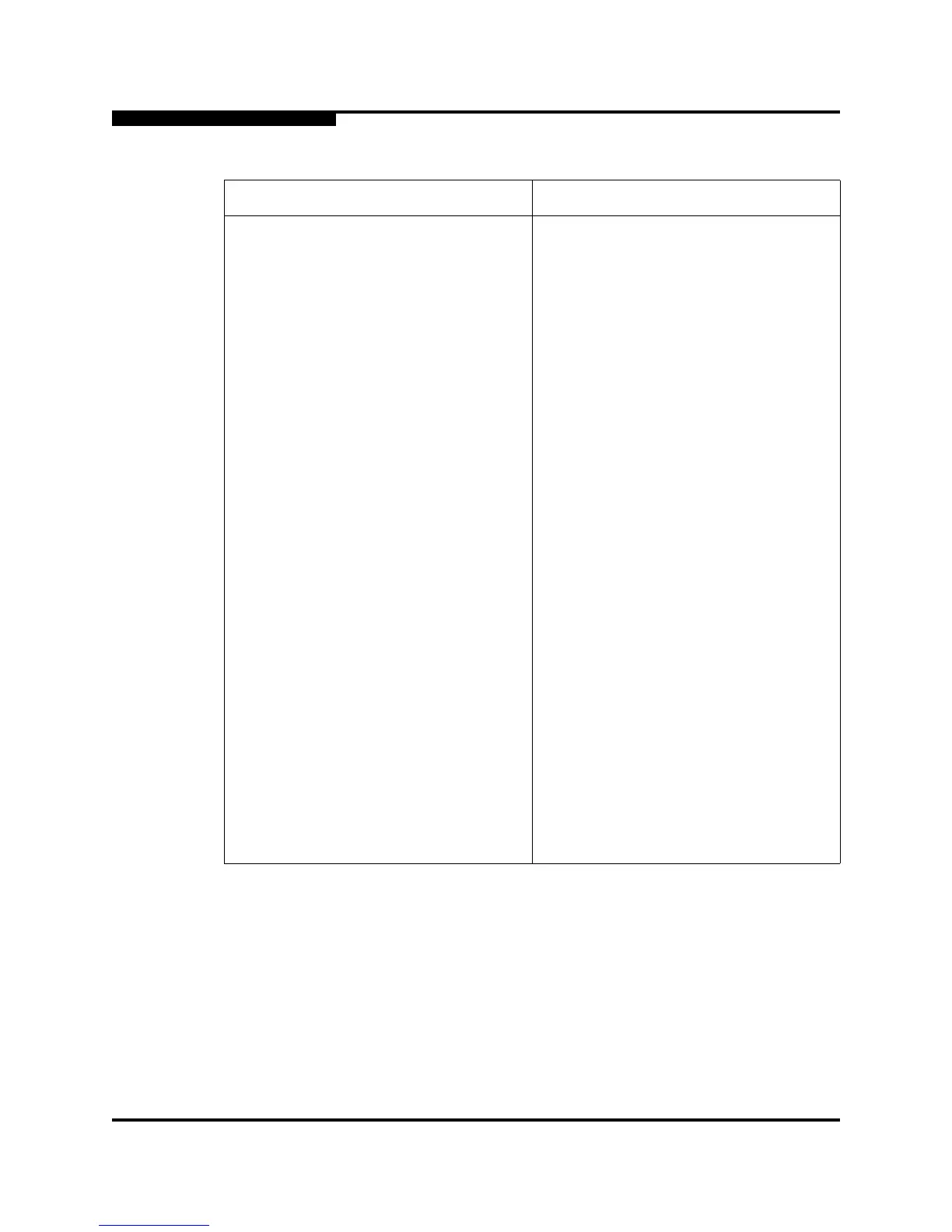4 – Managing Switches
Restoring the Factory Default Configuration
4-32 59235-02 A
L
Remote Logging False
Remote Logging Host Ip Address 10.0.0.254
NTP Client Enabled False
NTP Server IP Address 10.0.0.254
Contact Undefined
Location Undefined
Trap Enabled False
Trap Port 162
Trap Address Trap 1: 10.0.0.254; Traps 2-5: 0.0.0.0
Trap Community Public
Read Community Public
Write Community Private
Port State Online
Port Speed Auto-detect
Port Type 1/2/4-Gbps ports = GL
10-Gbps ports = G
Call Home Setup <undefined>
Call Home Profile <undefined>
Default Zone Deny
Merge Auto Save True
Discard Inactive false
Table 4-8. Factory Default Configuration Settings (Continued)
Setting Value