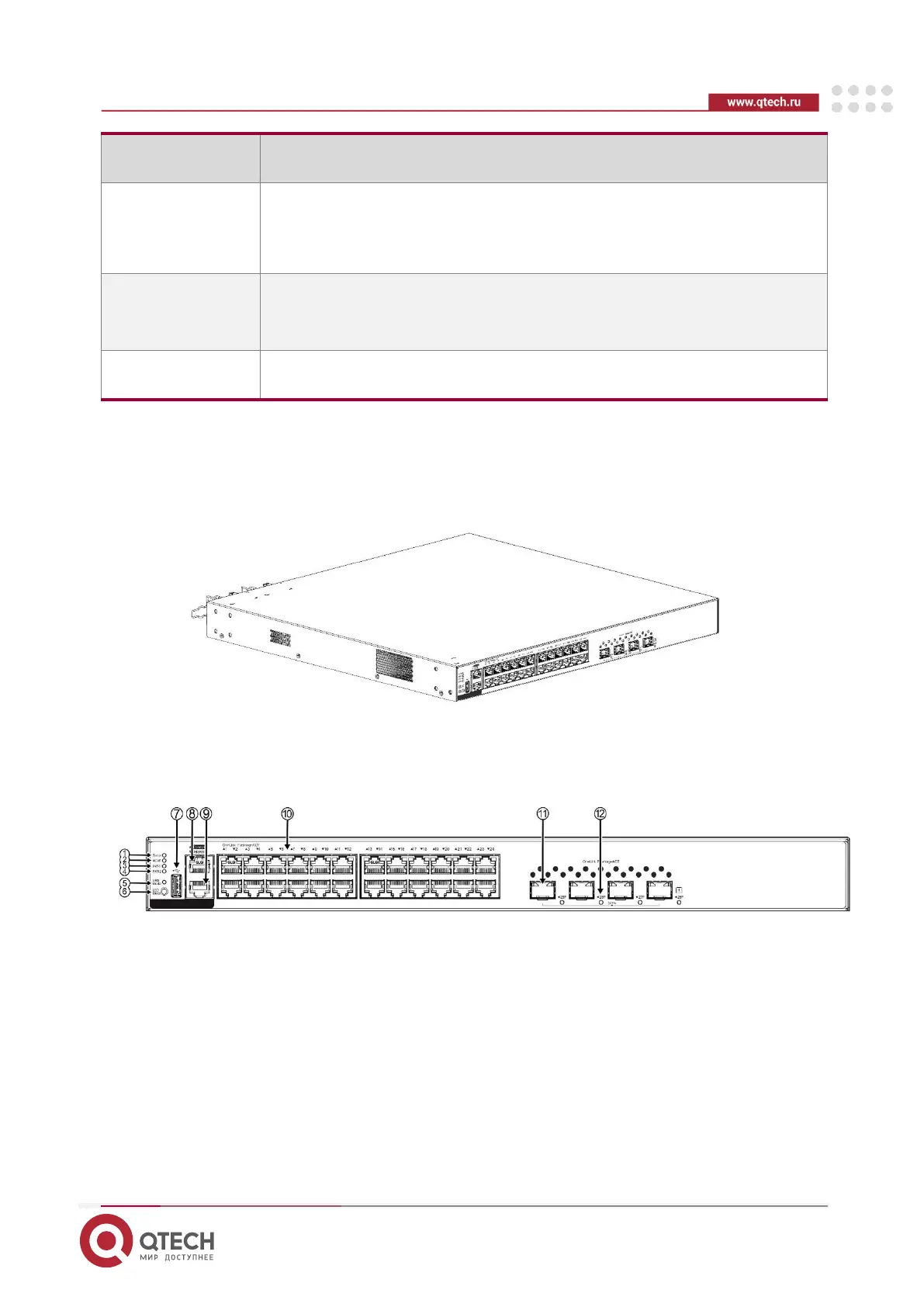1.4.2. Appearance
The front panel of the QSW-4700-28TX-POE switch provides 24 10/100/1000Base-T Ethernet
ports (PoE+ capable), four 10GE SFP+ ports, one management port, one Console port and one
USB port. The back panel has two power supply module slots.
Figure 1-9 QSW-4700-28TX-POE Switch Appearance
1.4.2.1. Front Panel
Figure 1-10 Front Panel of QSW-4700-28TX-POE
1. System Status LED
2. Management Port LED
3. PWR1 Status LED
4. PWR2 Status LED
5. LED Mode Indicator
6. LED Mode Button
7. USB Port
8. Console Port
9. Management Port
10. 10/100/1000Base-T Ethernet Port