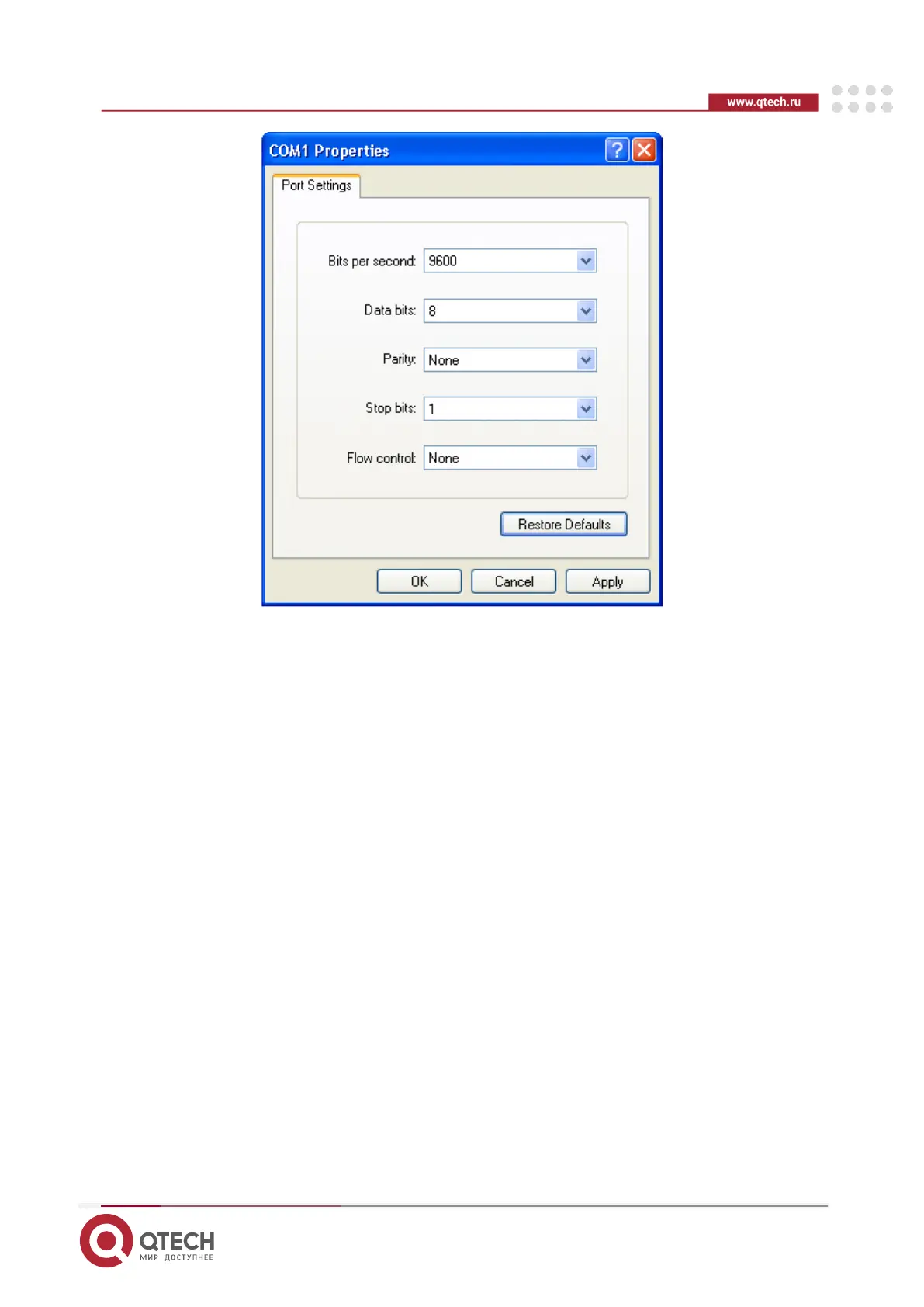QSW-4700 Series Switches Hardware Installation and Reference Guide
Verifying Operating Status
65
Figure 4-4
5. Click OK and the HyperTerminal window will appear.
4.2. Powering on Switch
4.2.1. Checklist before Power-on
• The switch is fully grounded.
• The power cord is properly connected.
• The power cord retention clip secures the input power cord to the power supply.
• The power supply voltage complies with the requirement of the switch.
• The Ethernet cable is properly connected. The terminal (it can be a PC) used for
configuration is already started. The parameters are already configured.
4.2.2. Checklist after Power-on (Recommended)
After power-on, check the following:
• Check the information on the terminal interface.
• Check the LED status.