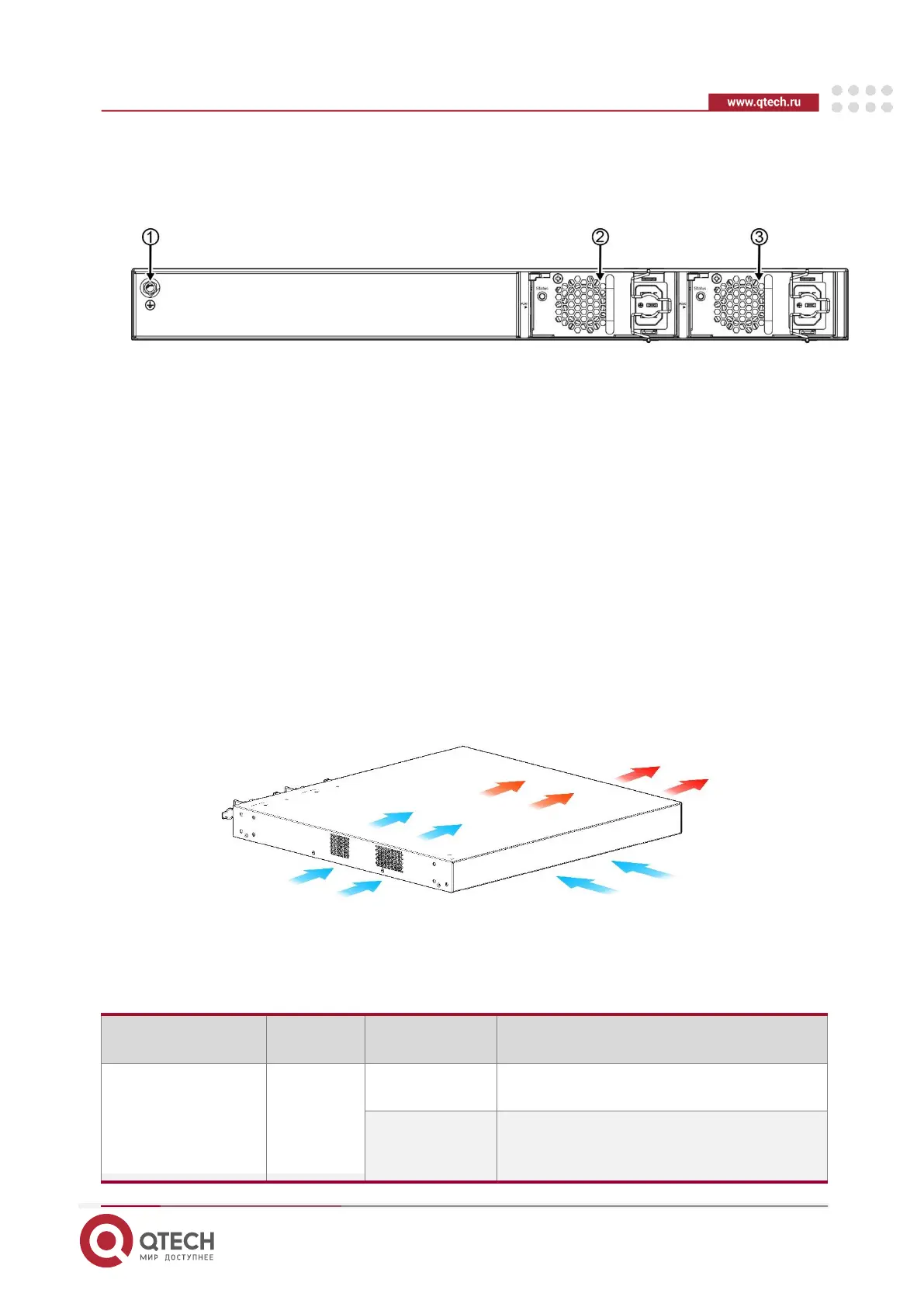QSW-4700 Series Switches Hardware Installation and Reference Guide
Product Overview
22
11. 10GE SFP+ Port
12. Port LED
1.4.2.2. Back Panel
Figure 1-11 Back Panel of QSW-4700-28TX-POE
1. Grounding Stud
2. Power Supply Module Slot 1 (A filler panel is required if the slot is vacant.)
3. Power Supply Module Slot 2 (A filler panel is required if the slot is vacant.)
1.4.3. Power Supply
The QSW-4700-28TX-POE switch supports dual power supply modules. See Chapter 1.13 for
details about the power supply modules.
The switch can be powered on by either one power supply module or dual power supply modules.
If both power supply modules are used, the switch works in the power redundancy mode.
1.4.4. Cooling
The QSW-4700-28TX-POE switch adopts a left-to-right and front-to-right airflow to ensure normal
operation. Maintain a minimum clearance of 100 mm (3.94 in.) around the device for air
circulation.
Figure 1-12 Airflow Direction
1.4.5. LED