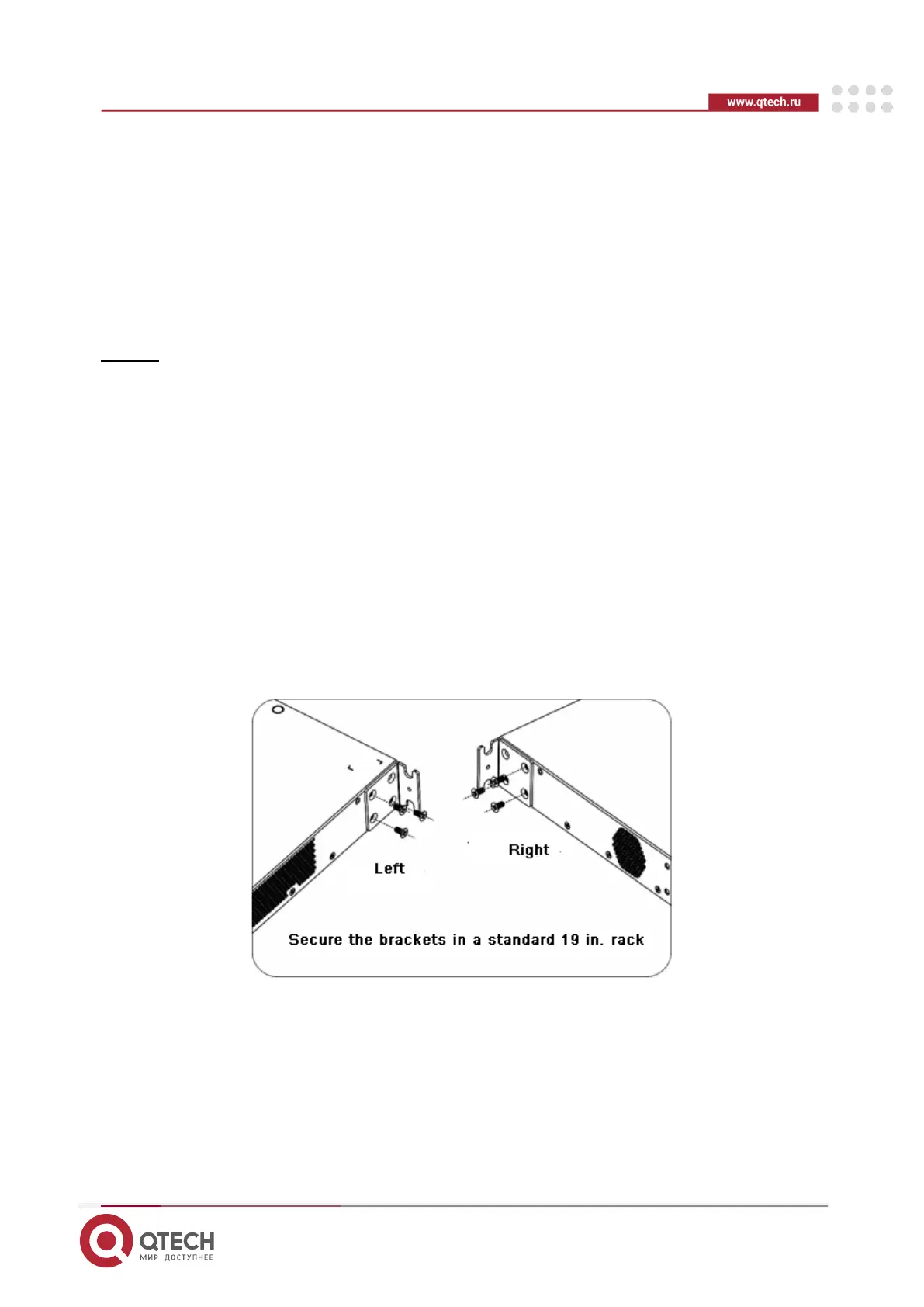QSW-4700 Series Switches Hardware Installation and Reference Guide
INSTALLING THE SWITCH
56
3.2. Before You Begin
Confirm the following requirements before installation:
• The installation site provides sufficient space for heat dissipation.
• The installation site meets the temperature and humidity requirements of the switch.
• The power supply and required current are available in the installation site.
• The Ethernet cables have been deployed in the installation site.
3.3. Mounting the Switch
Notes:
• Connect the power cords of different colors to the corresponding grounding posts.
• Ensure the power cords are securely connected.
• Do not place heavy objects on the switch.
• Maintain a minimum clearance of 100 mm (3.94 in.) around the device for air circulation.
• Keep the switch away from high-power radio stations, radar stations, and high-frequency
high-current devices. Use EMI shielding such as shielded interface cables to minimize
interference when necessary.
• Route interface cables only indoors to prevent signal ports from getting damaged by
overvoltage or overcurrent caused by lightning strikes.
3.3.1. Mounting the Switch in a Rack
All models of the QTECH QSW-4700 series switches can be installed in a standard 19-in. four-
post EIA rack. Mount the switch in the rack with the front panel face forward.
1. Use a Phillips-head screw driver to secure a bracket to each side of the switch with
two screws.
Figure 3-1 Securing Brackets
2. Install two cage nuts on the inside of each front rack and drive the screws halfway into
the cage nuts.