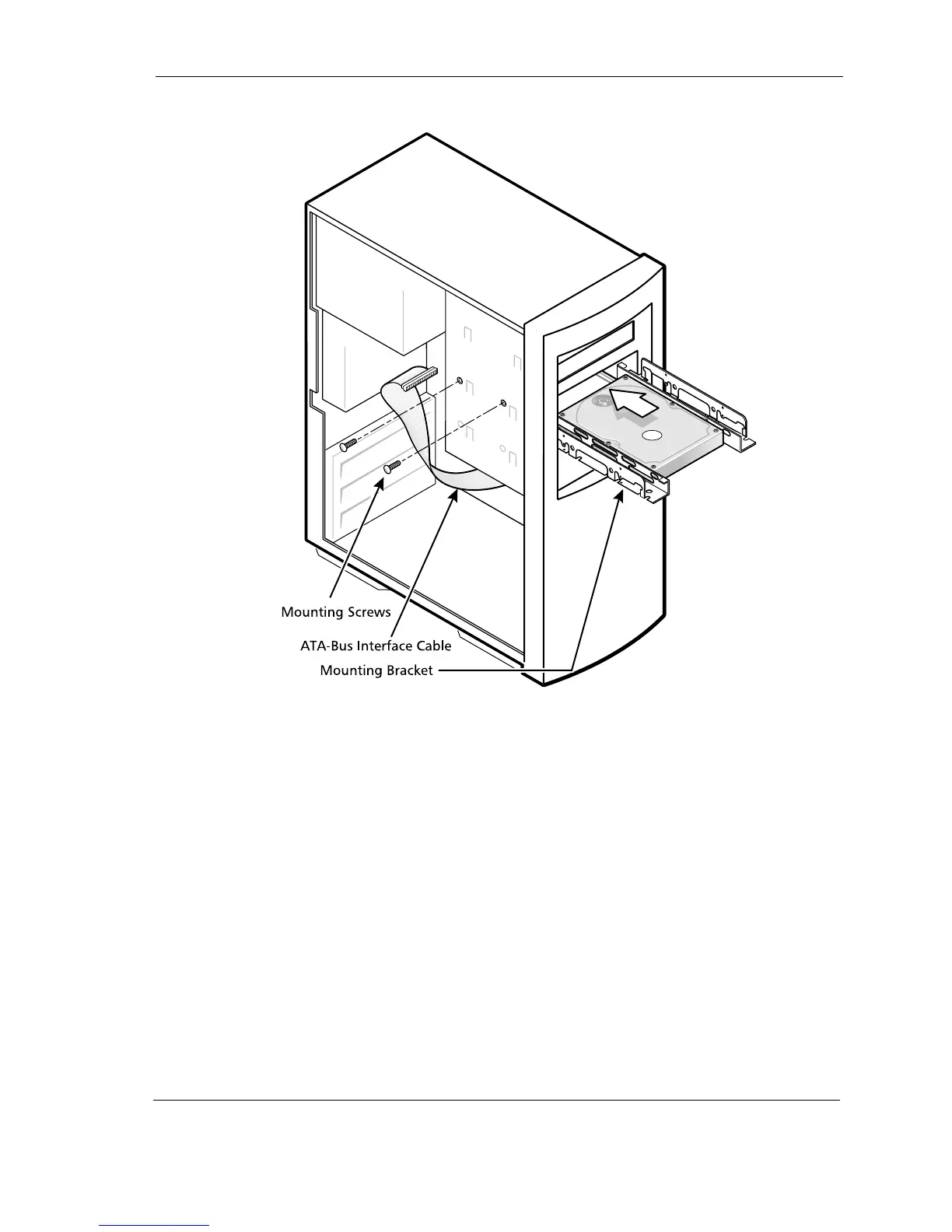Installation
Quantum Fireball Plus AS 10.2/20.5/30.0/40.0/60.0 GB AT 3-15
Figure 3-11
Figure 3-11 Figure 3-11
Figure 3-11 Completing the Drive Installation
3.9
3.93.9
3.9 TECHNIQUES IN DRIVE CONFIGURATION
TECHNIQUES IN DRIVE CONFIGURATIONTECHNIQUES IN DRIVE CONFIGURATION
TECHNIQUES IN DRIVE CONFIGURATION
3.9.1
3.9.13.9.1
3.9.1 The 528-Megabytes Barrier
The 528-Megabytes BarrierThe 528-Megabytes Barrier
The 528-Megabytes Barrier
Older BIOS that only support Int 13 commands for accessing ATA drives through
DOS based operating systems will be limited to use only 1024 cylinders. This will
reduce the effective capacity of the drive to 528 Mbytes.
Whenever possible the Quantum Fireball Plus AS 10.2/20.5/30.0/40.0/60.0 GB
AT drive should be used on systems that support LBA translation to ensure the
use of the entire capacity of the disk drive. If that is not possible the following are
some techniques that can be used to overcome this barrier.
• Use a third party software program that translates the hard drive
parameters to an acceptable configuration for MS-DOS.