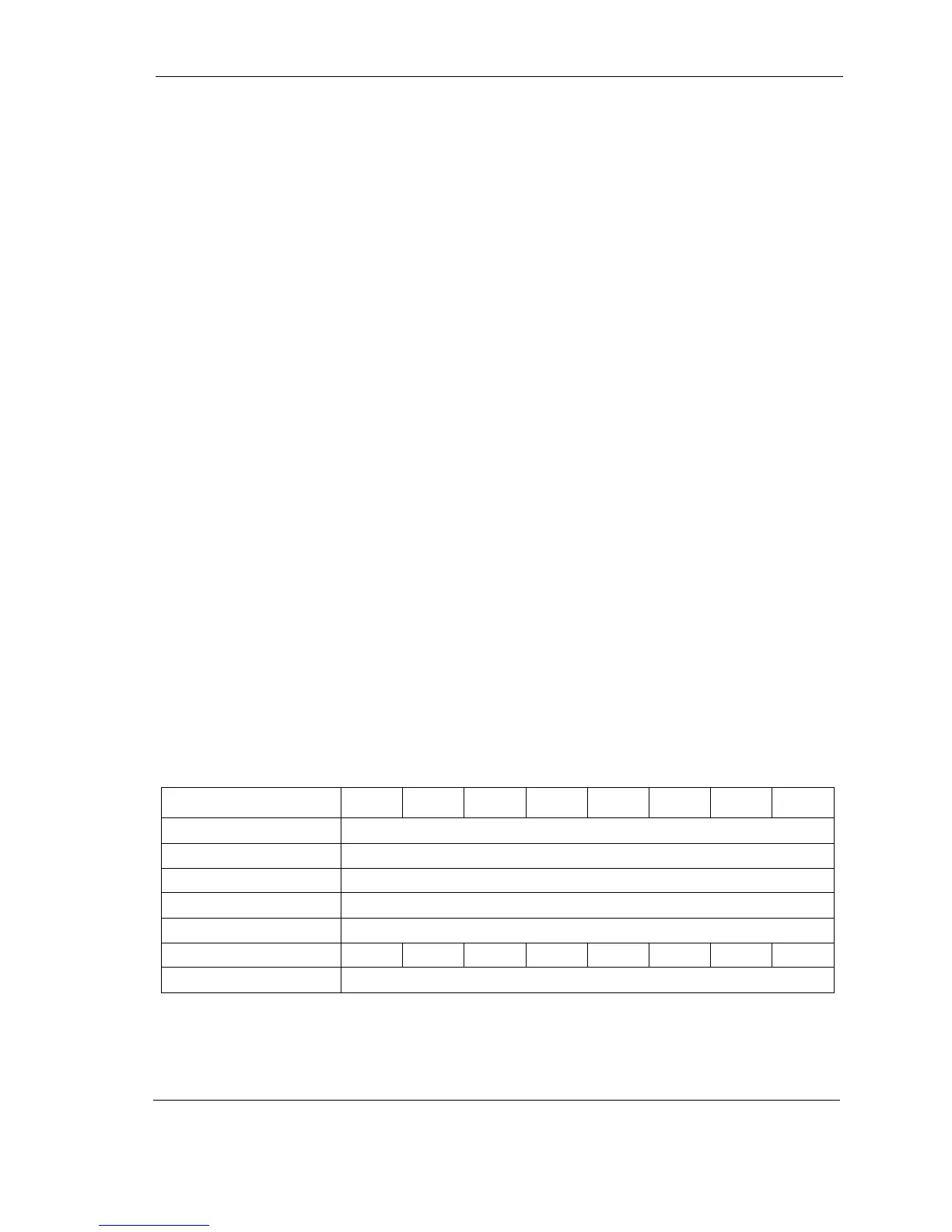ATA Bus Interface and ATA Commands
Quantum Fireball Plus AS 10.2/20.5/30.0/40.0/60.0 GB AT 6-29
SC = Sector Count Register
SN = Sector Number Register
CY = Cylinder Low and High Registers
DS = Drive Select bit (Bit 4 of Drive/Head Register)
HD = 4 Head Select Bits (Bits 0–3 of Drive Head Register)
V = Must contain valid information for this command Head
FR = Features Register
6.7
6.76.7
6.7 COMMAND DESCRIPTIONS
COMMAND DESCRIPTIONSCOMMAND DESCRIPTIONS
COMMAND DESCRIPTIONS
The Quantum Fireball Plus AS hard disk drives support all standard ATA drive
commands. The drive decodes, then executes, commands loaded into the Command
Block Register. In applications involving two hard drives, both drives receive all
commands. However, only the selected drive executes commands—with the
exception of the EXECUTE DRIVE DIAGNOSTIC command, as explained below.
The procedure for executing a command on the selected drive is as follows:
1. Wait for the drive to indicate that it is no longer busy (BSY=0).
2. Activate the Interrupt Enable (–IEN) bit.
3. Wait for the drive to set RDY (RDY=1).
4. Load the required parameters into the Command Block Register.
5. Write the command code to the Command Register.
Execution of the command begins as soon as the drive loads the Command Block
Register. The remainder of this section describes the function of each command.
The commands are listed in the same order they appear in Table 6-17.
6.7.1
6.7.16.7.1
6.7.1 Recalibrate
RecalibrateRecalibrate
Recalibrate
COMMAND CODE – 1xh
DESCRIPTION – The RECALIBRATE command moves the read/write heads from
any location on the disk to cylinder 0. On receiving this command, the drive sets the
BSY bit and issues a seek command to cylinder 0. The drive then waits for the seek
operation to complete, updates status, negates BSY, and generates an interrupt. If
the drive cannot seek to cylinder 0, it posts the message TRACK 0 NOT FOUND
(TK0NF).
INPUTS
Register
RegisterRegister
Register 7
77
76
66
65
55
54
44
43
33
32
22
21
11
10
00
0
Features na
Sector Count na
Sector Number na
Cylinder Low na
Cylinder High na
Device/ Head obsnaobsDEVnaNanana
Command 1xh