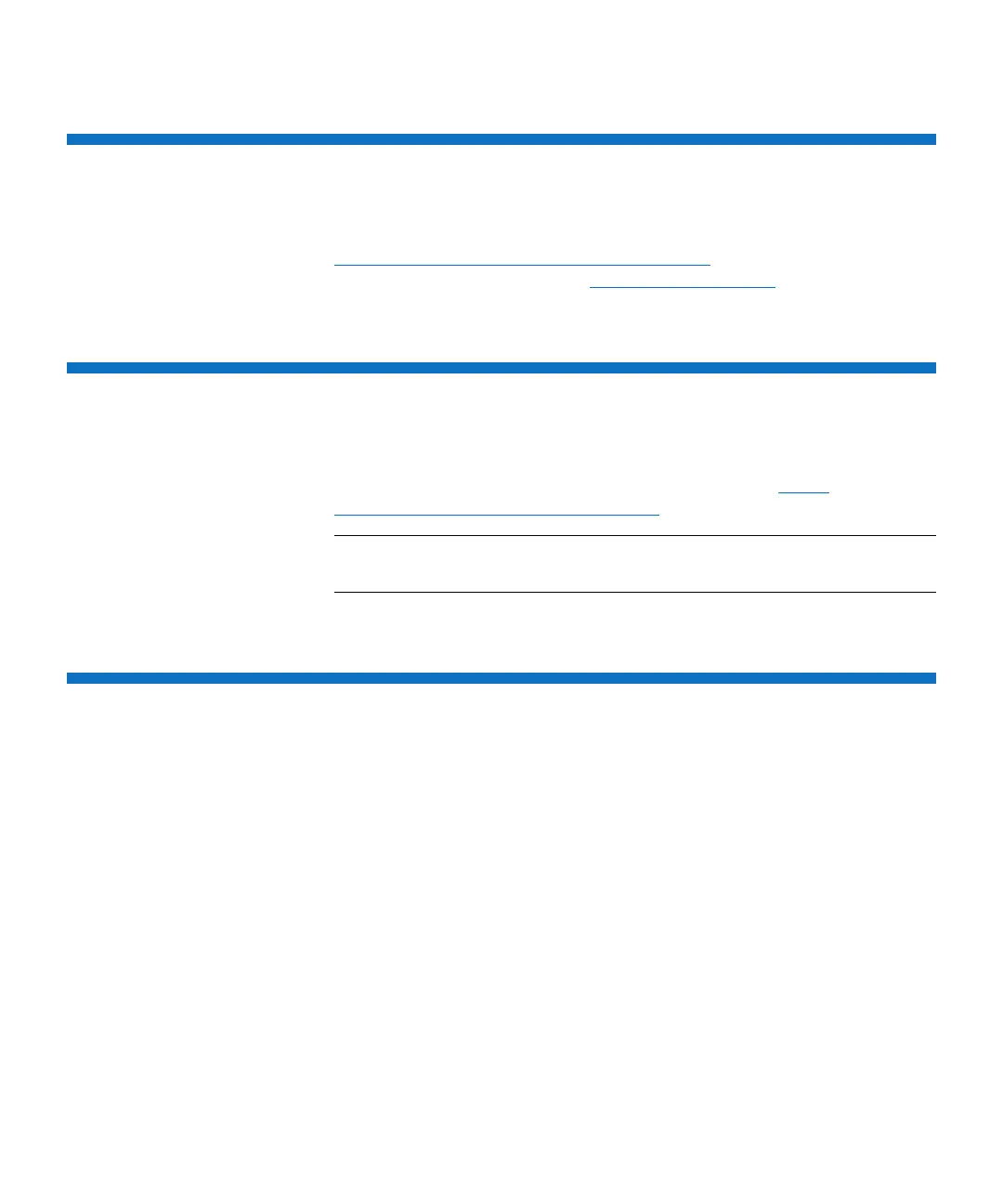Chapter 2: Introduction
Supported Operating Systems
QuantumLTO-8 HH SAS User’s Guide 19
Supported Operating Systems
To determine the latest supported operating systems, visit the web at
http://www.quantum.com/serviceandsupport.. For specific instructions
about attaching the drive, see Chapter
3, Installation.
Supported Device Drivers
Quantum maintains the levels of device drivers for the drive on the
Internet. You can access this material at the web site:
http://
www.quantum.com/serviceandsupport.
Note: If you do not have Internet access and you need information
about device drivers, contact your Sales Representative.
Ethernet Port
The Quantum LTO-8 Tape Drive has a single 1 Gbps Ethernet port on the
rear panel, with a RJ45 connector. The Default IP address is 169.254.0.3,
but the drive’s IP address can be changed as needed.
The Ethernet port is used only for moni
toring drive status and servicing
the drive, not for data transmission.