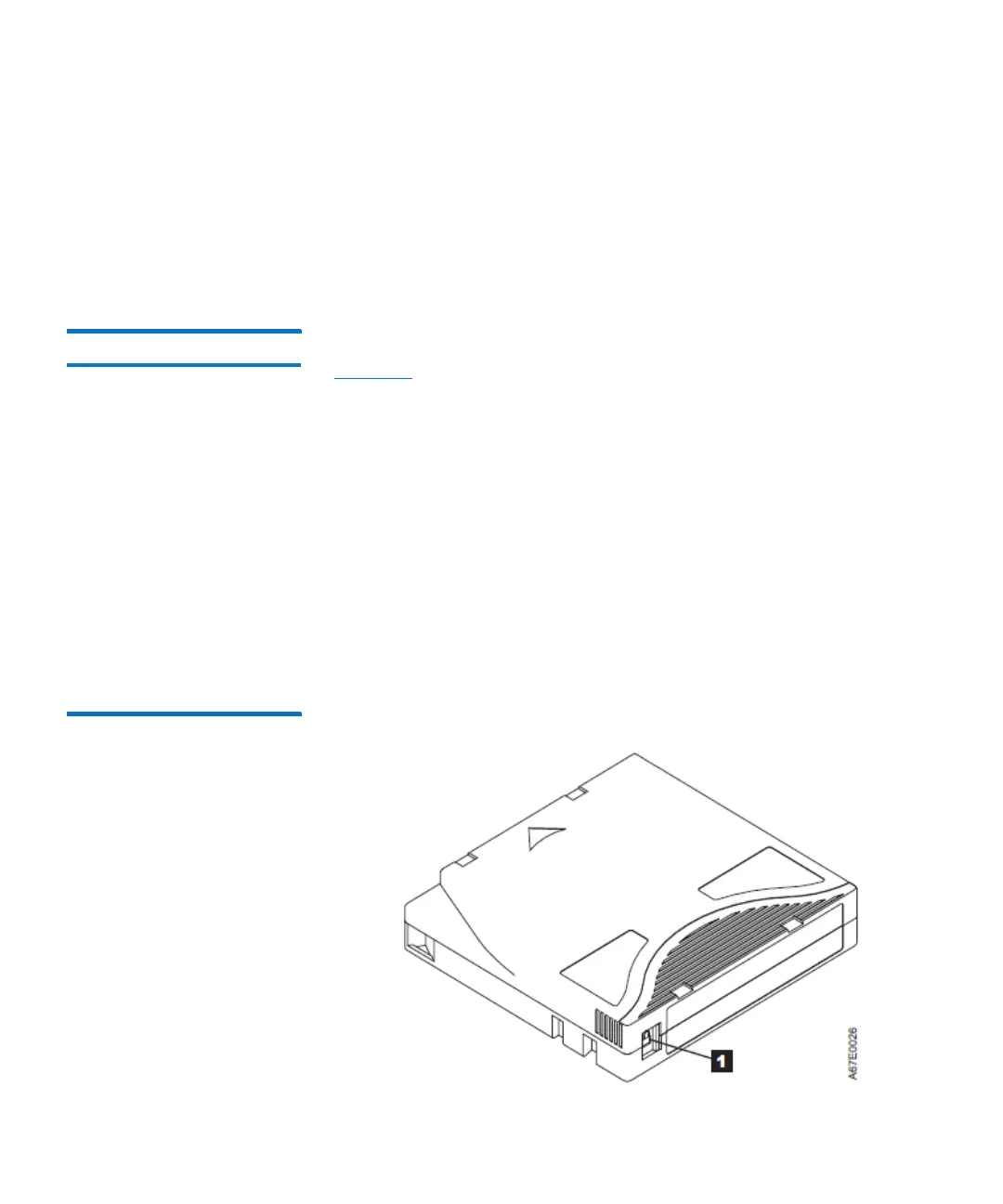Chapter 5: Media
Bar Code Labels
QuantumLTO-8 HH SAS User’s Guide 77
• Verify that the label is smooth and parallel, and has no roll-up or
roll-over. The label must be flat to within 0.5 mm (0.02 in.) over the
length of the label and have no folds, missing pieces, or smudges.
• Do not place other machine-readable labels on other surfaces of the
cartridge. They may interfere with the ability of the drive to load the
cartridge.
Write-Protect Switch The position of the write-protect switch on the tape cartridge (see 1 in
Figure
11 on page 77) determines whether you can write to the tape. If
the switch is set to:
• The locked position (solid
red), data cannot be written to the tape.
• The unlocked position (black void), data can be written to the tape.
If possible, use your server's application sof
tware to write-protect your
cartridges (rather than manually setting the write-protect switch). This
allows the server's software to identify a cartridge that no longer
contains current data and is eligible to become a scratch (blank) data
cartridge. Do not write-protect scratch (blank) cartridges; the tape drive
will not be able to write new data to them.
If you must manually set the write-protect switch, sl
ide i
t left or right to
the desired position.
Figure 11 Setting the write-
protect switch