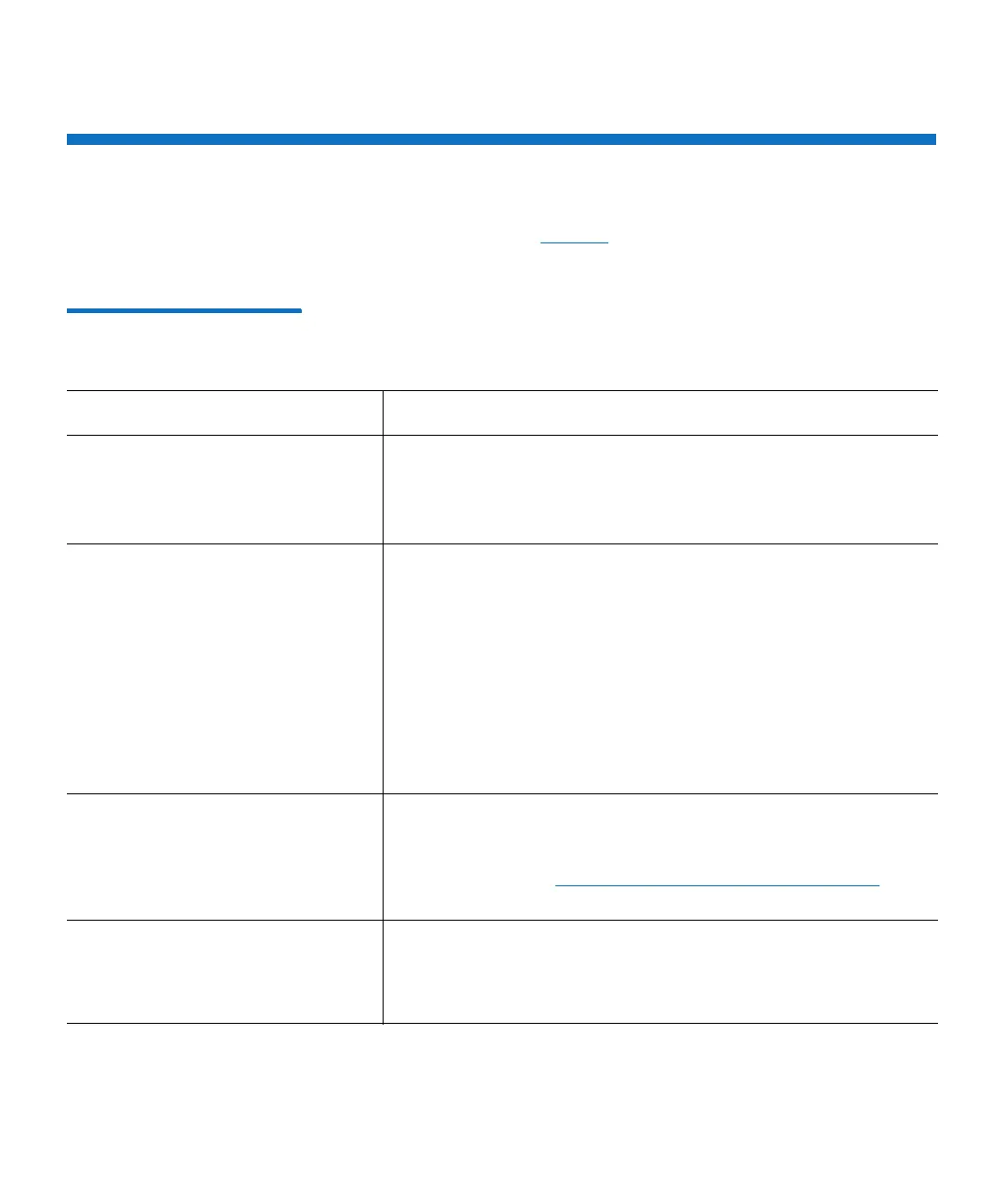Chapter 4: Operations
Unload Button
40 QuantumLTO-8 HH SAS User’s Guide
Unload Button
The Unload button (1 in Figure 3 on page 13) performs the following
functions:
Table 4 Functions that the
Unload button performs
Unload button Function How to Initiate the Function
Rewind the tape into the cartridge
and eject th
e cartridge from the
drive
Press the Unload button once. The Ready light flashes while
the drive is rewinding and unloading.
Note: During a rewi
nd and eject operation, the drive does not
accept host interface commands.
Place the drive in maintenance
mode
Ensure that the drive is unloaded. Then, within two seconds,
press the Unload button three ti
mes. The drive is in
maintenance mode when the Ready light is flashing and 0
appears in the SCD.
Note: Wh
ile in maintenance mode, the drive does not accept
host interface com
mands.
Note: If you attempt to enter Maintenance Mode with a
cartr
idge in the drive, the drive will rewind and eject the
cartridge. Remove the cartridge and repeat the steps for
entering Maintenance Mode.
Scroll through the maintenance
fu
ncti
ons
While in maintenance mode, press the Unload button once per
second to increment the display characters by one. When you
reach the character of the diagnostic or maintenance function
that you want (see
Diagnostic and Maintenance Functions on
page 45), press and hold the Unload button f
or three seconds.
Exit maintenance mode Press the Unload button o
nce per second to increment the
display character until 0 displays. Then press and hold the
Unload button for three seconds. Maintenance mode is exited
when the Ready light is On and the SCD becomes blank.