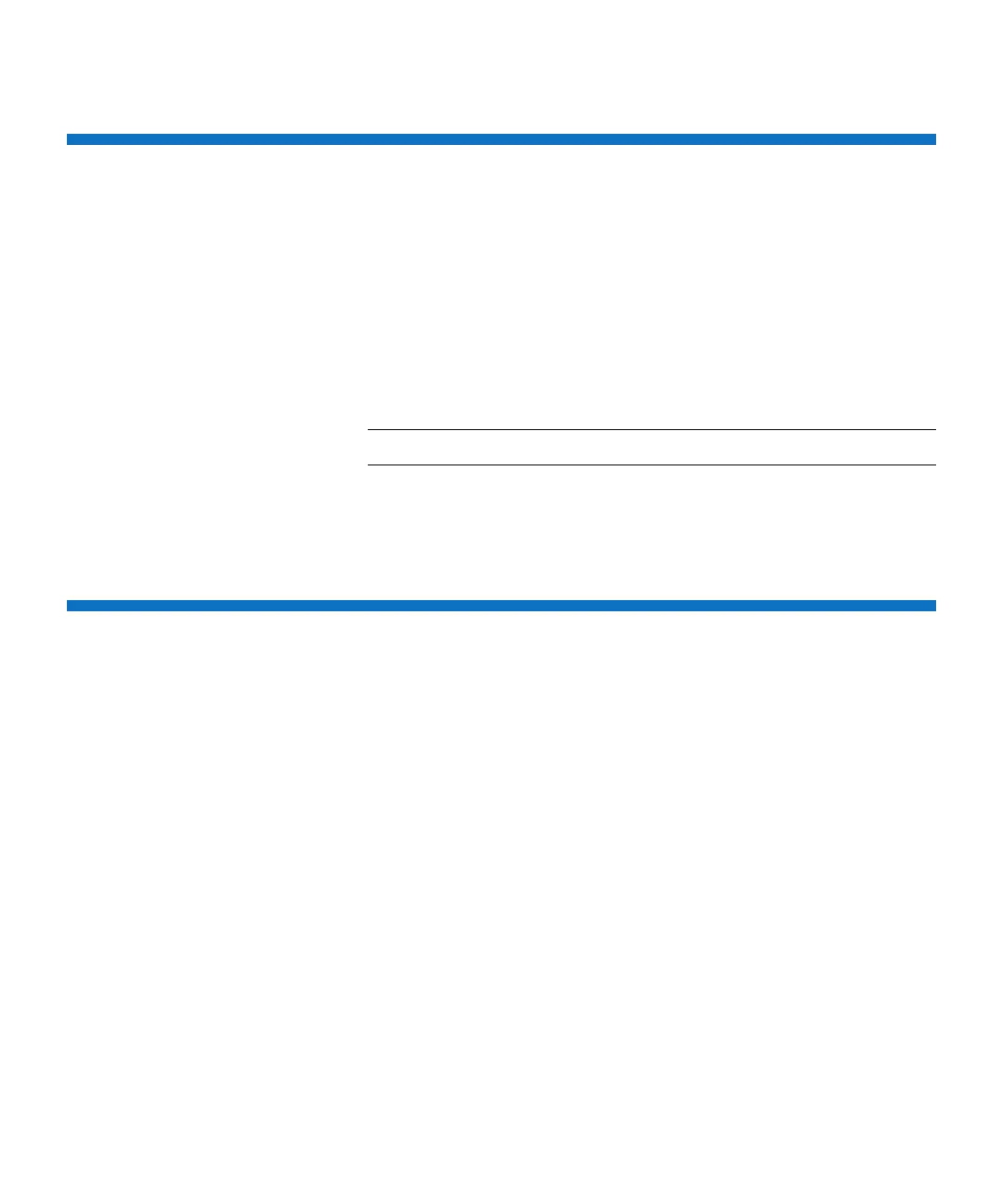Chapter 4: Operations
Removing a Tape Cartridge
QuantumLTO-8 HH SAS User’s Guide 43
Removing a Tape Cartridge
To remove a tape cartridge:
1 Ensure that the drive is powered-on.
2 Press the Unload button. The drive re
winds the tape and partially
ejects the cartridge. The Ready light flashes while the tape rewinds,
then goes out before the cartridge partially ejects.
3 After the cartridge partially
ejects, grasp the cartridge and remove
it.
Note: Always remove an ejected cartridge before reinserting.
Whenever you unload a tape cartridge, the drive writes any pertinent
information to the cartridge memory.
Mid-tape Recovery
If reset occurs while a cartridge is loaded, the drive will slowly rewind
the tape and eject the cartridge. If a power cycle occurs while a
cartridge is loaded, the drive will slowly rewind the tape. The drive will
not automatically eject the cartridge.
If the tape is at EOT when the reset occurs, normally, it will take 2-3
mi
nutes for the tape to rewind, but if a problem occurs during recovery, it
can take up to an hour. Always give the drive time to recover following a
power cycle with a tape in the drive.
The Ready light flashes and the SCD displays random segme
nts during
tape movement. Push the Unload button to eject the cartridge when
the Ready light stops flashing.