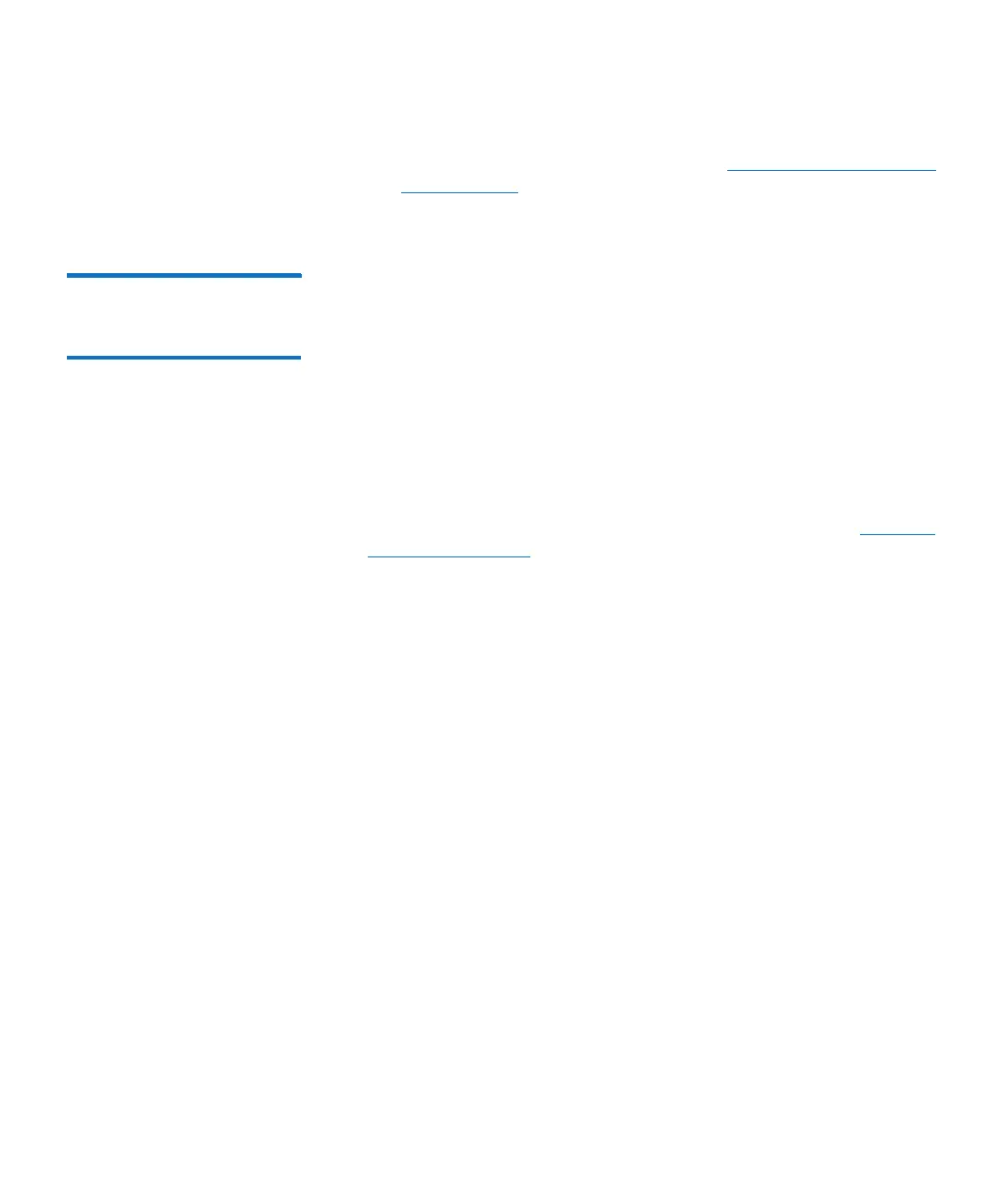Chapter 4: Operations
Diagnostic and Maintenance Functions
54 QuantumLTO-8 HH SAS User’s Guide
• If the copy operation fails, an error code appears in the SCD. To
determine the error, locate the code in
Appendix A, Error Codes
and Messages. The tape drive unloads the tape cartridge and
exits Maintenance Mode after the cartrid
ge is removed.
Function Code 6: Run
Host Interface Wrap
Te st
Approximate Run Time = 10 seconds per loop
Number of Loops = This test runs until stopped by pressing the Unlo
ad
button.
Function Code 6 perf
orms a check of the host interface circuitry and
host connector on the drive.
1 Make sure that the host interface w
rap plug is connected to the
host interface connector at the rear of the drive.
• Connect the wrap plug to the SAS port to be tested.
2 Place the drive in Maintenance Mode. For instructions, see
Entering
Maintenance Mode on page 48.
3 Press the Unload button on
ce per second until 6 appears in the SCD.
To test the SAS interface on the drive:
a Index through the Maintenance Mode options until 6 is
displayed on the SCD
.
b Press and hold the Unload bu
tton for three seconds to select
Function Code 6.
c After selecting Function Code 6 the SCD will display option 6 -
1.
d Press the Unload button within five seconds to make a different
se
lection. If no other selection is made, the drive will perform
option 6 - 1.
4 Continue to press the Unload button once per second to cycle
throu
gh the following functions:
• 6 - 1: test the primary SAS port
• 6 - 2: test the secondary SAS port
• 6 - 3: test both primary and secondary SAS ports at the same
time (requires a wrap plug in
b
oth ports)
•6 - 0: exit