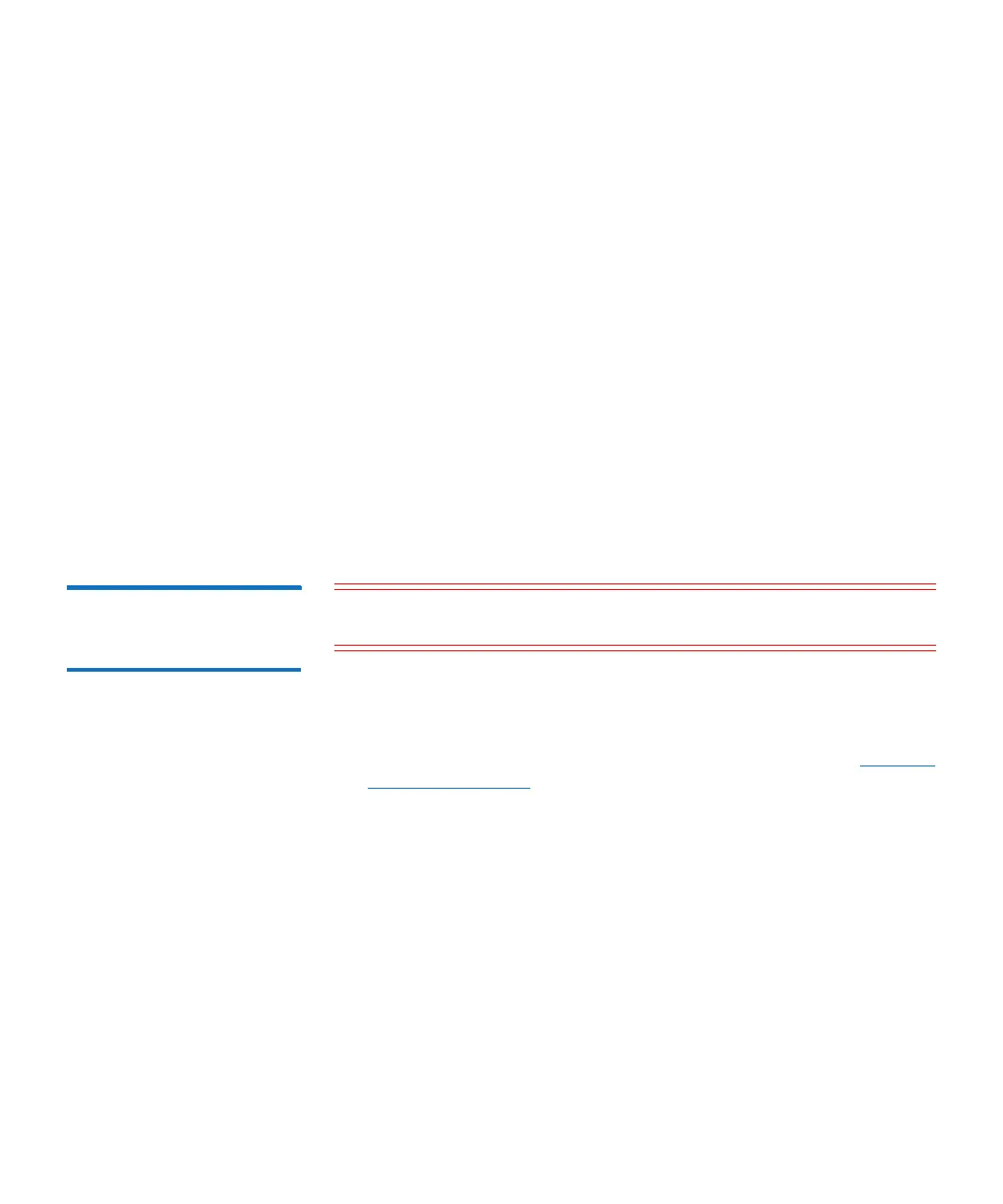Chapter 4: Operations
Diagnostic and Maintenance Functions
50 QuantumLTO-8 HH SAS User’s Guide
2 Press the Unload button once per second until 1 appears in the
SCD. (If you cycle past the desired code, press the Unload button
once per second until the code reappears.)
3 Press and hold the Unload button for three or more seconds, then
release it to select function 1. Wait for the SCD to change to a
flashing C.
4 Insert a scratch (blank) data cartri
dge. The SCD changes to a
flashing 1 and the test begins. During the test, the drive will Unload/
Load the cartridge. Do not remove the cartridge during the test.
• If no error is detected, when the diagnostic ends, 0 temporarily
appears i
n the SCD, and the tape drive exits Maintenance Mode.
• If an error is detected, the Fau
lt light flashes and the drive posts
an error code to the SCD. To determine the error, locate the
code in Error Codes and Messages. To clear the error either turn
the power off and then on again, or reboot the drive by
pressing and holding the Unload button for 10 seconds.
Function Code 2:
Update Drive Firmware
from FUP Tape
Caution: When updating drive firmware, do not power-off the drive
until the update is complete or the firmware may be lost.
Function Code 2 loads drive firmware from a firmware update (FUP)
tape. The FUP tape must have been created from a LTO-8 tape drive with
the same host interface (e.g. SAS, Fibre Channel).
1 Place the drive in Maintenance Mode. For instructions, see
Entering
Maintenance Mode on page 48.
2 Press the Unload button on
ce per second until 2 appears in the SCD.
(If you cycle past the desired code, press the Unload button once
per second until the code reappears.)
3 Press and hold the Unload bu
tton for three or more seconds, then
release it to select the function. The SCD changes to a flashing C.
4 Insert the FUP tape cartridge. The SCD changes to a flashi
ng 2. The
Fault light will be ON solid during tape movement and flashing
while code is being loaded. The Ready light will be OFF. The tape
drive loads the updated firmware from the FUP tape into its
erasable programmable read-only memory (EPROM) area.