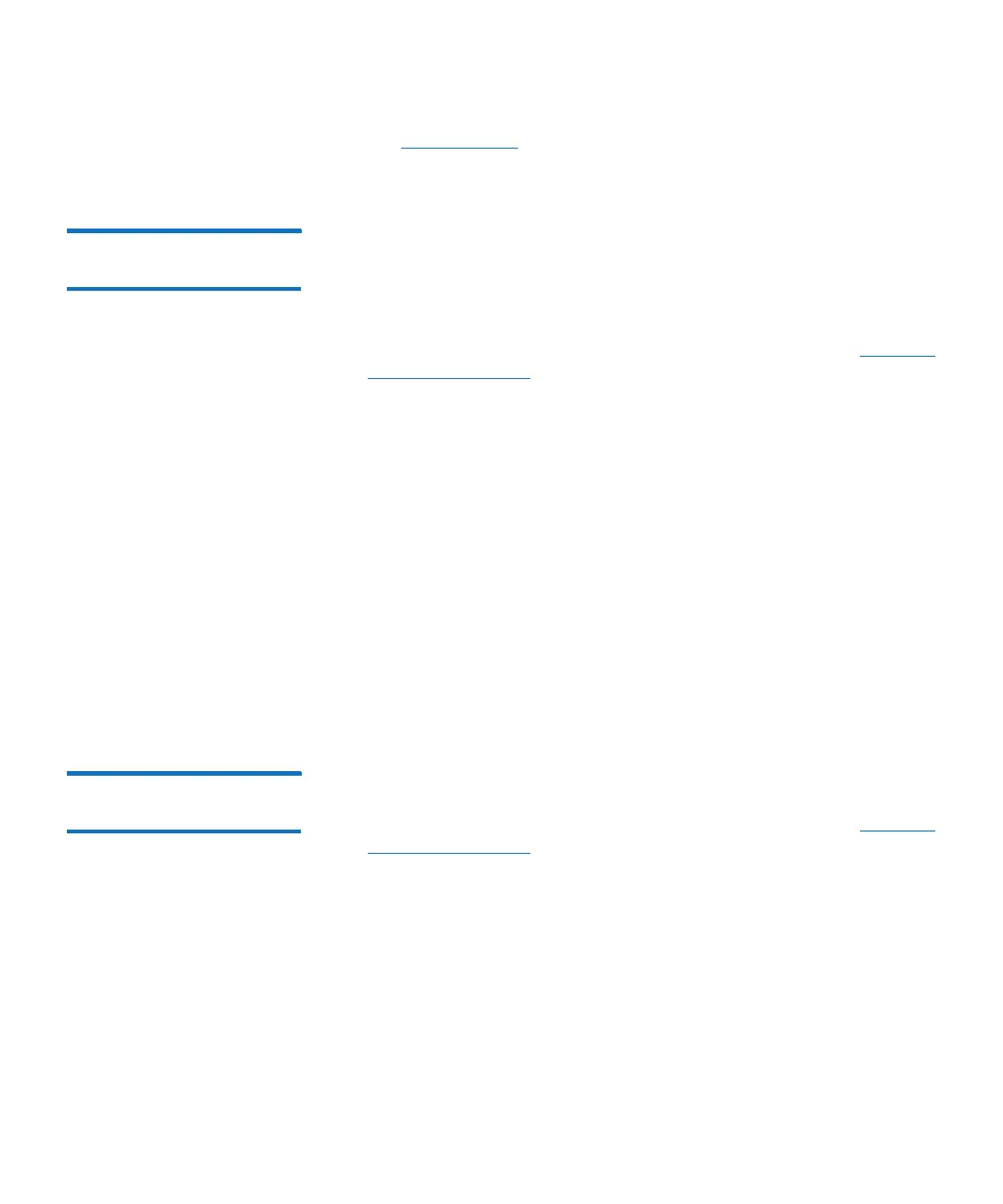Chapter 4: Operations
Diagnostic and Maintenance Functions
QuantumLTO-8 HH SAS User’s Guide 57
and Messages. The tape drive then unloads the FUP tape, and
exits Maintenance Mode after the cartrid
ge is removed.
Function Code 9:
Display Error Code Log
Function Code 9 displays the last ten error codes, one at a time (the
codes are ordered; the most recent is presented first and the oldest is
presented last). If there are no errors in the log, function code 0 displays
in the Single-character Display (SCD) and exits Maintenance Mode.
1 Place the drive in Maintenance Mode. For instructions, see
Entering
Maintenance Mode on page 48.
2 Press the Unload button on
ce per second until 9 appears in the
SCD. (If you cycle past the desired code, press the Unload button
once per second until the code reappears.)
3 Press the Unload button, then
release it to view the most recent
error code.
4 Press and release the Un
load button again to view successive error
codes. Let two to three seconds pass between each depression. The
Ready light and Fault light will flash On/Off once for each
successive error code. The SCD will display 0 when all the error
codes have been displayed.
5 After viewing all error codes, exi
t this function by pressing the
Unload button again. The SCD will display 0 and exit Maintenance
Mode.
Function Code A: Clear
Error Code Log
Function Code A erases the contents of the error code log.
1 Place the drive in Maintenance Mode. For instructions, see
Entering
Maintenance Mode on page 48.
2 Press the Unload button on
ce per second until A appears in the
SCD. (If you cycle past the desired code, press the Unload button
once per second until the code reappears.)
3 Press and hold the Unload bu
tton for three or more seconds, then
release it to select the function. A flashes in the SCD, followed by 0.
The tape drive erases all errors from the error code log and exits
Maintenance Mode.