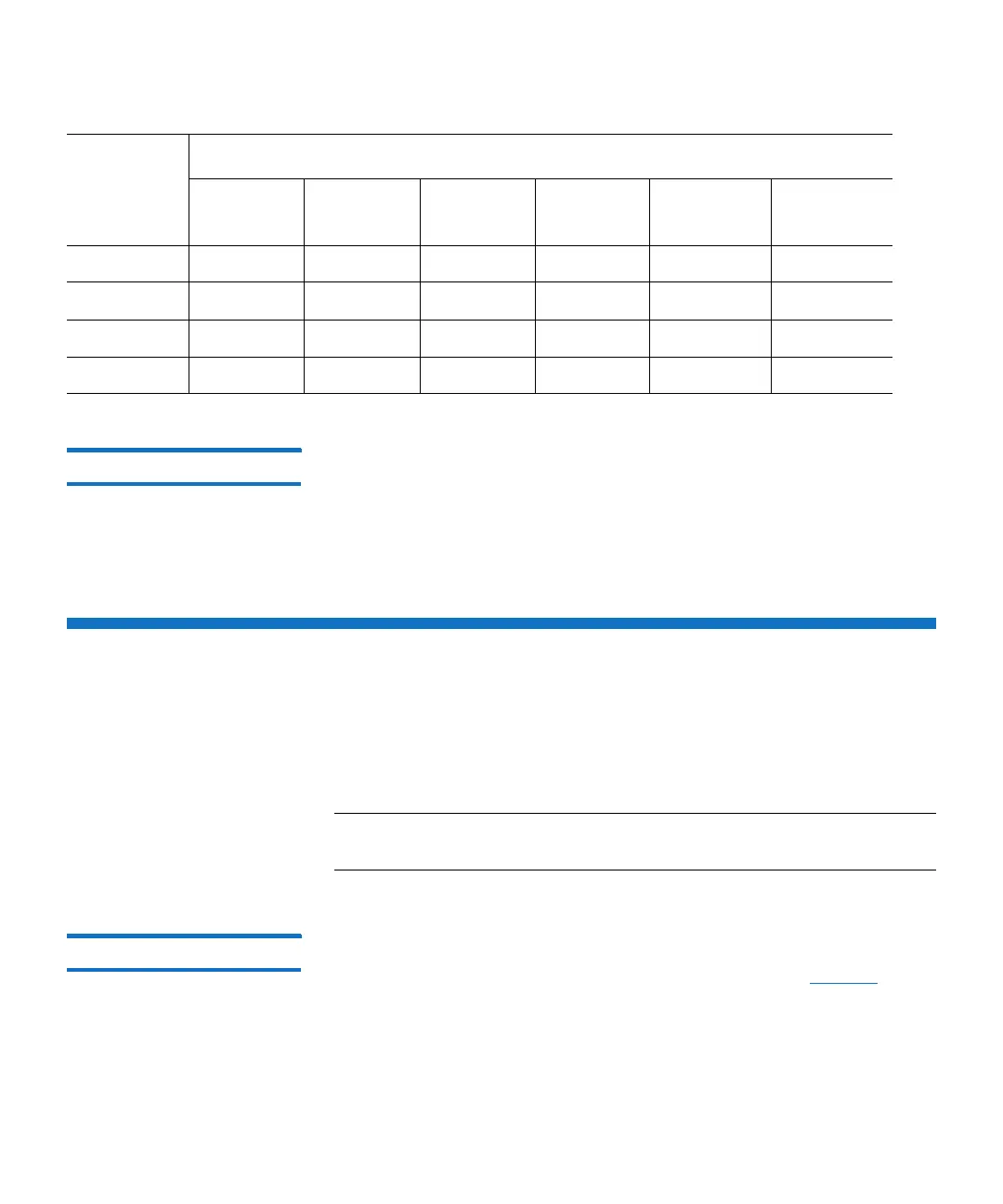Chapter 5: Media
WORM (Write Once, Read Many) Cartridge
72 QuantumLTO-8 HH SAS User’s Guide
Capacity Scaling To control the capacity of the cartridge (for example, to obtain a faster
seek time) issue the SCSI command
SET CAPACITY. For information
about this command, refer to the Quantum System Storage Ultrium
Tape Drive SCSI Reference.
WORM (Write Once, Read Many) Cartridge
Certain records retention and data security applications require a Write
Once, Read Many (WORM) method for storing data on tape. The LTO
Ultrium 4 and later drives enable WORM support when a WORM tape
cartridge is loaded into the drive.
Note: WORM format is not available for Ultrium 7 M8 format
cartridges.
Worm Media Because standard read/write media are incompatible with the WORM
feature, a specially formatted WORM tape cartridge (see Figure
9 on
page 73) is required. Each WORM cartridge has a unique, worldwide
cartridge identifier (WWCID), which comprises the unique CM
chip serial
number and the unique tape media serial number.
Ultrium 7 Read/Write Read/Write Read Only
Ultrium 6 Read/Write Read/Write Read only
Ultrium 5 Read/Write Read/Write Read only
Ultrium 4 Read/Write Read/Write
Quantum
Ultri
um
Tape Drive
Quantum LTO Ultrium Data Cartridges
12000 GB
Ultrium 8
6000 GB
Ultrium 7
2500 GB
Ultrium 6
1500 GB
Ultrium 5
800 GB
(Ultrium 4)
400 GB
(Ultrium 3)