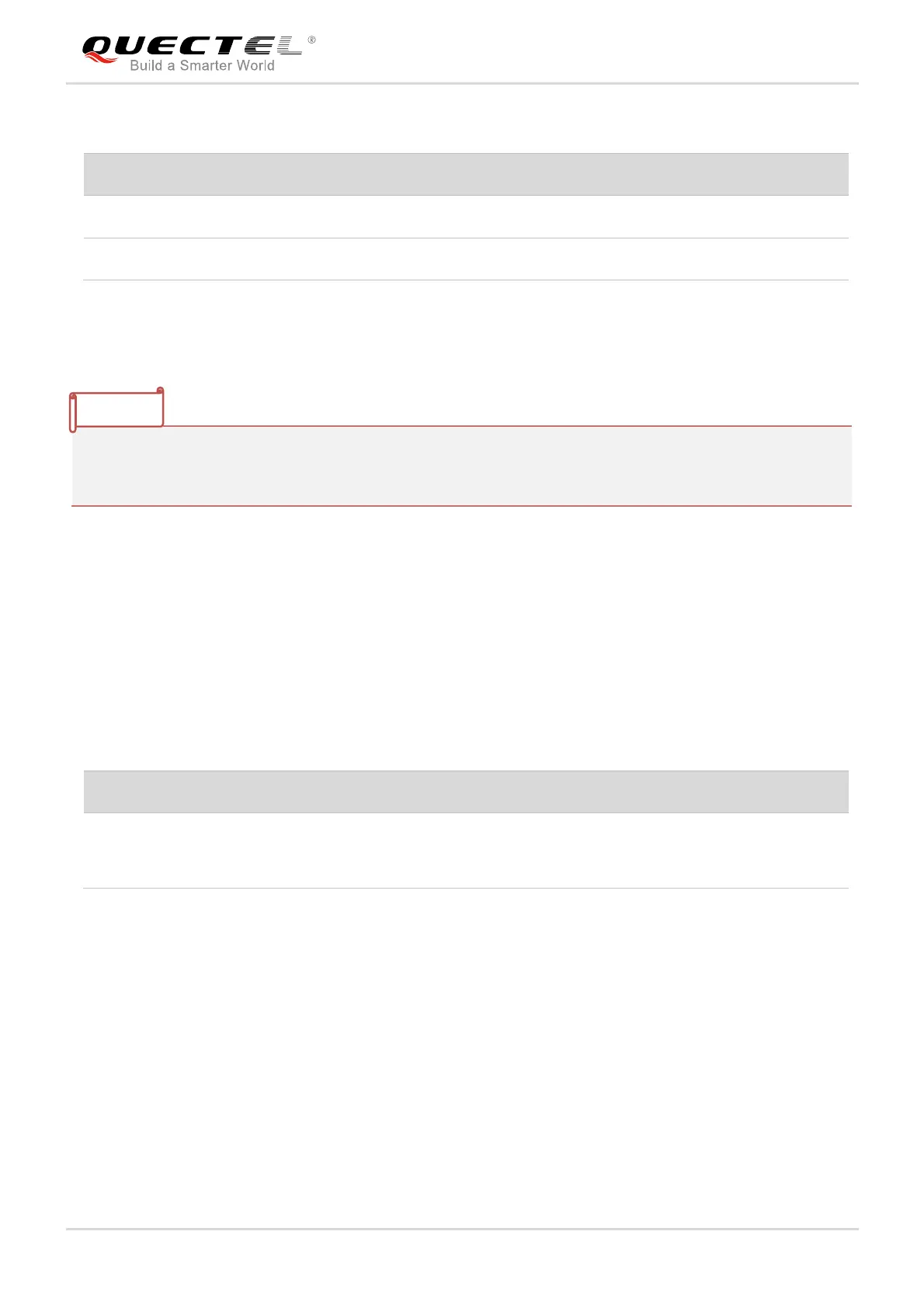LPWA Module Series
BG95 Hardware Design
BG95_Hardware_Design 50 / 80
Table 20: Default Behaviors of RI
The default RI behaviors can be configured flexibly by AT+QCFG=“urc/ri/ring” command. For more
details about AT+QCFG*, please refer to document [2].
1. URC can be outputted from UART port, USB AT port and USB modem port, through configuration via
AT+QURCCFG command. The default port is USB AT port.
2. “*” means under development.
3.15. USB_BOOT Interface
BG95 provides a USB_BOOT pin. During development or factory production, USB_BOOT can force the
module to boot from USB port for firmware upgrade.
Table 21: Pin Definition of USB_BOOT Interface
The following figure shows a reference circuit of USB_BOOT interface.
State Response
Idle RI keeps in high level.
URC RI outputs 120ms low pulse when new URC returns.
Pin Name Pin No. I/O Description Comment
USB_BOOT 75 DI
Force the module to enter into
emergency download mode
1.8V power domain.
Active high.
If unused, keep it open.
NOTES
