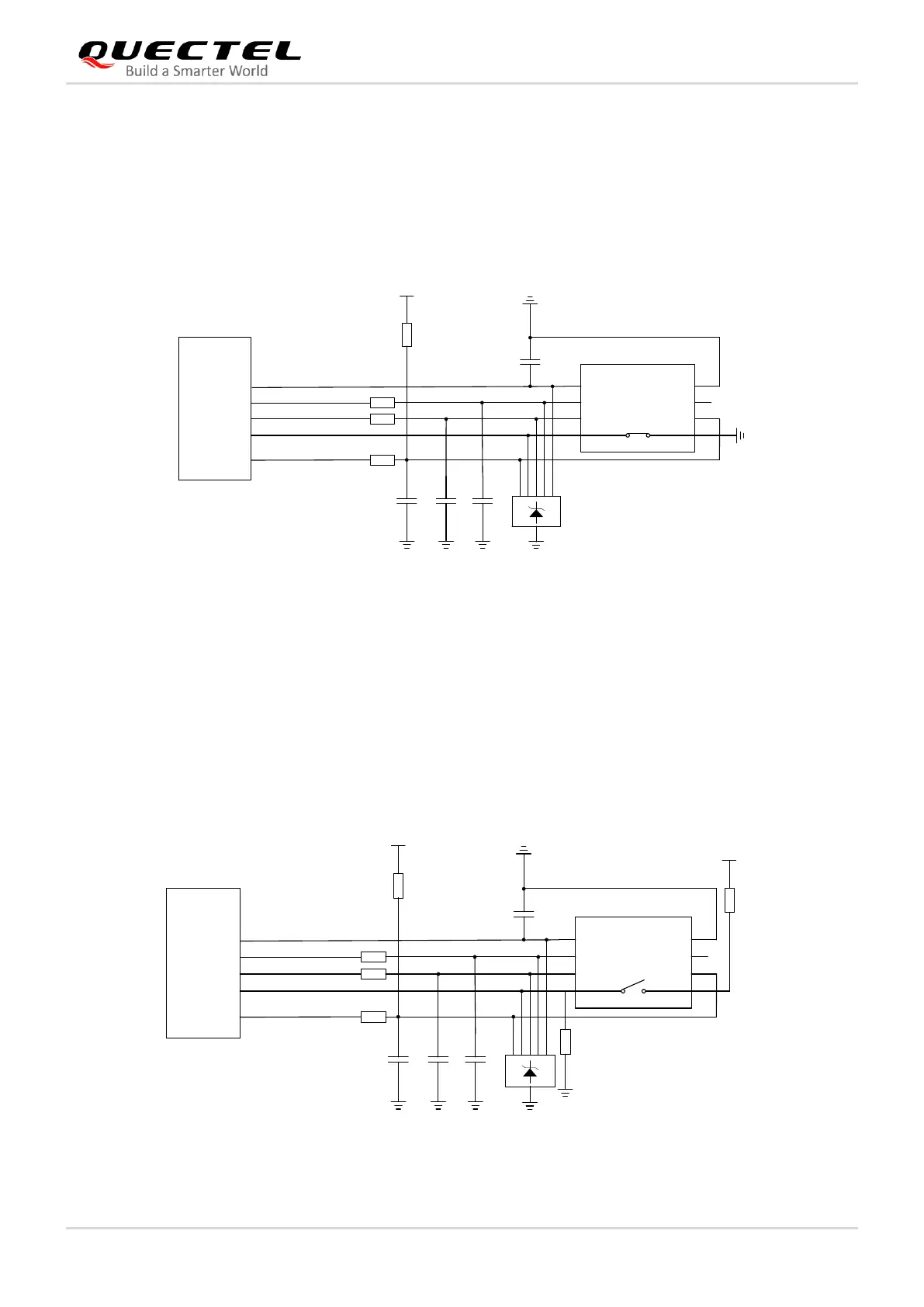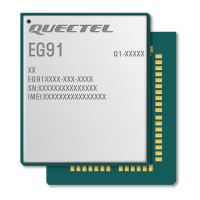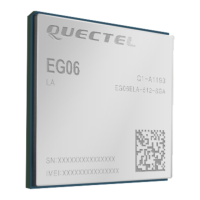LTE-A Module Series
EM06 Series Hardware Design
EM06_Series_Hardware_Design 30 / 69
short-circuited to ground when no (U)SIM card inserted. When a (U)SIM card gets inserted, the pin will
change from low to high level with a rising edge indicating the insertion of a (U)SIM card; when the card is
removed, the pin will return to low level with a falling edge indicating the removal of card.
The following figure shows a reference design of the (U)SIM interface with normally closed (U)SIM card
connector (CD switch closed).
Figure 13: Reference Design of (U)SIM Interface with Normally Closed (U)SIM Card Connector
Normally Closed (U)SIM Card Connector:
⚫ When the (U)SIM card is absent, the switch is closed and USIM_DET is at low level.
⚫ When the (U)SIM card is inserted, the switch is open and USIM_DET is at high level.
The following figure shows a reference design of (U)SIM interface with normally open (U)SIM card
connector.
