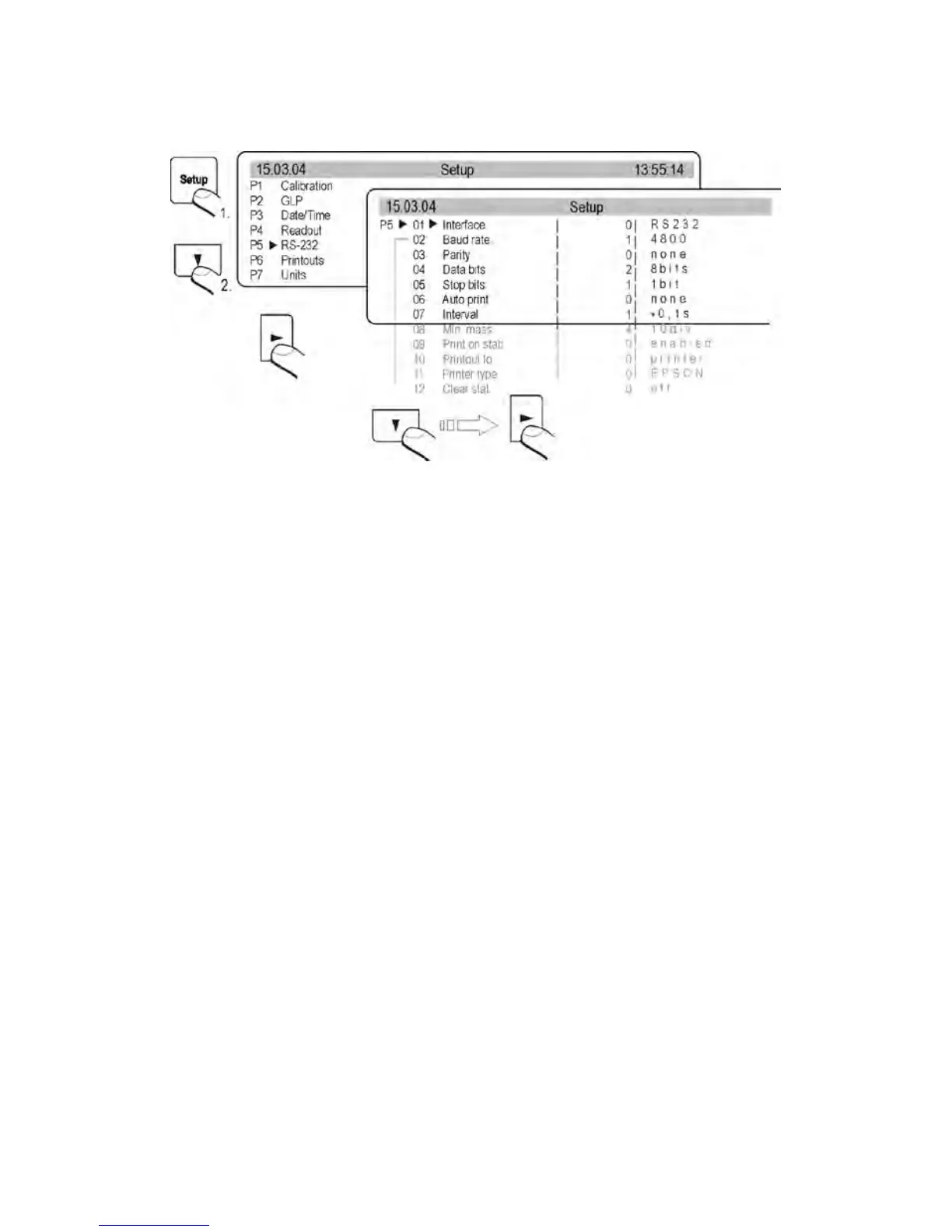11. RS 232 FUNCTIONS
Balance AS/X series enables defining parameters of balance communication with a
computer or a printer.
Fig. 24. Submenu RS 232 - settings
01 Interface / 0 : RS232 1 : USB* 2 : RS232+USB*
02 Baud rate / 0 : 2400 1 : 4800 2 : 9600 3 : 19200
03 Parity / 0 : no 1 : even 2 : odd
04 Data bits / 1 : 7 bits 2 : 8 bits
05 stop bits / 1 : 1 bit 2 : 2 bits
06 Automatic printout / 0 : no 1 : continuous 2 : with interval 3: when stable
07 Interval the interval determines the period of time in which the
balance sends display indication to a printer/computer. The
interval is set according to a relation x 0.1 s = interval time).
The available range of the parameter setting from 1 to 9999.
08 Min mass Minimamum mass for enabling automatic operation of the
RS 232. The following measurement data is sent only if
taking off the load the mass indication returns below the set
value mininum threshold
09 Print stable 0 : no 1 : yes
10 Printer type Epson or standard
11 Paper cut Available only in EPSON printers featuring this function. If
the function is set to YES then paper cut option is carried out
automatically.
12 Delete statistics /0: no 1: on header 2: on footer
The option is enabled in <STATISTICS> mode, where the
header is printout no.1, and the footer is printout no. 2.
Means of designing the printouts and operation of
<STATISTICS> mode is described further in this user
manual.
* - only in non legalization balances
On setting appropriate parameter values return to the weighing mode in accordance with
point 5.1.2. of this user manual.