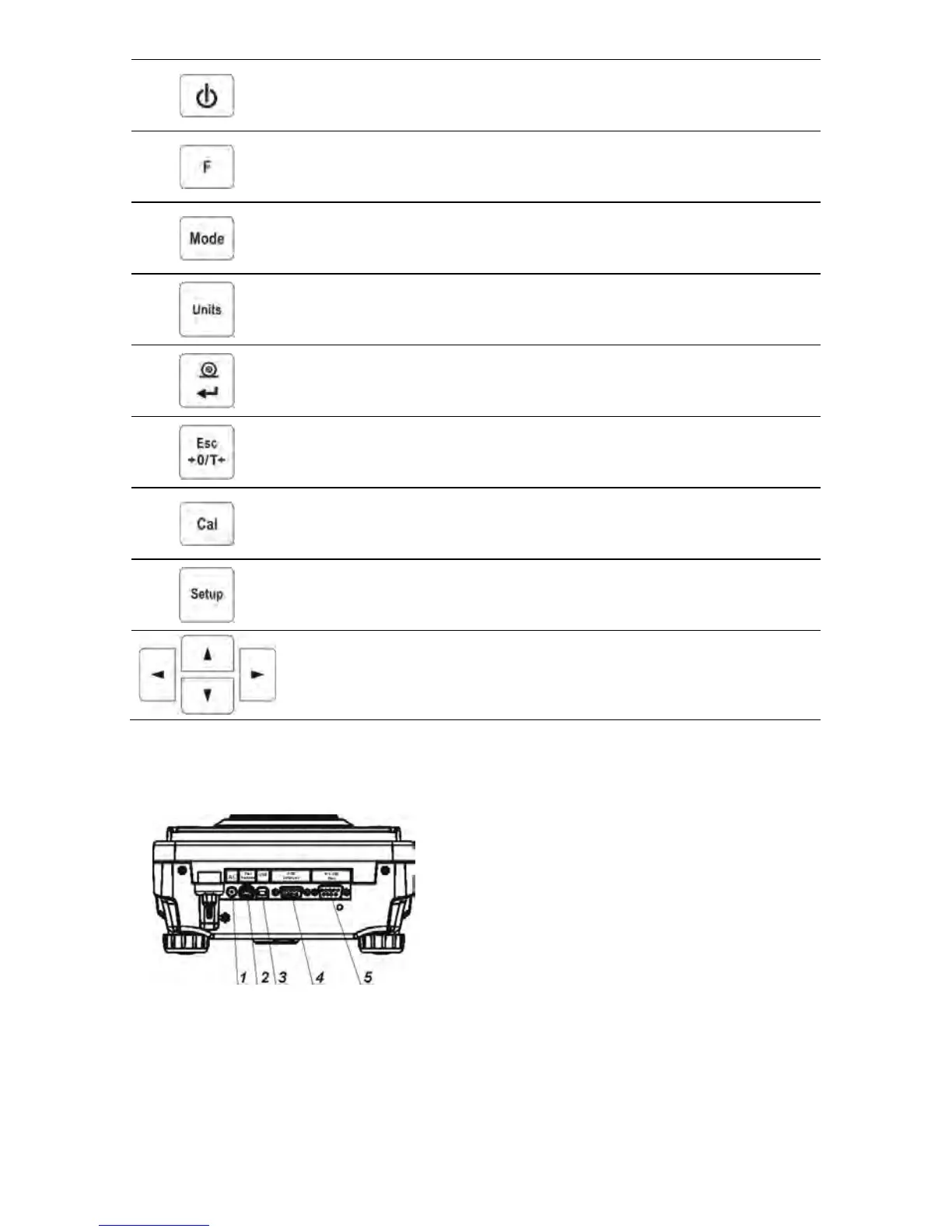key enables switching on and off balance’s display. If
switched off balance components other than the display are
powered, and balance is in stand-by mode.
key. Function key, which enables quick entering the settings
of an active working mode
MODE key for selecting balance’s working mode.
UNITS key, changes measuring units.
Sends current display status to a
peripheral device (PRINT) or accepts selected value of a
parameter or function (ENTER).
zeroing / tarring of balance’s
function key of immediate initiating the
adjustment / calibration process.
Function key for entering the main menu of a balance.
Navigating arrows for moving in balance’s menu or changing
parameter value
4.3. Sockets and interfaces
1. Power supply socket
2. PS/2 keyboard socket
3. USB port (only in non legalization
balances)
4. RS 232 socket
5. Additional display socket
Fig. 4. Interfaces of a balance AS/X series