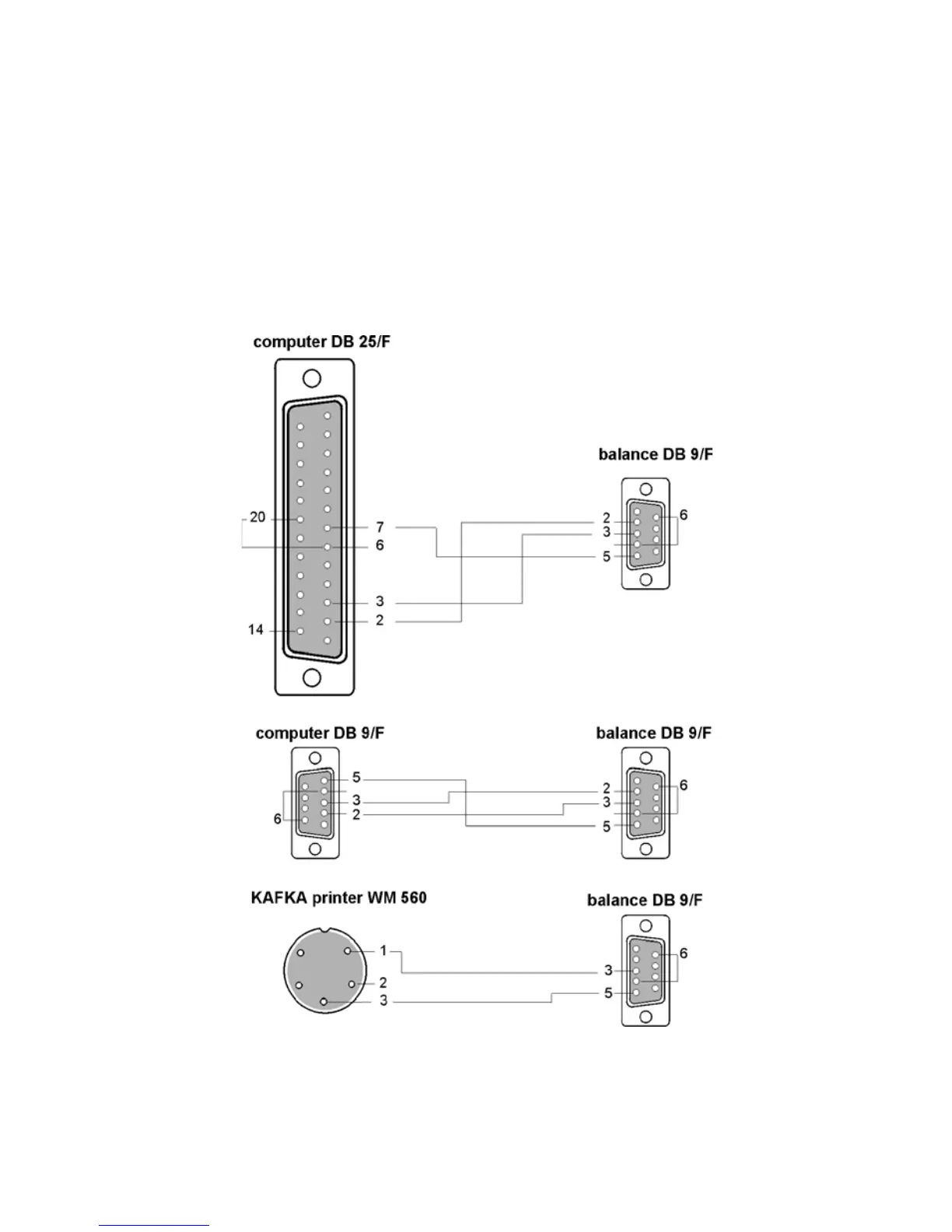18. COOPERATION WITH A PRINTER OR A COMPUTER
Each pressing of < PRINT > key causes sending to a connected printer or computer a
signal corresponding to current mass indication (display status) with enabled measuring
unit. The default baud rate setting of a balance is 9600 bit/sec. If a peripheral device (a
printer or a computer) requires other baud rate settings then it needs to be changed in
balance parameter settings.
18.1. Cross-section through connecting cables
Fig. 65. Connecting cables balance-peripheral devices