
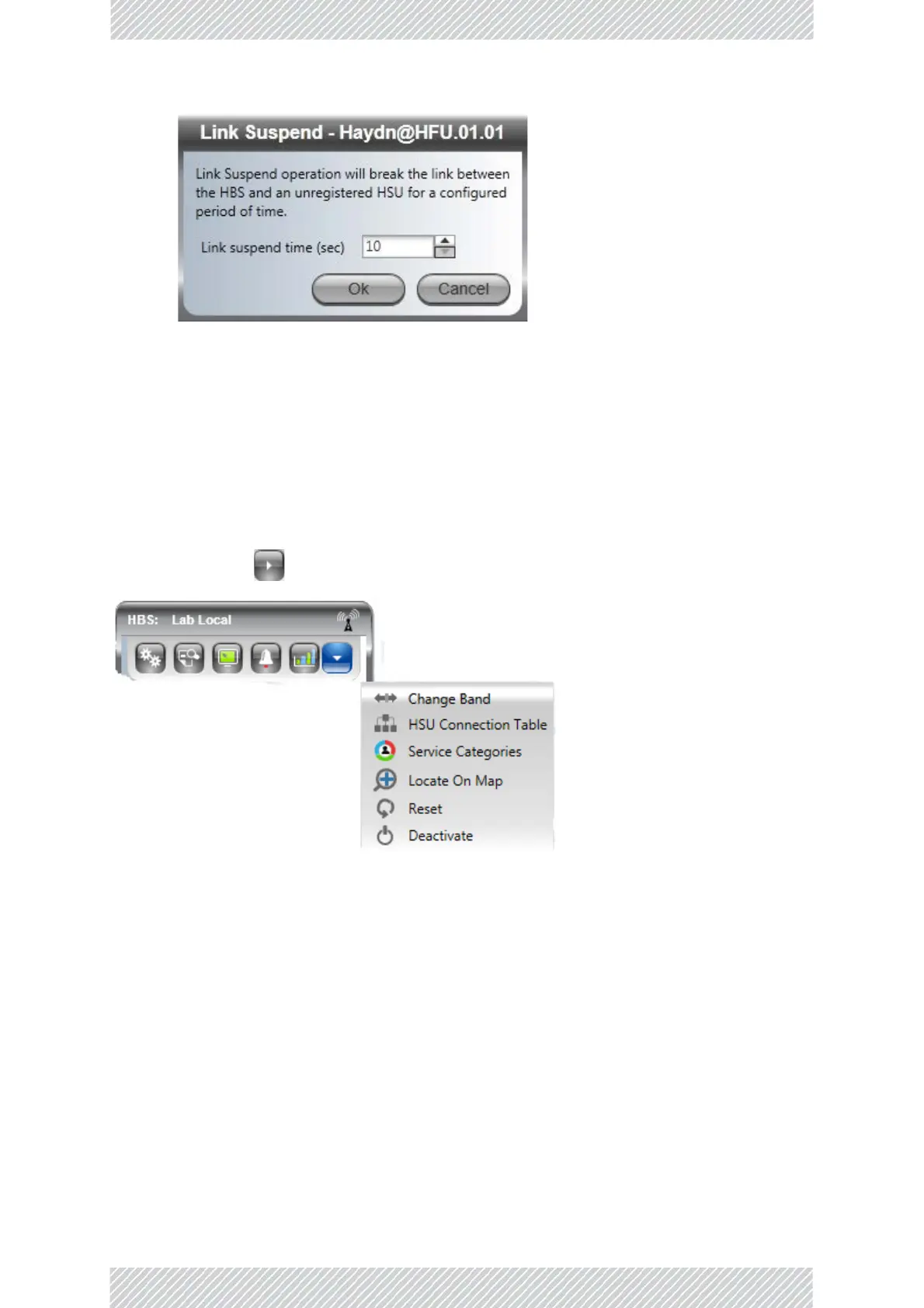
Do you have a question about the Radwin 5000 and is the answer not in the manual?
| Channel Bandwidth | 5 MHz, 10 MHz, 20 MHz, 40 MHz |
|---|---|
| Encryption | AES |
| Product Type | Point-to-Point |
| Interface | Ethernet |
| Frequency Bands | 5.1 GHz, 5.4 GHz, 5.8 GHz |
| Modulation | Adaptive Modulation (QPSK to 256QAM) |
Provides instructions on installing the RADWIN Manager software, including system requirements.
Details the initial steps for connecting to and logging into the RADWIN Manager application.
Provides step-by-step instructions for activating a High Capacity Base Station (HBS) using the Activation Wizard.
Guides on configuring fixed HSUs via the HBS, including setting Name, Contact, Location, and Antenna parameters.
Explains the process of registering a fixed HSU for service, including resource type, MIMO mode, and resource allocation.
Covers HBS configuration settings including System, Air Interface, Tx & Antenna, Management, Security, and Ethernet.
Details the process of configuring HSUs through the HBS main window, covering System, Tx & Antenna, and Security.
Provides a step-by-step guide for replacing a defective HSU with another available unit in the sector.
Details the use of the WINTouch smartphone application for configuring SU PRO/AIR units, including antenna alignment.
Explains how to access and configure SU PRO/AIR units using a PC or laptop via the Web Interface.
Guides on configuring SU PRO/AIR units, covering System, Radio, Network, Security, and Tools sections.
Details the Tools section for SU PRO/AIR units, including unit backup, software upgrade, speed test, and ping functions.
Details the Air Interface configuration for HSUs, noting differences based on registration status.
Explains how to retrieve link and manager information for diagnostics and support purposes.
Guides on estimating Ethernet throughput per link using the RADWIN 5000 HPMP.
Covers performance monitoring for HBS and HSU, including data collection and threshold settings.
Guides on performing a system backup of the RADWIN 5000 HBS configuration.
Details the process of restoring configuration parameters for HBS and HSU units.
Explains how to perform a full restore, including system software and configuration parameters.
Provides instructions for upgrading software for installed sectors using the Software Upgrade Utility.
Guides on configuring VLANs for management traffic and Ethernet service separation using the RADWIN Manager.
Guides on setting up QoS by mapping priority levels to queues for the sector.
Details how to set up QoS for individual HSUs, including queue weights and maximum information rate.
Details the process of receiving, activating, and managing license keys for upgrades.
Provides instructions for applying license keys for individual or bulk HSU upgrades.
Guides on managing the HBS through its Web Interface, covering the main window, configuration, and events.