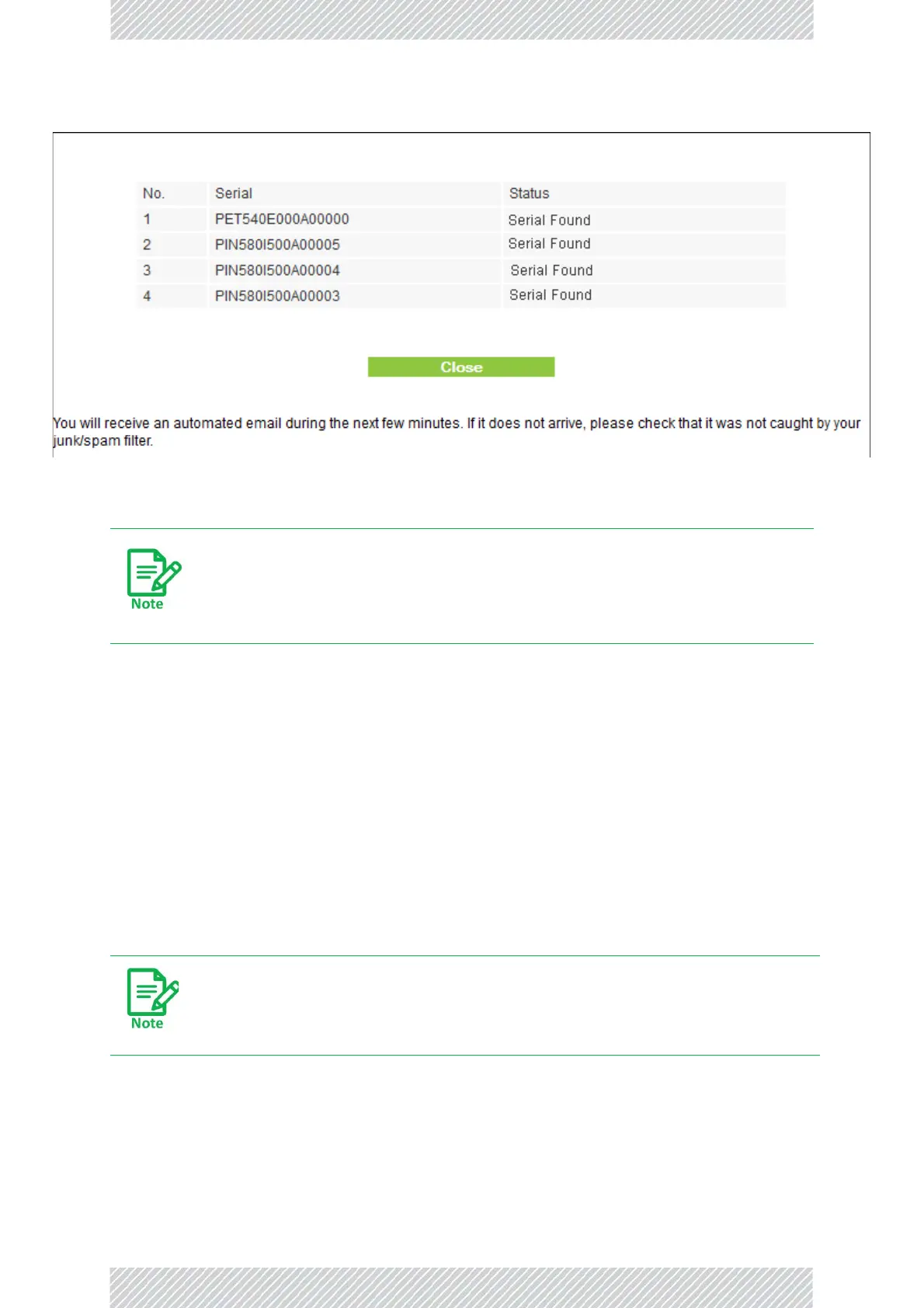RADWIN5000ConfigurationGuide Release4.9.17 4‐71
ConfiguringAES256EncryptionSupport ManagingtheSector
Afewminuteslater,youshouldreceiveanemail,containinginitsbody,alistof
licensekeys.
7. CopyandPastethelicensek eysintoaplaintextfileandsaveittoasafeknown
place.
8. OpentheConfigure|Operationstab(Figure 4‐22).ChecktheLicenseFilebutton
andnavigatetothefileyousavedinthelaststep.
9. ClickActivate.ThenexttimeyouentertheChangeBandstab,thenewbandswill
beavailable.
4.9ConfiguringAES256EncryptionSupport
AES256supportisperHSUbutenabledfromapassiveantennaHBS.
ToenableAES256Encryptionsupportforasector:
1. EnsurethattheHBSishardwarereadyforAES256:FromtheHBSConfiguration
button,opentheInventorypageandcheckthatthehardwareversionis9orhigher.
Openatextfileandcopy/pastetheserialnumberoftheHBStoit.
YoumayseeerrormessagesintheStatusColumnsuchasBandnot
supportedorSerialnotfound.Supportedbandstypicallyreflectyour
localregulations.CheckmissingserialnumberswithRADWINCustomer
Service.
TheJETHBSandtheSUPRO/AIRsubscriberunitdonotsupportAES256.