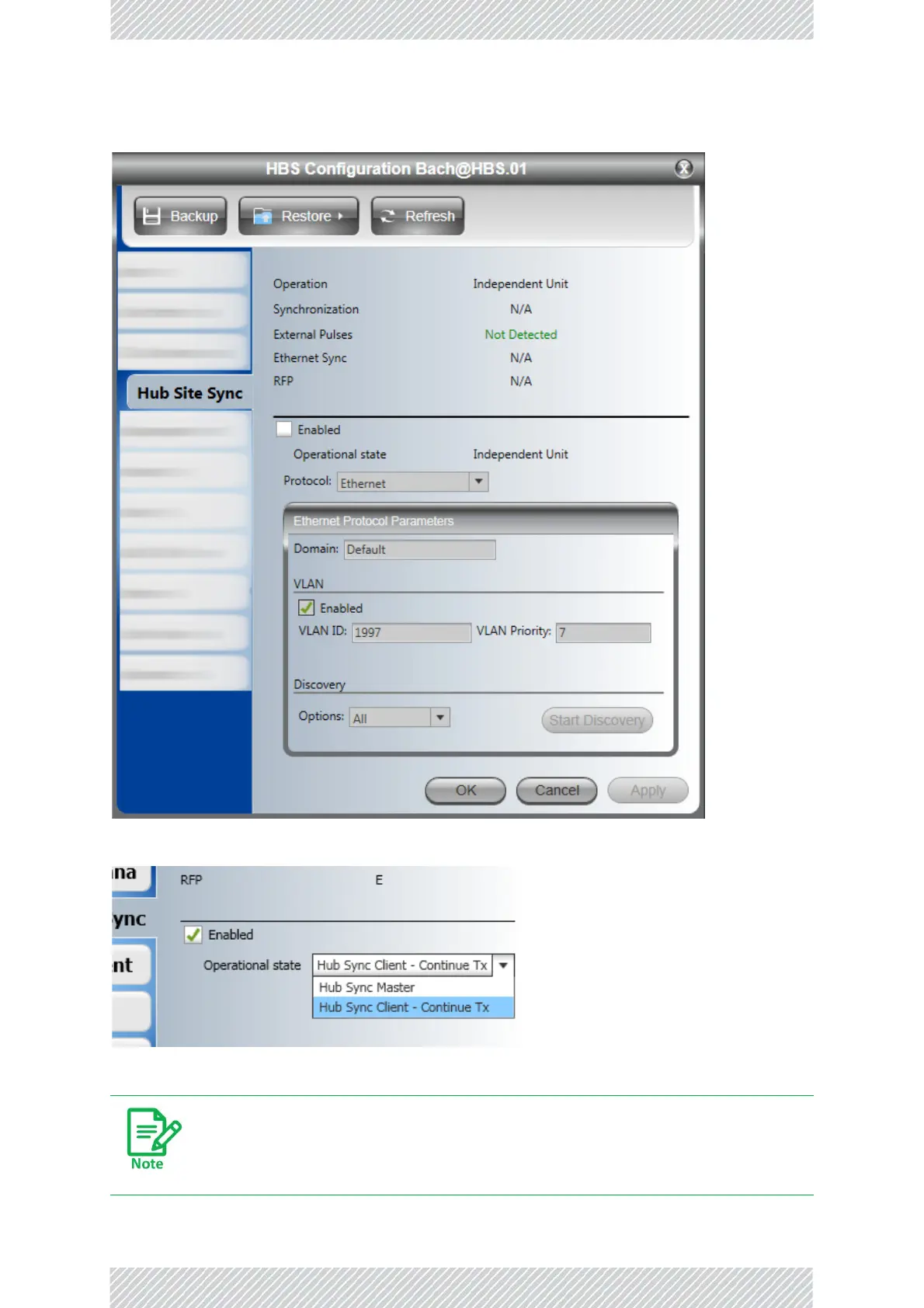RADWIN5000ConfigurationGuide Release4.9.17 4‐7
HubSiteSync[HSS] ManagingtheSector
4.2.5HubSiteSync[HSS]
ToenableHSS,checktheEnabledcheckbox.
ClickApplyorOKtoenableHSS.
HSSsupportforRADWIN5000HBSsismodeldependent