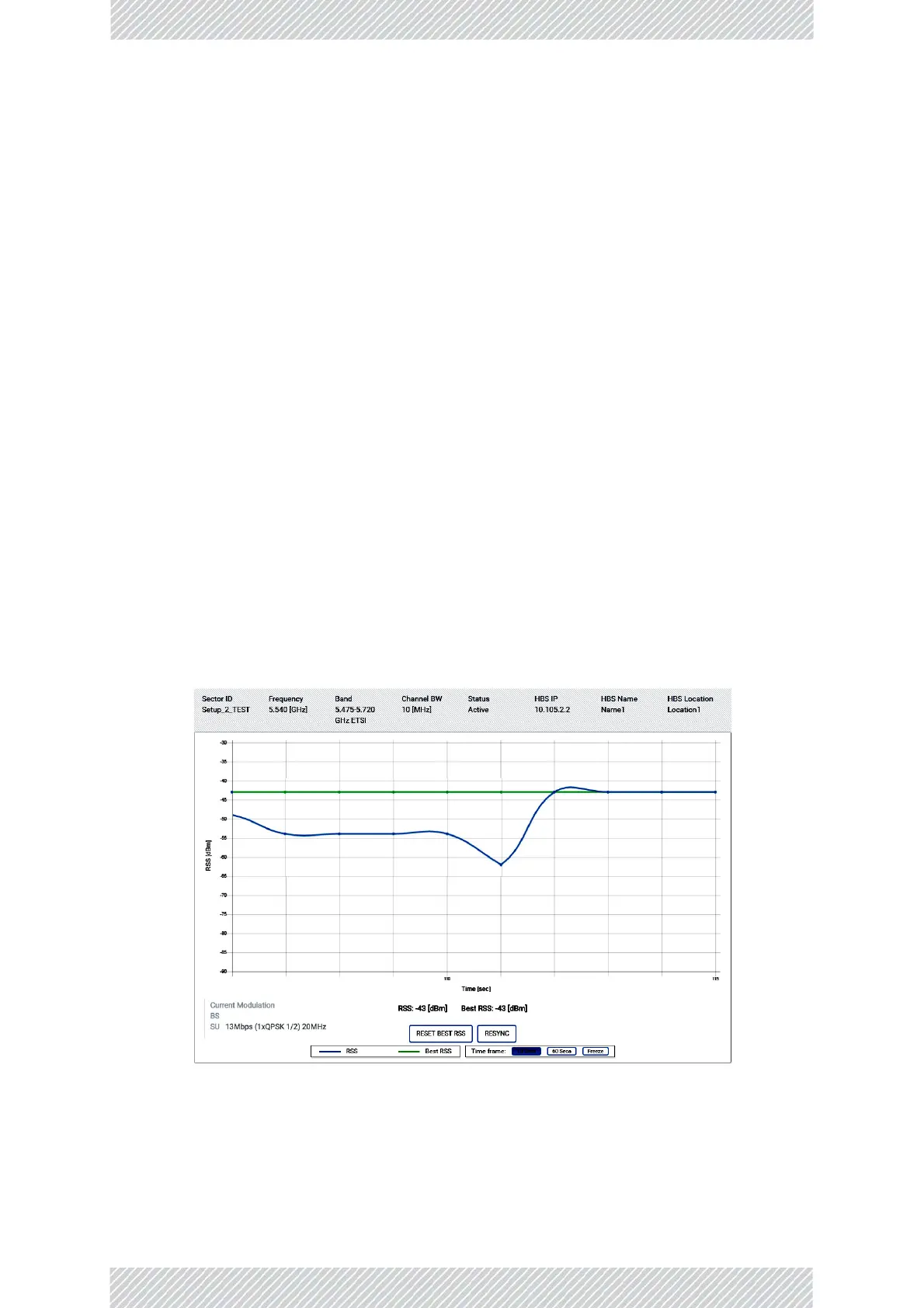RADWIN5000ConfigurationGuide Release4.9.17 5‐10
AntennaAlignment SUPRO/AIRConfiguration
LicenseActivation
Forfeaturesthatneedalicensetoactivatethem,enterthelicensekeyhereandclick
ActivateLicense.
RestoretoFactoryDefaults
ClickRestoretoreturntheradiounittoitsfactorydefaultconfiguration.Itistraffic
affecting.
5.6.4AntennaAlignment
AntennaalignmentcanbecarriedoutusingtheWebInterfaceinadditiontoorinsteadof
usingWINTouch.
CarryoutantennaalignmentwiththeWebInterfaceasfollows:
1. PointtheSUPRO/AIRunitoritsexternalnon‐integratedantennainthegeneraldirection
ofitsHBS.
• MakesureboththeSUPRO/AIR andtheHBSunitsareactivated.IftheSUPRO/AIR
isnewoutofthebox,itwillnotbeactivated,andyouwillseeanACTIVATEDEVICE
buttoninthemiddleofthescreen.Clickonittoactivatetheradio.
• IftheSUPRO/AIRisin“Standby”mode,youmayhavetoresetit.Verifythatthe
radioisnolongerin“Standby”mode.
2. FromtheWebInterface,clickTools‐>AntennaAlignment.Youwillseeascreen
similartothis:
3. ThescreengraphicallyshowstheRSSvalueinrealtime.
Rotatetheunit(orexternal,non‐integratedantenna)backandforthuntil
maximumRSSvalueisachieved.Repeatinelevation.OncemaximumRSSvalueis
achievedinbothazimuthandelevation,locktheunitorexternal,non‐integrated
antenna.