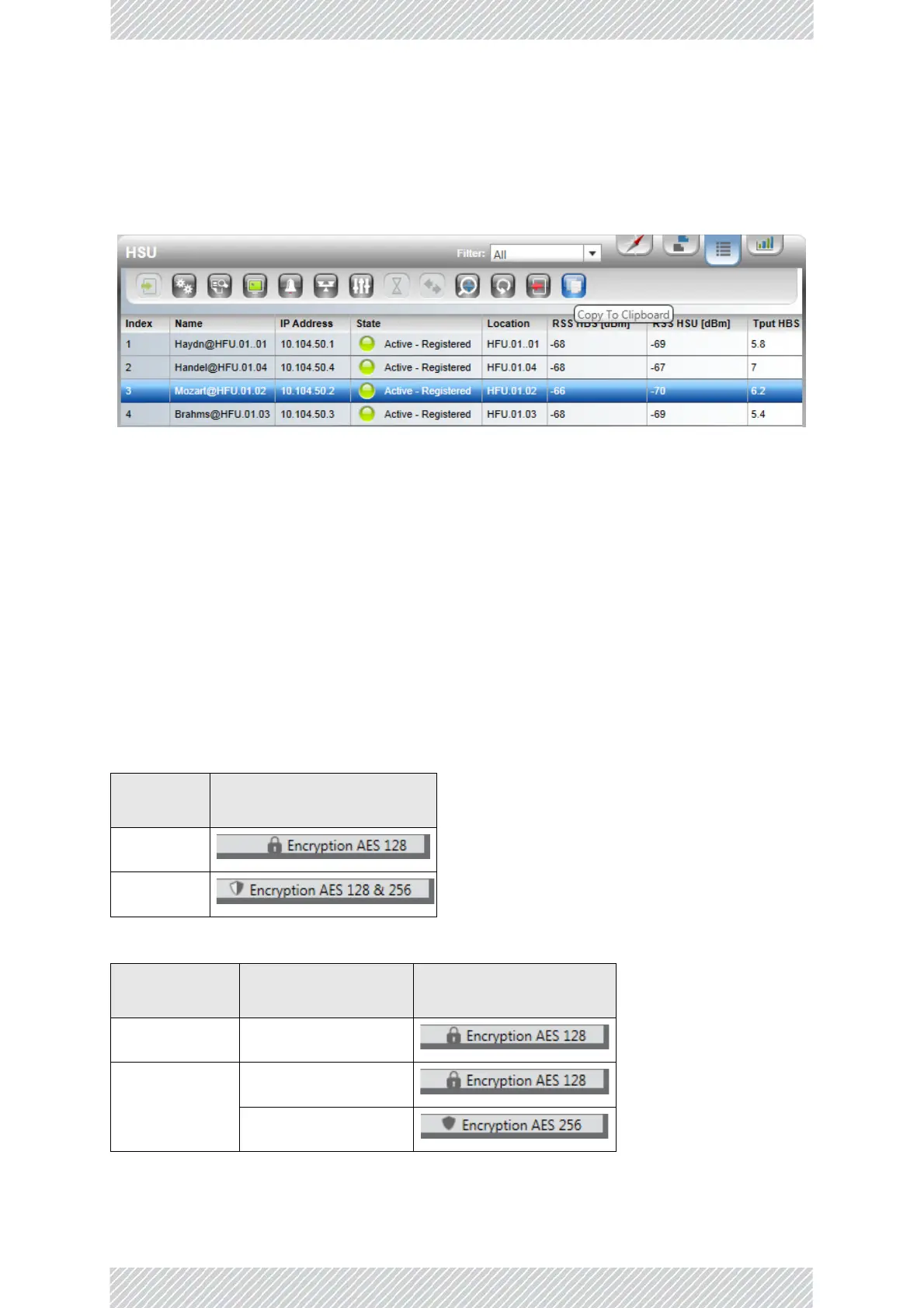RADWIN5000ConfigurationGuide Release4.9.17 4‐72
ConfiguringAES256EncryptionSupport ManagingtheSector
2. DeterminewhichHSUsrequireAES256support.FromtheInventorypageforeach
HSU,checkthatthehardwareversionis9orhigher.Copy/pastetheserialnumber
oftheHSUtothetextlist,oneserialnumberperline.Alternatively,usethecapture
buttoninlistmodeattheHBStocopypastealistofHSUs.
3. Savethetextfileandsendittoyourequipmentsupplierwithyourlicensepurchase
order.
4. Youwillreceivebyreturnemai latextattachmentshowingserialnumberand
licensekey.Savethefiletoaknownsafelocation.
5. AttheHBS,opentheConfiguration|Operationstab(Figure 4‐22).Checkthe
LicenseActivationpage,thentheLicenseFilebuttonandnavigatetothefileyou
savedinthelaststep.
6. ClickActivate.Yocanconfirmactivation byopeningtheSecuritytab.TheAES265
checkboxisavailable(Figure 4‐7).CheckittocommenceAES256Encryption.
YoucanconfirmAES256supportperODUbylookingattheEncryptioniconatthebottom
righthandcornerofthemainwindowasshowninthefollowingtables:
Table4‐2:AESIndicatorsforanHBS
AESLevel
Supported
HBSEncryptionIcon
128
256
Table4‐3:AESIndicatorsforanHSU
AESLevel
Supported
LicensedforAES256 HSUEncryptionIcon
128 N/ A
256
No
Yes