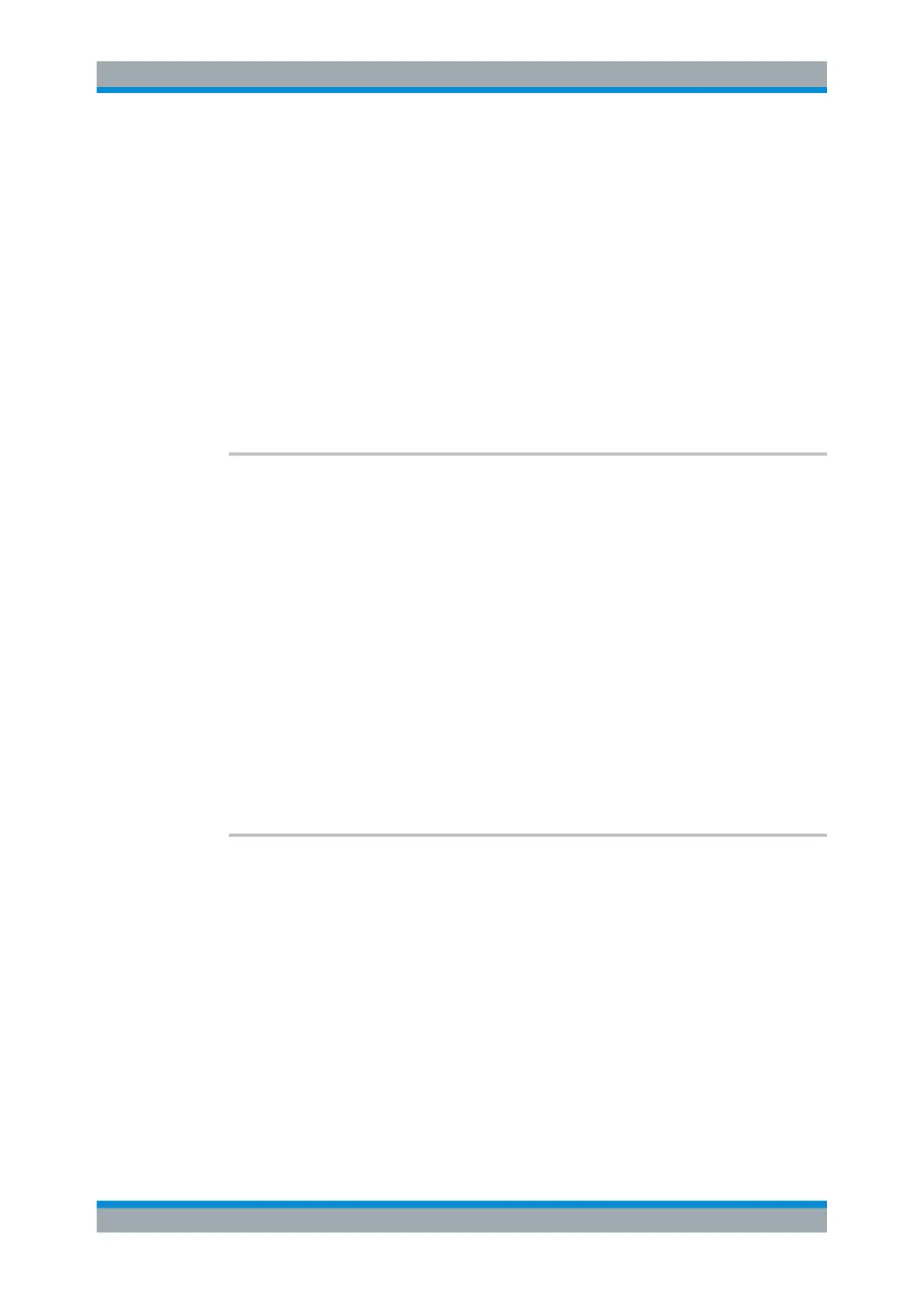Remote Control
R&S
®
FPC
254User Manual 1178.4130.02 ─ 07
Parameters:
<ReferenceLevel> <numeric value>
The unit depends on UNIT<n>:POWer.
The available value range is specified in the data sheet.
*RST: -20 dBm
Example: //Define reference level
UNIT:POW DBM
DISP:TRAC:Y:RLEV –60
Manual operation: See "Reference Level" on page 370
See "Reference Level" on page 380
See "Reference Level" on page 388
See "Reference Level" on page 393
DISPlay<n>[:WINDow]:TRACe<t>:Y[:SCALe]:RLEVel:OFFSet
<Offset>
This command defines a reference level offset.
Suffix:
<n>
.
irrelevant
<t> irrelevant
Parameters:
<Offset> <numeric value>
Range: -100 to 100 dB
*RST: 0 dB
Default unit: dB
Example: //Define a level offset
DISP:TRAC:Y:RLEV:OFFS –10dB
Manual operation: See "Range / Ref Position" on page 370
See "Range / Ref Position" on page 380
DISPlay<n>[:WINDow]:TRACe<t>:Y[:SCALe]:RPOSition <Position>
This command defines the position of the reference level on the display grid.
Prerequisites for this command
●
Select logarithmic scale for the y-axis (DISPlay<n>[:WINDow]:TRACe<t>:Y:
SPACing).
For a linear scale, you cannot modify the reference position.
Suffix:
<n>
.
irrelevant
<t> irrelevant
Remote Commands of the Spectrum Application
