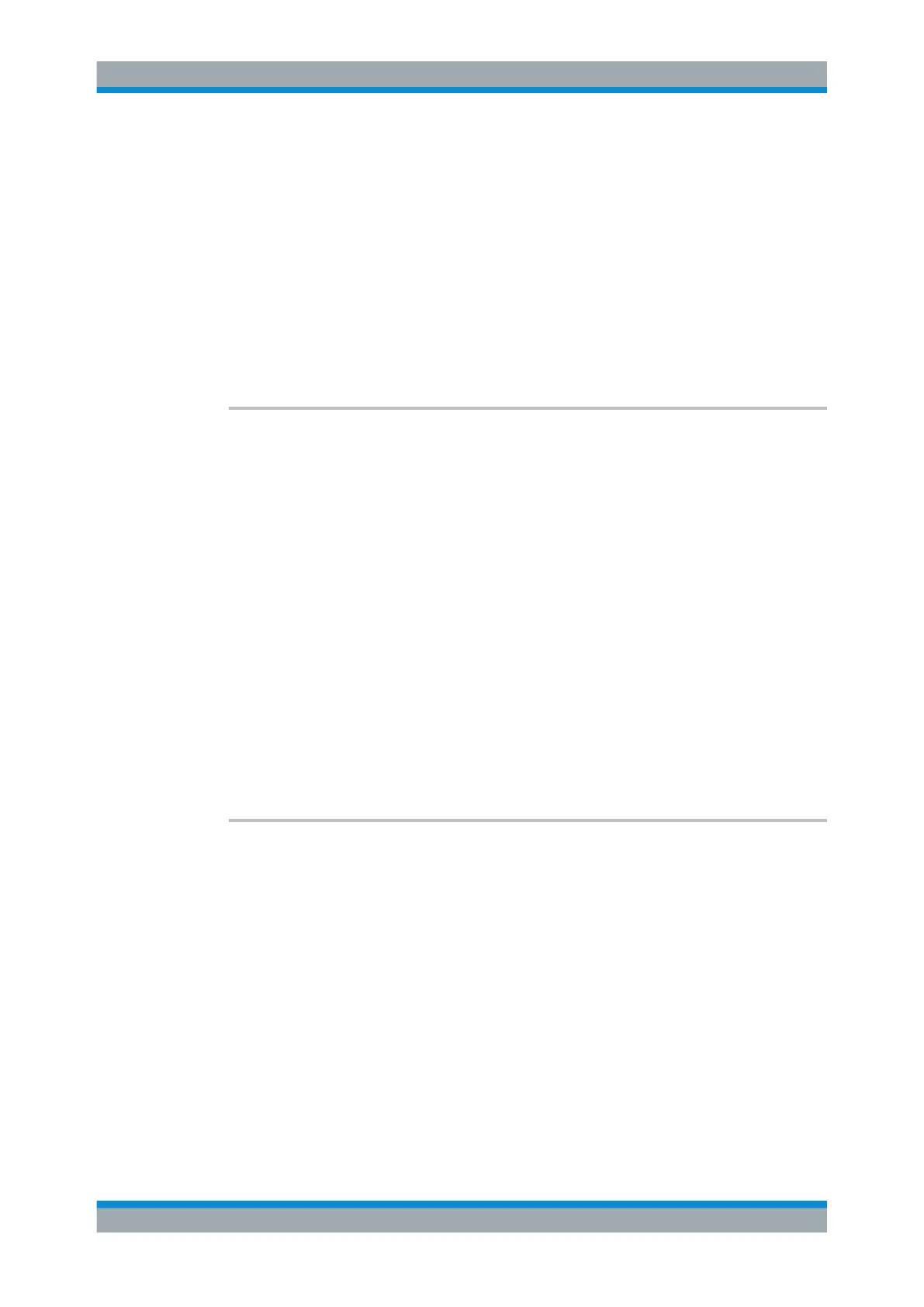Remote Control
R&S
®
FPC
257User Manual 1178.4130.02 ─ 07
Parameters:
<Impedance> 50 | 75
*RST: 50
Default unit:
Ω
Example: //Select input impedance
INP:IMP:PAD RAZ
INP:IMP 75
Manual operation: See "Impedance" on page 370
See "Impedance" on page 381
See "Impedance" on page 389
INPut:IMPedance:PAD
<PadType>
This command selects a matching pad required for a 75 Ω input impedance.
Parameters:
<PadType> RAM | RAZ | HZTE
HZTE
75 Ω FSH-Z38
RAM
75 Ω RAM
RAZ
75 Ω RAZ
Example: //Select 75 Ω input impedance and the R&S RAZ as the match-
ing pad.
INPut:IMP 75;PAD RAZ
Manual operation: See "Impedance" on page 370
See "Impedance" on page 381
See "Impedance" on page 389
[SENSe:]CORRection:TRANsducer<td>:SELect <TransducerFactor>
This command selects a transducer factor.
Suffix:
<td>
.
Transducer
Parameters:
<TransducerFactor> String containing the file name of the transducer factor. If the file
does not exist, the R&S FPC creates a new transducer factor.
Example: //Select primary transducer
CORR:TRAN1:SEL 'HE200A-20-200.pritrd'
//Select secondary transducer
CORR:TRAN2:SEL 'PreAmp.sectrd'
Manual operation: See "Transducer" on page 371
See "Transducer" on page 381
Remote Commands of the Spectrum Application
