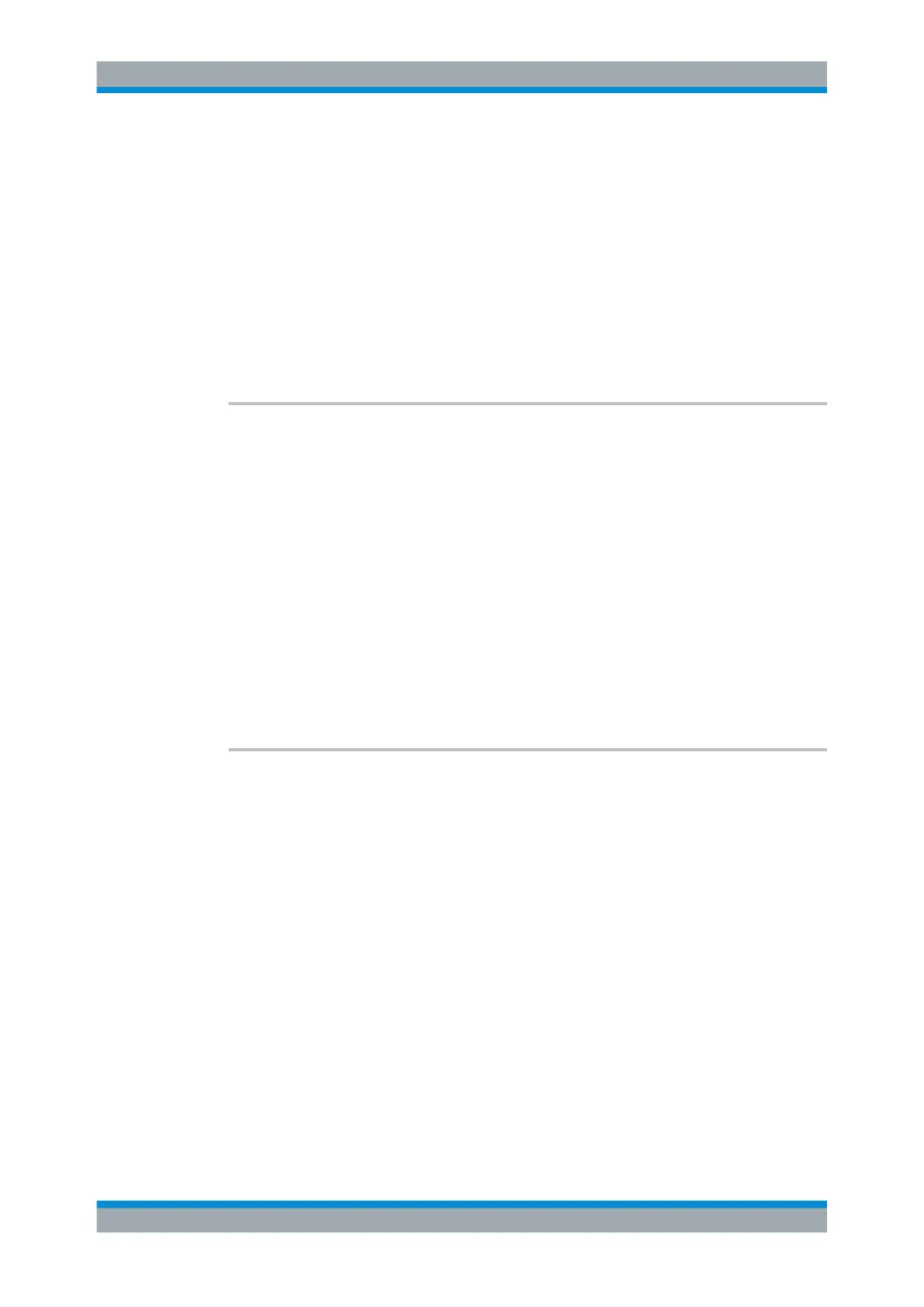Remote Control
R&S
®
FPC
278User Manual 1178.4130.02 ─ 07
Suffix:
<n>
.
irrelevant
<m> Marker
Example: //Move marker 2 to the maximum peak
CALC:MARK2:MAX
Usage: Event
Manual operation: See "Set To Peak" on page 376
See "Set To Peak" on page 386
See "Set To Peak" on page 404
CALCulate<n>:MARKer<m>:MINimum[:PEAK]
This command positions a marker on the current trace minimum.
If the marker is not active yet, the command also turns on that marker.
Suffix:
<n>
.
irrelevant
<m> Marker
Example: //Move marker 2 to the trace minimum
CALC:MARK2:MIN
Usage: Event
Manual operation: See "Set To Minimum" on page 376
See "Set To Minimum" on page 386
See "Set To Minimum" on page 404
CALCulate<n>:MARKer<m>[:STATe] <State>
This command turns markers on and off.
If you do not use a suffix at MARKer, marker 1 is turned on. If one or more delta mark-
ers (2 to 6) are already active, the command turns these delta markers into normal
markers.
Suffix:
<n>
.
irrelevant
<m> Marker
Parameters:
<State> ON | OFF | 1 | 0
*RST: OFF | 0
Example: //Turn on marker 3
CALC:MARK3 ON
Remote Commands of the Spectrum Application
