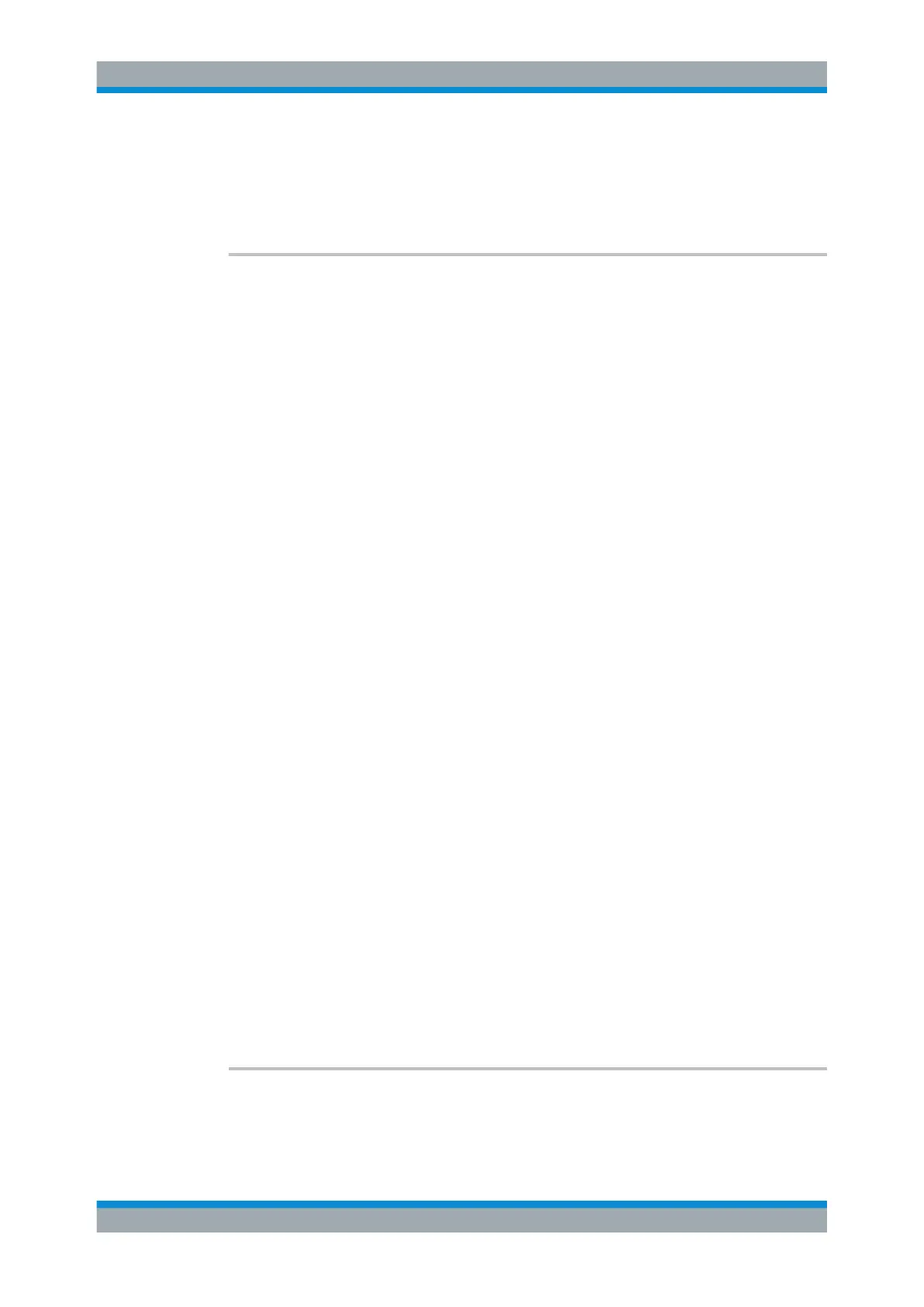Remote Control
R&S
®
FPC
300User Manual 1178.4130.02 ─ 07
Example: //Select CISPT bandwidth
BAND:CISP 9KHZ
Manual operation: See "CISPR BW: Manual" on page 381
[SENSe:]BANDwidth[:RESolution]:CISPr:AUTO <State>
This command turns automatic selection of the CISPR measurement bandwidth on
and off.
Parameters:
<State> ON | OFF | 1 | 0
*RST: OFF
Example: //Select CISPR bandwidth manually
BAND:CISP:AUTO OFF
BAND:CISP 120KHZ
Manual operation: See "CISPR BW: Auto" on page 382
19.13.5 Sweep Control
Commands to control the measurement described elsewhere.
●
Measurement control:
INITiate[:IMMediate]
●
Measurement type (single / continuous):
INITiate:CONTinuous
●
Measurement time:
[SENSe:]SWEep:TIME
19.13.6 Traces
Commands to configure traces described elsewhere.
●
Trace mode:
DISPlay<n>[:WINDow]:TRACe<t>:MODE
●
Memory trace:
DISPlay<n>[:WINDow]:TRACe<t>:MEMory[:STATe]
●
Data format of trace export:
FORMat[:DATA]
[SENSe:]DETector<t>[:FUNCtion]....................................................................................300
DISPlay[:WINDow]:TRACe:STYLe...................................................................................301
TRACe[:DATA]?.............................................................................................................301
[SENSe:]DETector<t>[:FUNCtion] <Detector>
This command selects the detector.
Remote Commands of the Receiver Application
