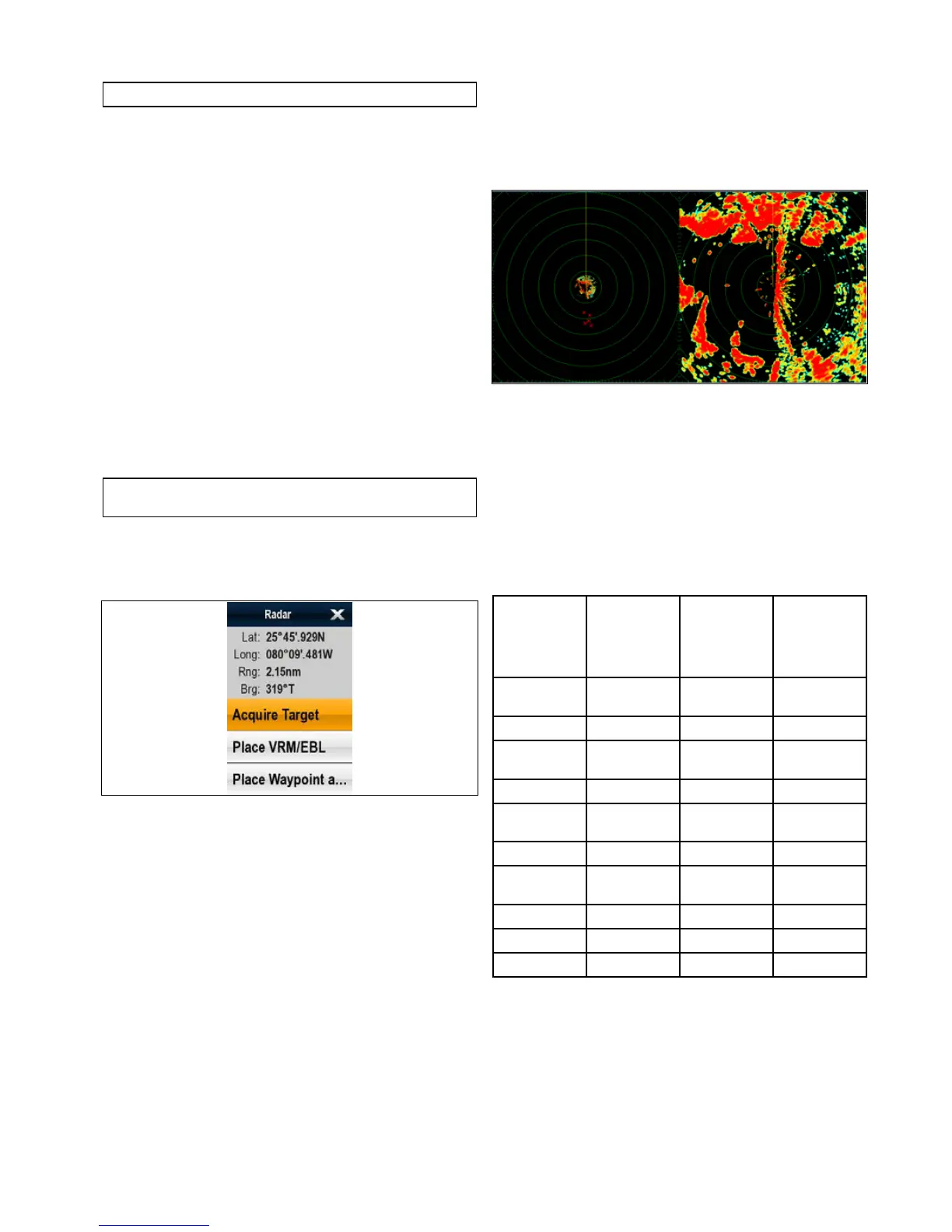isdependentonmanyfactorsandmaynotnecessarilybe
proportionaltoitsphysicalsize.Nearbyobjectsmayappearto
bethesamesizeasdistantlargerobjects.
Note:Colorsstatedaboverefertothedefaultcolorpalette.
Withexperience,theapproximatesizeofdifferentobjectscan
bedeterminedbytherelativesizeandbrightnessoftheechoes.
Youshouldbearinmindthatthesizeofeachon-screentarget
isaffectedby:
•Thephysicalsizeofthereectingobject.
•Thematerialfromwhichtheobjectismade.Metallicsurfaces
reectsignalsbetterthannon-metallicsurfaces.
•Verticalobjectssuchascliffsreectsignalsbetterthansloping
objectssuchassandbanks.
•Highcoastlinesandmountainouscoastalregionscanbe
observedatlongerradarranges.Therefore,therstsight
oflandmaybeamountainseveralmilesinlandfromthe
coastline.Althoughthecoastlinemaybemuchnearer,itmay
notappearontheradaruntilthevesselisclosertoshore.
•Sometargets,suchasbuoysandsmallvesselsdifcult
todiscern,becausetheydonotpresentaconsistent
reectingsurfaceastheybobandtossaboutinthewaves.
Consequentlytheseechoestendtofadeandbrighten,andat
timesdisappearmomentarily.
•Buoysandsmallvesselsresembleeachother,butvessels
canoftenbedistinguishedbytheirmotion.
Note:AGPSreceiverandafastheadingsensorarerequired
forMARPAoperation,andtoenableradar/chartoverlay.
Radarcontextmenu
Theradarapplicationincludesacontextmenuwhichprovides
positionaldataandmenuitems.
Thecontextmenuprovidesthefollowingpositionaldataforthe
cursorlocationinrelationtoyourvessel:
•Latitude
•Longitude
•Range
•Bearing
Thecontextmenualsoprovidethefollowingmenuitems:
•AcquireTarget
•PlaceVRM/EBL
•PlaceWaypointAtCursor
•Slewthermalcamera(Onlyavailablewhenthermalcamera
isconnectedandoperating.)
Accessingthecontextmenu
Youcanaccessthecontextmenubyfollowingthestepsbelow.
1.NeweSeriesorNewcSeries:
i.Selectingalocation,objectortargeton-screenand
pressingtheOkbutton.
2.T ouchscreenmultifunctiondisplays:
i.Selectinganobjectortargeton-screen.
ii.Selectingandholdingonalocationon-screen.
16.6Dualrangeradaroperation
TheDualRangeradarfunctionenablesyoutoview2rangesat
thesametimeinseparatewindows.Thefunctionisavailable
withSuperHDandHDradarscanners.
UsingyourmultifunctiondisplayandanHDorSuperHDradar
scanner,youcanvieweitherashortoralongrangeimagein
separateradarwindows.
ThedefaultsettingisLong,whichprovidesastandardscanner
range.
Limitations
•DualRangeoperationisnotavailableifMARPAtargetsare
active.
•Y oucannotacquireMARPAtargetsifDualRangeisenabled.
•Radar/chartsyncandradar/chartoverlayaretemporarily
disabledwhenDualRangeisenabled.
Dualrangeradarcompatibility
TherangecoveredbytheshortDualRangeoptiondependson
theradarscanneryouareusing,andthesoftwareversionitis
using.
Scanner
Dualrange
mode
*Range
coveredby
software
versions1.xx
to2.xx
Rangecovered
bysoftware
versions3.xx
onwards
4KwHDOpen
Array
Long(1)1/8nmto72nm1/8nmto72nm
Short(2)1/8nmto3nm1/8nmto72nm
4KwSuperHD
OpenArray
Long(1)1/8nmto72nm1/8nmto72nm
Short(2)1/8nmto3nm1/8nmto72nm
12KwHDOpen
Array
Long(1)n/a1/8nmto72nm
Short(2)n/a1/8nmto72nm
12KwSuperHD
OpenArray
Long(1)1/8nmto72nm1/8nmto72nm
Short(2)1/8nmto3nm1/8nmto72nm
HDRadome
Long(1)1/8nmto48nm1/8nmto48nm
Short(2)1/8nmto48nm1/8nmto48nm
Limitationsofsoftwareversion1.xxand2.xx
•Thevaluefortheshortrangesettingmustbelessthanor
equaltothelongrangesetting.
•WithDualRangeOnandashortrangewindowactive
ExpansioncontrolshallbedisabledintheEnhanceEchoes
menu.
UsingDualRangewithSuperHDscanners
DualrangeradaroperationwithSuperHDscanners.
WhenusingtheshortDualRangeoption,aSuperHDscanner
operatesinHDmodeonly.WhenusingthelongDualRange
option,aSuperHDradaroperatesinSuperHDmode.
Radarapplication
165
