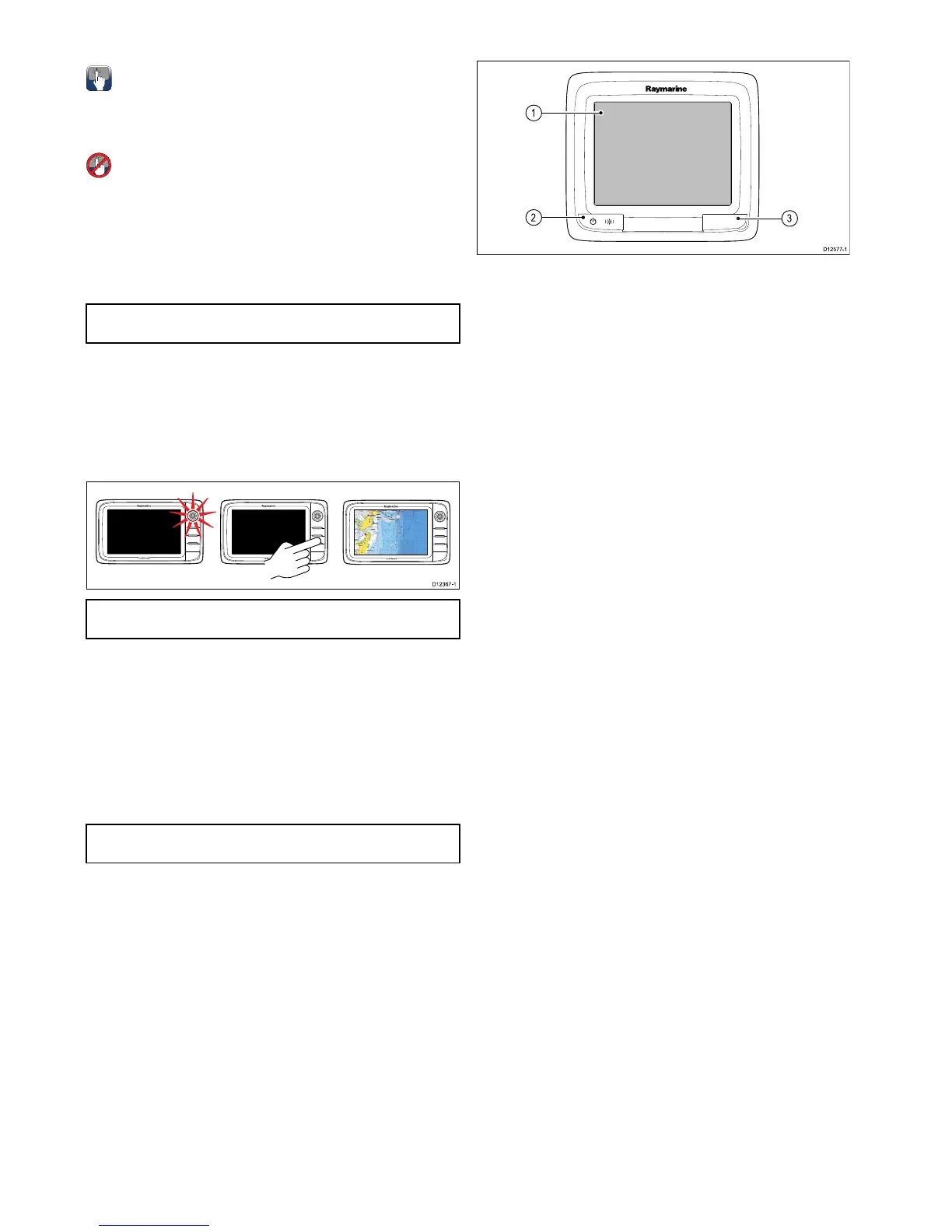6.1Displaypower
Poweringthedisplayon
1.PressthePOWERbutton.
2.SelectAccepttoacknowledgethedisclaimermessage.
Poweringthedisplayon
1.PressthePOWERbutton.
2.PresstheOKbuttontoacceptthedisclaimermessage.
Poweringthedisplayoff
1.PressandholdthePOWERbuttonuntilthecountdown
reacheszero.
Note:IfthePOWERbuttonisreleasedbeforethecountdown
reacheszero,thepoweroffiscancelled.
Standby(PowerSave)mode
InPowerSavemodeallfunctionsofthemultifunctiondisplay
remainactive,buttheunitisplacedintoalowpowerstate.The
LEDlightsaroundtheRotarycontrollerwillblinkonceevery
1.5secondstoindicatethattheunitisinPowerSavemode.
PowerSavemodeiscancelledbypressingaphysicalbuttonor
whenanalarmeventoccurs.
Note:ToensureusersafetythePowerSavefeaturewillnot
beavailableifanyconnectedradarsareswitchedon.
EnablingPowerSavemode
ToenablePowerSavemodefollowthestepsbelow.
1.Ensureanyradarsconnectedtothesystemareswitchedoff.
2.PressthePOWERbutton.
Theshortcutsmenuisdisplayed.
3.SelectPowerSaveMode.
ThemultifunctiondisplaysisnowinPowerSavemode.
4.YoucanwaketheunitfromPowerSavemodeatanytimeby
pressingaphysicalbuttononthemultifunctiondisplay.
Note:PowerSavemodeisautomaticallycancelledifanalarm
eventoccurs.
6.2NewaSeriesControls
1.Touchscreen—touchthescreentooperatefunctions,
includingallmenuoperations.
2.Power—pressoncetoswitchtheunitON.Oncepowered
on,pressthePowerbuttonagaintoadjustthebrightness,
performascreencapture,accessPowersavemodeor
accessthepowercontrolsforexternaldevices.Pressand
holdtoswitchtheunitOFF.
3.Chartcardslot—openthecarddoortoinsertorremove
anMicroSDcard.Thereis1cardslot,usedforelectronic
chartsandarchivingwaypoint,routeandtrackdata.
72
NewaSeries/NewcSeries/NeweSeries
