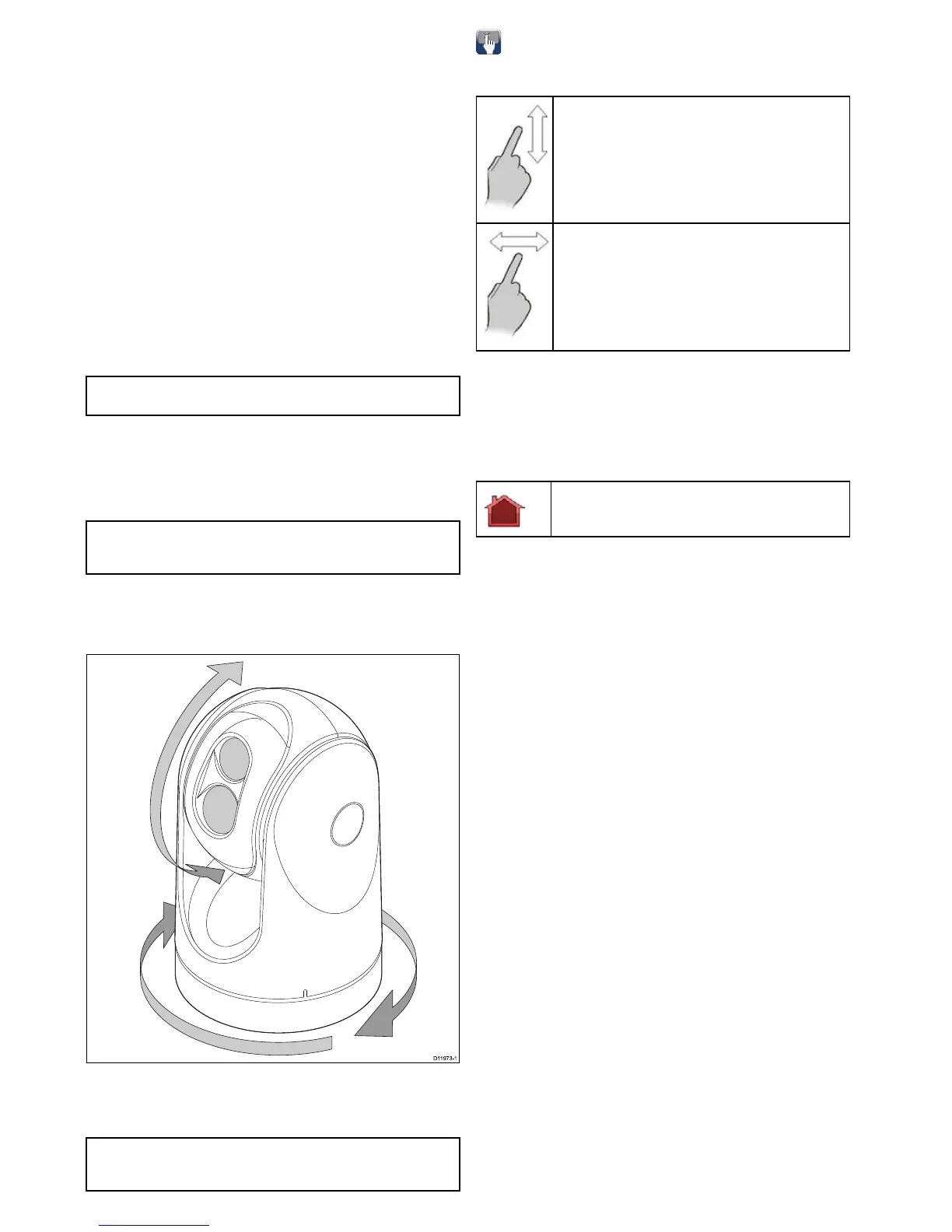19.4Cameracontrol
Powerupandstandby
Whenthebreakerconnectingpowertothecameraisswitched
on,thecamerawillrunabootupsequencelastingforabout1
minute,afterwhichthecamerawillbeinStandbymode.
Inorderforthecameratooperate,youmustbringthecamera
outofstandbymodeusingthecameracontrols.
Thermalcamerastandby
Standbymodecanbeusedtotemporarilysuspendthethermal
camera'sfunctionswhenthecameraisnotneededfora
prolongedperiod.
Wheninstandbymodethecamera:
•DoesNOTprovidealivevideoimage.
•Movesthecameraintoits“stowed”(parked)position(lens
facingdownintothecamerabase)toprotectthecamera
optics.
•Engagesitspan/tiltmotorstoholdthecamerainplacein
roughseas.
Note:The“stowed”(parked)positioncanbeconguredusing
thecamera'ssetupmenu.
Enablinganddisablingthermalcamerastandby
Withthethermalcameraapplicationdisplayed:
1.SelectMenu.
2.UsetheStandbymenuitemtoswitchthecamerainand
outofstandbymode.
Note:Youcanalsouseanyofthecameracontrolsinthe
thermalcameraapplicationto“wake”thecamerafrom
standbymode.
Pan,tiltandzoom
Thecameracontrolsallowforpanandtilt(elevation)ofthe
camera,aswellaszoom(magnication)ofthethermalimage.
•Pancontinuouslythrough360º.
•Tilt(elevate)to±90ºrelativetothehorizon.
•Zoom(magnify)thethermalcameraimage.
Note:StabilizedvariantsoftheT-Seriesthermalcameras
includeacontinuouszoomfunction,non-stabilizedvariants
canswitchbetweenx2andx4magnication.
Panningandtilting,andthethermalimage
OnaNeweSeriesmultifunctiondisplayyoucanpanandtiltthe
thermalcameraimageusingthetouchscreen.
Moveyourngerupanddownthescreentotiltthecamera
upordown.
Moveyourngerleftandrightonthescreentorotatethe
cameraleftorright(panning).
Thermalcamerahomeposition
Thehomepositionisapresetpositionforthecamera.
Thehomepositionusuallydenesausefulreferencepoint—
forexample,straightaheadandlevelwiththehorizon.Y oucan
setthehomepositionasrequiredandtoreturnthecamerato
thehomepositionatanytime.
Thehomeiconappearson-screenmomentarilywhenthe
camerareturnstothehomeposition.Theiconasheswhen
anewhomepositionisset.
Resettingthethermalcameratothehomeposition
Inthethermalcameraapplication:
1.SelectMenu.
2.SelectCameraHome.
Thecamerareturnstoitscurrentlydenedhomeposition,
andthe“Home”iconappearson-screenmomentarily.
Settingthethermalcamerahomeposition
Withthethermalcameraapplicationdisplayed:
1.Usethejoystickortouchscreentomovethecameratothe
desiredposition.
2.SelectMenu.
3.SelectCameraSet-up.
4.SelectSetHomePosition.
The“Home”iconasheson-screentoindicatethatanew
homepositionhasbeenset.
Pausingthethermalcameraimage
Withthethermalcameraapplicationdisplayed:
1.SelectMenu.
2.SelectPauseImage.
Thermalcamerasurveillancemode
Insurveillancemodethecamerapansleftandrightcontinuously.
Thecameracontinuestopanuntilsurveillancemodeisdisabled,
orthecameracontrolsareusedtomovethecamera.Whenthis
occursthecameradoesnotautomaticallyresumesurveillance
modeandthemodemustbeenabledagainifrequired.
Enablinganddisablingthermalcamerasurveillancemode
Withthethermalcameraapplicationdisplayed:
1.SelectMenu.
2.SelectImageOptions.
3.UsetheSurveillancemenuitemtoselecttheOnorOff
option,asappropriate.
218NewaSeries/NewcSeries/NeweSeries
