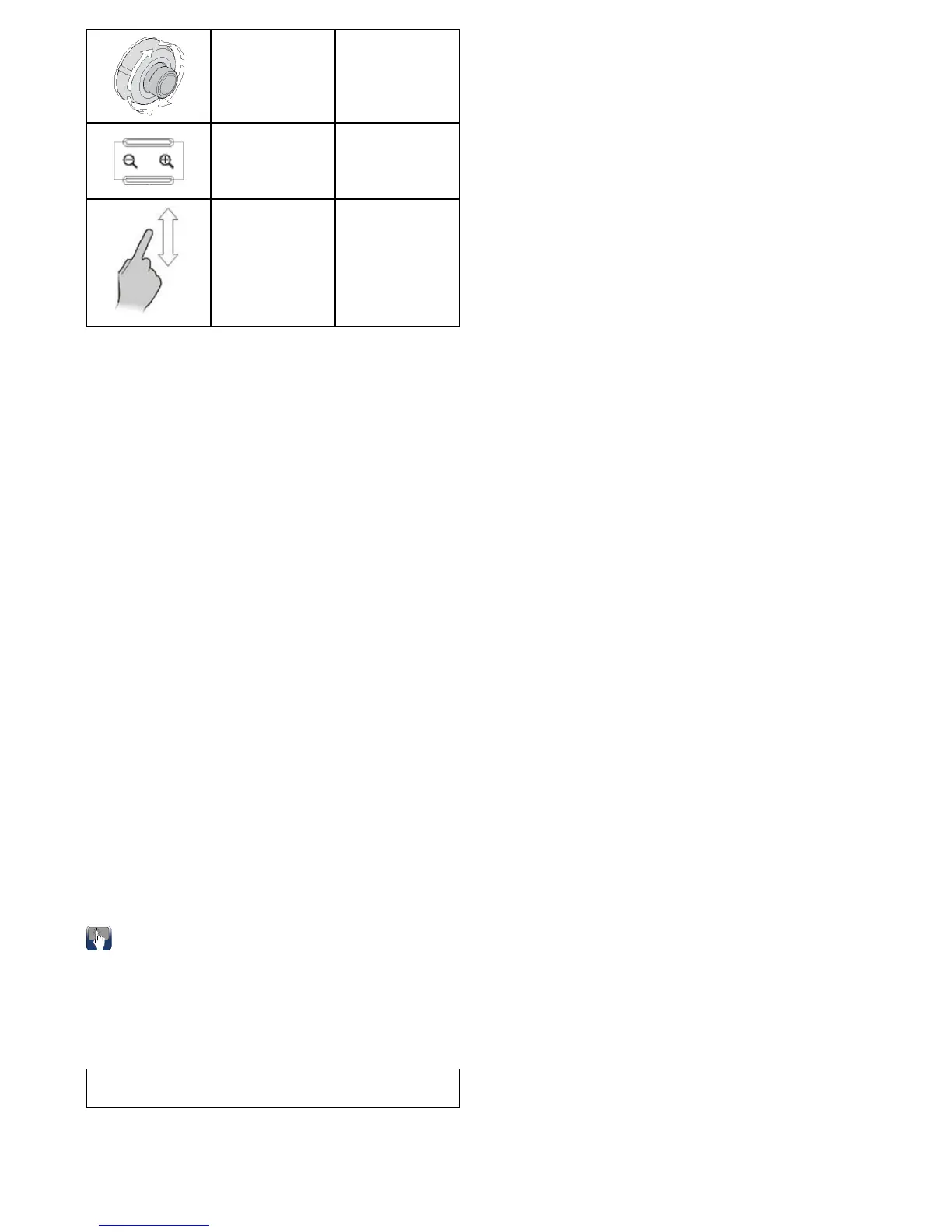RotaryControl•NewcSeries
•NeweSeries
RangeinandRange
outbuttons
•NewcSeries
•NeweSeries
(excludinge7and
e7D
SlidethescreenUpor
Down
•NeweSeries
Usingshnderrangeshift
Thedefaultsettingadjuststhedisplaytokeeptheseabedinthe
lowerhalfofthedisplaywindow.Alternativelyyoucanshiftthe
imagewithinthecurrentrange.Changestotherangeshiftare
reectedinallshnderwindows.
Fromtheshnderapplication,withtheRangeModesetto
Manual:
1.SelectMenu.
2.SelectRange.
3.SelectRangeShift.
Therangeshiftdialogisdisplayed.
4.Adjustthesettingtotherequirevalue.
5.SelecttheRangeShiftmenu.
6.UsetheRotaryControltoadjusttheRangeShifttothe
requiredsetting.
7.SelectBackorpresstheOkbuttontoconrmthesettingand
closetherangeshiftdialog.
Fishnder(dualfrequency)independent
range
WhenconnectedtoaRaymarineCHIRPsonarmodule,
therangeforfrequency1andfrequency2canbechanged
independentlyorbothatthesametime.
Adjustingrangeoneachfrequencyindependently
1.SelectMenu.
2.SelectRange.
3.SelectAdjust.
4.SelectFrequency1,Frequency2orBoth.
5.Exitthemenu.
6.UsetheRangecontroltochangetherangefortheselected
frequency.
Adjustingrangeusingthetouchscreen
Youcanadjusttherangeusingthetouchscreen.
Fromtheshnderapplication,withtherangesettomanual:
1.Selectanareaon-screenforthefrequencyyouwantto
adjust.
2.SlideyourngerUporDowntoadjusttherangeforthat
frequency.
Note:Frequenciescanonlybeadjustedindependentlywhen
connectedtoaRaymarineCHIRPsonarmodule.
17.14Fishndersensitivitysettings
TheSensitivitysettingsmenuprovidesaccesstofeaturesand
functionswhichenhancewhatisdisplayedonscreen.
Sensitivityoptionsinclude:
•Gain
•GainMode—Onlyavailablewhenconnectedtoanon-CHIRP
sonarmoduleincludingtheinternalsonarmodule.
•ColorGain
•TVG
•ColorThreshold
•PowerMode
Sonargain
Thegainsettingsalterthewaythesonarmoduleprocesses
backgroundnoise(alsocalledclutter).Adjustingthegain
settingscanimprovethesonarimage,howeverforoptimum
performanceinmostconditions,werecommendthatyouuse
theautosettings.
Thegainadjuststhereturnthreshold(echostrength)above
whichtheshnderwillshowanobjectonthescreen.
Therearetwogainmodes:
•Auto
•Manual
Auto
InAutomode,thesonarmoduleautomaticallyadjuststhegain
settingtosuitcurrentconditions.Anyadjustmentsmadeapply
toallshnderwindowsusingthatparticularfrequency.
ForRaymarinesonarmoduleswhichdonothaveCHIRP
capabilitiestherearethreeAutomodes,eachsuitedtodifferent
scenarios:
•Cruising(Low)isidealforviewingshnderimageswitha
minimumofbackgroundnoiseasyouarecruisingtoyour
shingspot.Onlythestrongestechoesaredisplayed.
•Trolling(Medium)isaslightlyhighergainsettingthatdisplays
moredetail.Thisisthedefaultmode.
•Fishing(High)providesthemostdetail,butalsodisplaysthe
mostbackgroundnoiseandsurfaceclutter.
Manual
Ifnecessaryyoucansetthegaincontrolsmanually,betweena
valueof0%to100%.Thisvalueshouldbesethighenoughto
seeshandbottomdetailbutwithouttoomuchbackground
noise.Generallyahighgainisusedindeepand/orclearwater;
alowgaininshallowand/ormurkywater.
Thenewvaluesremainsetevenwhenyouswitchoffthe
display,theyareappliedtoboththeactivewindowandanyother
shnderwindowswiththesamefrequency.
Selectingthefrequencyforgainadjustments
WhenconnectedtoaRaymarineCHIRPsonarmodule,thegain
forfrequency1andfrequency2canbechangedindependently
orbothatthesametime.Ifconnectedtoanon-CHIRP
sonarmoduleadjustmentswillbemadetobothfrequencies
simultaneously.
Fromtheshnderapplication:
1.SelectMenu.
2.SelectSensitivitySettings.
3.SelectGain.
4.SelectAdjust.
5.SelectFrequency1,Frequency2orBoth.
Adjustingshndergainusingthemenu
Theshndergainsettingcanbeaccessedfromtheshnder
menu.
Fromtheshnderapplication:
1.SelectMenu.
2.SelectSensitivitySettings.
3.SelectGain.
TheGainadjustdialogisdisplayed
194NewaSeries/NewcSeries/NeweSeries
